
AutoIt Keystroke Simulator And Script Editor For Windows Download 3.3.14.5
AutoIt is a free Script editor software that provides BASIC-like scripting language designed for automating the Windows GUI and general scripting. It uses a combination of simulated keystrokes, mouse movement, and window/control manipulation in order to automate tasks in a way not possible or reliable with other languages (e.g. VBScript and SendKeys). AutoIt is also very small, self-contained, and will run on all versions of Windows out-of-the-box with no annoying “runtimes” required!
It was initially designed for PC “roll out” situations to reliably automate and configure thousands of PCs. Over time it has become a powerful language that supports complex expressions, user functions, loops, and everything else that veteran scripters would expect.
It has been designed to be as small as possible and stand-alone with no external .dll files or registry entries required making it safe to use on Servers. Scripts can be compiled into stand-alone executables with Aut2Exe.
 Also supplied is a combined COM and DLL version of the app called AutoItX that allows you to add the unique features of AutoIt to your own favorite scripting or programming languages! It has a BASIC-like syntax which means that most people who have ever written a script or used a high-level language should be able to pick it up easily.
Also supplied is a combined COM and DLL version of the app called AutoItX that allows you to add the unique features of AutoIt to your own favorite scripting or programming languages! It has a BASIC-like syntax which means that most people who have ever written a script or used a high-level language should be able to pick it up easily.
AutoIt is a very small and standalone application with no reliance on massive runtimes like .NET or VB. All you need to run AutoIt scripts are the main app executable (AutoIt3.exe) and the script. Scripts can also be encoded into standalone executables with the built-in script compiler Aut2Exe.
Much time has been spent optimizing the keystroke and mouse simulation functions to be as accurate as possible on all versions of Windows. All the mouse and keyboard routines are highly configurable both in terms of simulation “speed” and functionality.
System Requirements
| Operating System | Windows XP, Vista, Windows 7, 8, 10 |
AutoIT Script Editor For Windows Software Features
- Easy to learn BASIC-like syntax
- Simulate keystrokes and mouse movements
- Manipulate windows and processes
- Interact with all standard windows controls
- Scripts can be compiled into standalone executables
- Create Graphical User Interfaces (GUIs)
- COM support
- Regular expressions
- Directly call external DLL and Windows API functions
- Scriptable RunAs functions
- Detailed helpfile and large community-based support forums
- Compatible with Windows XP / 2003 / Vista / 2008 / Windows 7 / 2008 R2 / Windows 8 / 2012 R2 / Windows 10
- Unicode and x64 support
- Digitally signed for peace of mind
- Works with Windows Vista’s User Account Control (UAC)
Screenshots of AutoIt Script Editor For PC
AutoIt Keystroke Simulation Software Gallery
Official Video of AutoIT of Script Editor Software
AutoIt Keyboard Simulation App FAQ
How Can I Debug My Script?
This one has a myriad of answers, but the most effective is to begin by using the SciTE4AutoIt3 Editor to create or edit scripts. This program is useful in debugging for the following reasons:
- Syntax highlighting allows for immediate viewing of any mistakes from unended script tags or quotes. This allows the scripter to visibly see the difference between the following portions of code.
And the correct version:
- Global syntax check built directly into the tools menu allows you to check an entire script for problems all at once.
- Built-in code tidying program that correctly indents untidy code and repairs messy scripts to allow them to be more readable. It also corrects problems with incorrectly capitalized function names and variables.
- Per-line trace insertion allows you to log every line of code executed to debug errors.
- Debug MsgBoxes or ConsoleWrites are able to be added anywhere in the script directly from SciTE. ConsoleWrite lines are less intrusive and prevent the added annoyance to the user of MsgBoxes.
ad
How Can I Run Something That Is Not An Exe File [.txt, .msi, .pdf,.jpg Etc.] [or] How Can I Open A Webpage In The Default Browser?
It was for this reason that the ShellExecute function was created. Here is one example:
ShellExecute("C:\autoitscripts\test.au3", "", "", "edit", @SW_MAXIMIZE)
You can also specify a web address this way:
ShellExecute("http://www.autoitscript.com/forum", "", "", "open")
If you normally are able to right-click the file and select print, then you can also print the file from AutoIt using this function:
ShellExecute(“C:\boot.ini”, “”, “”, “print”)
If you wish to open the file with the default program, you can do as follows:
ad
ShellExecute("C:\autoitscripts\test.au3")
If you wish your script to wait until the process is finished, you can use the ShellExecuteWait function with the same parameters.
Note: The default verb is the verb configured in the registry. If no verb is set as default in the registry then the “open” verb is used. If the “open” verb is not present then the first verb listed in the registry is used.
ad
How Can I Create/start/stop Or Otherwise Control A Service?
There are two include libraries that are designed specifically to interact with services. These are the following:
- ServiceControl.au3 made by SumTingWong. Functionality:
- _StartService()
- _StopService()
- _ServiceExists()
- _ServiceRunning()
- _CreateService()
- _DeleteService()
- _NTServices.au3 made by CatchFish. Functionality:
- _ServiceStart()
- _ServiceStop()
- _ServiceStatus()
- _ServicePause()
ad
How Can I Display A Progress Bar While Copying Files Or Directories?
There are many different topics on how to do this. For more, just search the forums for Progress Copy + Progress.
- Copy with progress dialog By ezztabi
- Yet another copy with progress By SumTingWong
- _MultiFileCopy By Oscar (German Forums)
- _FileCopy By Jos
ad
AutoIt For Windows Older Versions
| Version Name | Date | Size | Download |
| 3.3.14.5 | November, 30th 2020 | 11.73 MB | Download |
- AutoHotKey
- Sikuli
- UI.Vision RPA
- FastKeys
- AutoKey
What’s New In This Version:
- Fixed: CheckForUpdates Extras\AutoUpdateIt\AutoUpdateIt.au3 script
AutoIT Script Editor Software Overview
Technical Specification

| Version Name | 3.3.14.5 |
| File Size | 11.73 MB |
| Languages | English |
| License | Free |
| Developer | AutoIt Consulting Ltd |
Conclusion
AutoIt is a script editor software that provides you with the tools necessary to make the learning experience pleasant and easy. On the other hand, regular expressions and COM support, as well as the possibility to automate common tasks or create macros make it a useful tool even for more advanced programmers.
ad




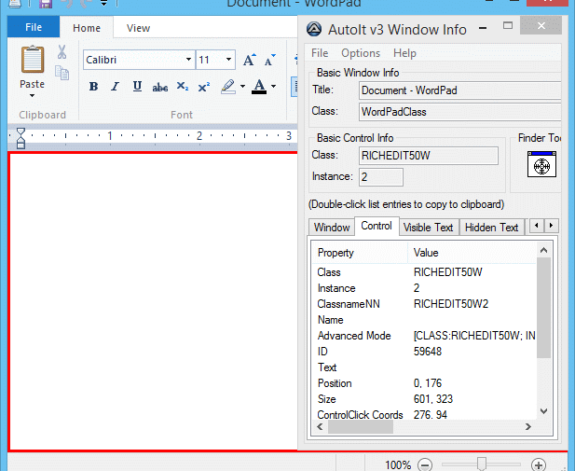
Comments are closed.