Slite Download For Windows
Slite helps teams work more thoughtfully. It’s a simple desktop and web tool to take note and centralize workspace in a way that encourages a less interrupted, more transparent way of working. Organize your tribal knowledge and processes for everyone to discover.
Create your own, or choose from the library of templates. Everything from meeting notes and project roadmaps, to employee onboarding guides. Slite for Desktop is the combined workspace to keep your team organized and aligned.

When working in a team, it is vital that all colleagues have access to the same information, at all times. It can help you make sure this happens without too much hassle on their part.
In order to enjoy the functions of Slite, you need to create an account for your company, then make sure all your employees or team members join it.
This way, you create a shared workspace where everyone can enter their ideas and suggestions for the rest to view. Multiple channels can be set up, and you can easily restrict access or add team members manually.
You can share created notes using public or private links. Alternatively, assuming you already have them installed on your computer, you can share the data to Slack, Trello, Asana, or GitHub.
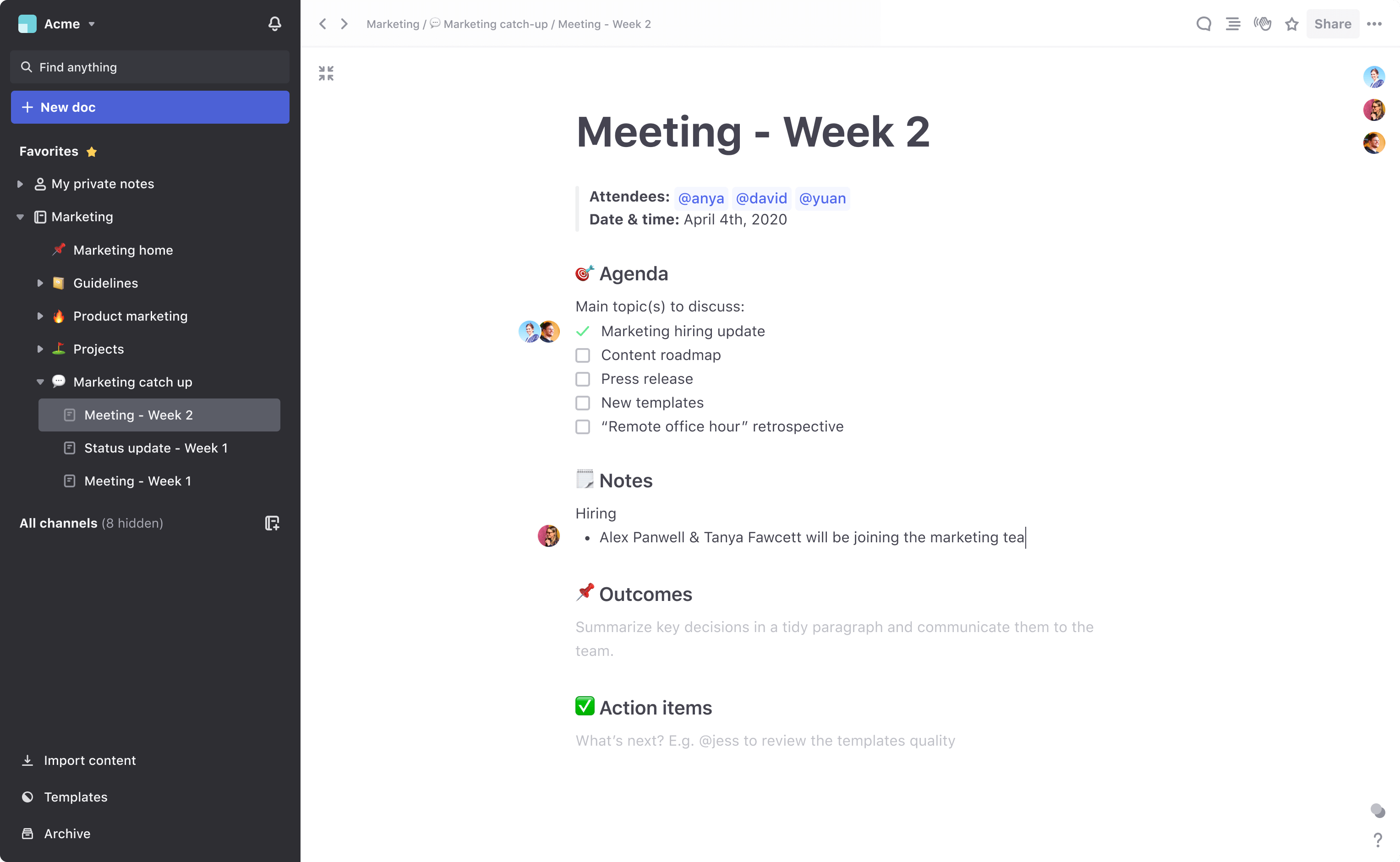
Slite For The Take Note App Features
- Format text: H1, H2, bold, italics, underline, strikethrough, bullet points, checklists.
- Enrich text: Note links, code blocks, embed, tables, images, attachments.
- Write collaboratively: Work with anyone on any document at the same time.
- Mention: Comment on your team’s work and @mention your team members to grab their attention.
- Reply: Reply to start a conversation. Resolve them once finished.
- Activity overview: Bolded channels and notes indicate new activity.
- Note history & versioning: See who updated what and when.
- Ping your team: Share your notes in-app by pinging team members and bringing them over to your work.
- Integrate with Slack: Share your Slite notes in your team’s Slack in one click. Search for Slite notes from Slack.
- Share your notes: Set your notes’ links as Public or Private and send the link over to anyone!
- Jump to notes: Quickly navigate to your recent notes or find specific information.
- WYSIWYG Markdown: Type at the speed of light with familiar formatting shortcuts.
- Shortcuts: Work without leaving your keyboard with easy-to-remember shortcuts.
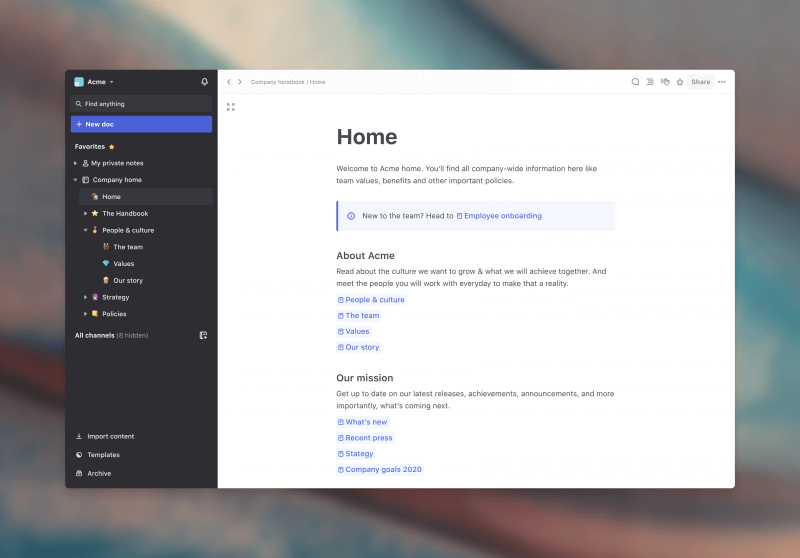
One of the handy features of Slite is that you can easily import previously created files so you can continue working on them within the shared environment. Thus, you can import text, Markdown, HTML, DOC, or DOCX files, as well as items from Google Drive, Confluence, Evernote, or Quip.
If you do not want to import data from other apps, but only to integrate links within your document, Slite allows you to do so. You can insert public links from a wide range of platforms, such as YouTube, Twitter, Google Drive, Google Maps, Trello, InVision, Airtable, Asana, Draw.io, GitHub, or Figma.
When creating a new note, Slite offers you the possibility to format the text as you see fit. Namely, the standard bold, italic, underline, and strikethrough are available, along with several types of headings, lists (checklists, bullets, numbered), emojis, embed, or snippet codes and quotes.
System Requirements
| Operating System | Windows 7/8/10 |
Official Video Intro Slite App
Slite App Overview

Technical Specification
| Software Name | Slite Software For Windows V 2021 |
| File Size | 60.0 MB |
| Languages | English, Italian, French, Spanish, Polish, Chinese, German, Japanese |
| License | Free Trial |
| Developer | Slite Team |
Conclusion
Slite is a reliable, feature-packed application that can help you improve team communication and collaboration, while also offering various types of integration on the side.
ad


Comments are closed.