What is SFTP Port Number?
In an ever-shrinking “global village,” the seamless exchange of information has become a reality. However, this ease of transfer has attracted malicious parties seeking to exploit network vulnerabilities, prompting internet and network users to seek secure and efficient file transfer procedures. To address this crucial gap, various protocols have emerged, each aimed at safeguarding large file transfers. Among these protocols is the SSH File Transfer Protocol (SFTP), a prominent example providing secure access and management of files within a network. In this article, we will delve into the intricacies of SFTP, explore its port number, functionality, potential use cases, and how to optimize its security by altering the default port number. Safeguarding your network’s files has never been more critical than in the contemporary digital landscape.
What is SFTP?
ad
The secure File Transfer Protocol (SFTP), sometimes known as SSH File Transfer Protocol (SFTP), is a client-server file protocol developed for safe data transfer over networks, particularly when dealing with large amounts of sensitive data. SFTP, which was created as an enhancement over the conventional File Transfer Protocol (FTP), integrates the sophisticated security features of Secure Shell (SSH).
SSH was originally designed by the Internet Engineering Task Force (IETF) to improve the security of file sharing operations. As a preferred means for sending secret data, SFTP is frequently used in cases involving sensitive information, such as personal account details or medical offices seeking HIPAA compliance.
The origins of SFTP may be traced back to Tatu Ylonen’s visionary work in 1997-1998, when he launched it as part of SSH 2.0. Notably, SFTP uses a regular SSH port rather than a specialized port for operation. Tatu Ylonen’s seminal work on Secure Shell grew into OpenSSH and later incarnations, resulting in its widespread inclusion in Unix, Linux, and Macbook computers, making it platform-independent.
Because of its widespread use, SFTP has become a standard tool for network administration and computer systems. Tatu Ylonen’s considerable contributions to SSH key management, including host keys and user authentication, have further solidified SFTP’s reputation as a secure and reliable file transfer protocol.
ad
What is SFTP Default Number?
By default, SFTP operates on port number 22, but it provides the flexibility to be configured to listen on alternative ports. Unlike the traditional File Transfer Protocol (FTP), which necessitates multiple ports for data transfer, SFTP efficiently manages with a single port.
TCP Port 22 is often used by servers in the Secure Shell (SSH) realm. Users can, however, configure SFTP servers to use different SSH ports while maintaining the integrity of security measures and functionality. Because the SSH protocol efficiently handles the transmission of data as well as commands over a single connection, port numbers for SFTP servers are mostly arbitrary. As a result, SFTP servers only need one port to initiate connections.
How Does SFTP work?
As previously stated, SFTP provides a safe method of transferring data over a TCP/IP network. Its command structure is FTP-based, with similarities to Linux shell commands. If you are familiar with either of these, you will find it relatively easy to adapt to SFTP usage with minimum changes.
To establish a connection with SFTP, the default port number 22 is utilized.
Both an SFTP client and a server are required for SFTP activities. The SFTP client software allows users to connect to a server and store data remotely. Files on the SFTP server can be saved and retrieved. When a user clicks on a file, a request is made to the server through the network. The server responds by sending the required information. Notably, SFTP encrypts all files before transmission, hence increasing their security.
SSH keys are used by SFTP to automate server access. These keys are made up of two halves, one on the client and the other on the server (known as the public key). The user’s SSH key pair must match for authentication to be successful, allowing for the safe transfer of files. Users can be identified using their user ID, password, SSH keys, or a combination of these techniques.
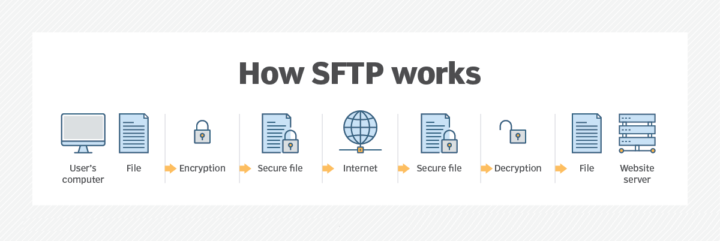
Key Features of SFTP
- Secure Transmission and File Compression: SFTP enables secure data transfer and simple file compression, protecting the security and integrity of transmitted files.
- TMUX and Screen Sessions Support: SFTP is TMUX and screen session compatible, allowing for the efficient handling of numerous sessions inside a single SSH connection.
- SSH3 Protocol Compatibility: SFTP supports the SSH3 protocol, which provides increased security and faster file transfers.
- Access to SSH Channel and Protocol Support: SFTP gives access to the SSH channel and supports protocols like IPV6 and HTTP, increasing its versatility and compatibility with a wide range of network situations.
- Public Key and Password Authentication: SFTP offers both public key and password authentication methods, allowing users to select the authentication technique that best meets their security needs.
- Interactive Keyboard Security: SFTP incorporates interactive keyboard security mechanisms to ensure secure input and to protect against any keystroke-related security issues.
- Server Key Re-Exchange Management: SFTP allows for the transparent management of server key re-exchanges, assuring the continued security of connections by periodically refreshing server keys.
- Customization of Channels: SFTP allows users to create channels, allowing them to modify their file transfer settings and maximize speed based on unique requirements.
- Automated Charset Translation: SFTP automatically converts text created by remote computers into Unicode-based strings, allowing for seamless communication and interoperability across character encodings.
Differences between SFTP vs. FTPS
One commonly asked topic regarding SFTP is its benefit over the File Transfer Protocol over SSH (also Secure Socket Layer). Here is a table that summarizes the differences between the two protocols.
| Features | SFTP | FTP over SSH |
|---|---|---|
| Security | Provides secure data transfer using SSH encryption protocols. | Lacks inherent security and requires additional protocols like SSL/TLS for secure transfers. |
| Port Usage | Uses a single default port (22) for both command and data transmission. | Requires multiple ports for separate command (e.g., port 21) and data (e.g., passive ports) transfers. |
| File Compression | Supports file compression during transmission, reducing bandwidth usage. | Lacks built-in file compression, potentially leading to higher bandwidth consumption. |
| Authentication | Supports both password-based and public key authentication methods. | Offers limited authentication options, mainly relying on usernames and passwords. |
| Protocol | Relies on SSH protocol for secure file transfer. | Utilizes the FTP protocol with an added layer of SSH encryption. |
| Cross-platform | Widely available on various platforms, including Unix, Linux, Windows, and Mac. | Available on different platforms, but may require additional software or configurations. |
Examples of SFTP Commands
- Upload a file: sftp> put [filename] – Uploads a file to the remote server.
- Download a file: sftp> get [filename] – Downloads a file from the remote server.
- Change remote directory: sftp> cd [path] – Changes the remote directory to the specified path.
- Display remote working directory: sftp> pwd – Shows the current remote working directory.
- Change local directory: sftp> lcd [path] – Changes the local directory to the specified path.
- Show local working directory: sftp> lpwd – Displays the current local working directory.
- List contents of remote directory: sftp> ls – Lists the contents of the current remote working directory.
- List contents of local directory: sftp> lls – Lists the contents of the current local working directory.
These are just a few examples of commonly used SFTP commands. SFTP offers a range of commands for managing files and directories during secure file transfers.
How To change SFTP Default Number
To change the default port number for SFTP, you need to modify the configuration file of the SSH server. The process may vary depending on the operating system and SSH server software you are using. Here is a general guideline:
- Access the SSH server configuration file:
-
- On Linux and Unix systems, the configuration file is usually located at
/etc/ssh/sshd_config. - On Windows systems, the file can be found in the installation directory of the SSH server software.
- On Linux and Unix systems, the configuration file is usually located at
- Open the configuration file in a text editor with administrative privileges.
- Locate the line that specifies the default SFTP port. It is often defined as
Port 22. - Modify the port number to your desired value. Make sure to choose a port that is not already in use and is not restricted by firewall rules or network policies.
- Save the changes to the configuration file.
- Restart the SSH server for the changes to take effect. The method to restart the SSH server varies based on the operating system and SSH server software you are using. Common commands to restart the SSH server include
service ssh restart,systemctl restart sshd, or/etc/init.d/ssh restart.
Once the SSH server is restarted, SFTP will use the new port number that you have specified in the configuration file. Make sure to update any firewall rules or network configurations to allow traffic on the new port if necessary.
Conclusion
Understanding the SFTP port number is critical for safe file transfer. SFTP uses port 22 by default, which is also the default port for SSH. It is crucial to note, however, that the port number can be customized and changed to meet unique needs and network setups. The option to change the port number improves security and flexibility while handling SFTP connections. Knowing the SFTP port number allows you to establish secure connections and transmit data swiftly while adhering to the unique needs of your network as you explore the world of file transfer protocols. You may assure seamless and secure file transfers utilizing SFTP on your preferred platform or network environment by applying this information.
ad


Comments are closed.