Samsung Magician SSD Utility Software For Windows
Samsung is a global brand in the digital product industries and here we look at one of the most popular software Samsung Magician. Samsung Magician For Windows is an effective application designed to ensure the maintenance and well-being of Samsung SSD drives through a unique suite of optimization and benchmarking tools. The Samsung Magician software facilitates easy maintenance and use of Samsung SSD products connected to a desktop or notebook computer.
 This Samsung-proprietary software was designed specifically for Samsung SSD products and is available for any Samsung SSD product, including 470, 830, 840, 840 PRO, 840 EVO, 850 PRO, and 850 EVO SSDs. This software is not compatible with other manufacturers’ SSDs.
This Samsung-proprietary software was designed specifically for Samsung SSD products and is available for any Samsung SSD product, including 470, 830, 840, 840 PRO, 840 EVO, 850 PRO, and 850 EVO SSDs. This software is not compatible with other manufacturers’ SSDs.
Judging by everything that defines it, Samsung Magician is a well-thought suite, landing users a hand in improving the performance of their SSD drive. Its most important highlights include benchmarking, out-of-the-box drive optimization, as well as firmware updates, and safe wiping of data.
Relying on an intuitive and user-friendly interface, Samsung Magician gathers all of its features inside one single window, providing easy access to any of the components. A detailed report of the disk drive welcomes you when you first launch it, displaying essential pieces of information on firmware, capacity, and the drive health status.
In order to test the SSD drive, you can safely use the built-in benchmarking utility that stresses out the device in order to acquire the sequential read and write speed, which are relevant indices for measuring disk performance.
Other helpful utilities are to be found in the OS Optimization section, which sports a few configurations for tweaking the OS to work at its best with your SSD.
In addition to providing information about the user’s system and SSD product, Samsung Magician also supports advanced features, like SSD performance management, benchmarking for optimum performance, new firmware updates, etc.
Samsung Magician SSD Utility Software For Windows Features

- Performance Benchmark: Inspec your SSD’s sequential and random read/write speed, and compare the scores with past results, to maintain the highest performance possible.
- Diagnostic Scan: Identify and fix potential problems with partial or full scans to maintain your drive’s capabilities.
- Over-Provisioning: Resize partitions to ensure your drive has enough free space to effectively carry out routine maintenance, such as TRIM and Garbage Collection. The over-provisioning feature helps the SSD prepare free blocks, which improves performance and extends your drive’s life span.
- Performance Optimization: Accelerate your drive’s performance by activating RAPID Mode*, which eliminates bottlenecks through DRAM caching of data. Restore and optimize your SSD after extensive usage by consolidating disparate data with performance enhancement (TRIM).
-
- Secure Erase: Permanently delete sensitive data without compromising the functionality of your SSD. Secure Erase can be performed with Bootable USB for a complete wipe of your drive.
- PSID Revert: Unlock and reset your drive to its factory setting by entering the 32-character PSID password printed on the drive label. This feature wipes the drive and should only be used if all other recovery methods are exhausted.
- Encrypted Drive: Activate Encrypted Drive to protect private and sensitive data. Magician lets you review your drive’s current security settings and helps you with the security setup process.
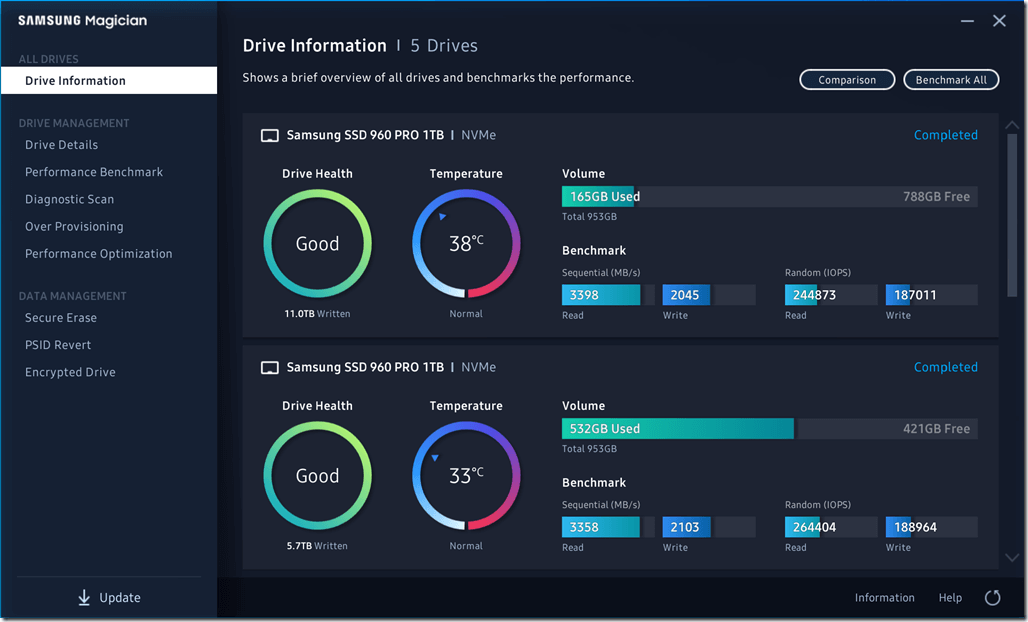
- Drive Health & TBW Check: Get an instant diagnosis of your drive, including Total Bytes Written, to assess the overall health of your SSD.
- SSD Authenticity: Confirm the authenticity of your drive to ensure you have access to the superior performance and reliability that only comes from a genuine Samsung SSD.
- Smart Check: Check S.M.A.R.T. to inspect your SSD and detect possible drive Failure before it happens.
Troubleshooting
- System Information: Review compatibility checks and system and drive information, including model name, serial number, and firmware version.
- Update: Receive reminders and keep track of updates to enhance your drive’s performance.
Other Features of Benchmarking Software For Windows
- SecureErase function can fully erase data on the drive in less than 1 minute.
- Update function confirms that the latest firmware is installed from the Samsung website.
- Automatic OS optimization for Superfetch/Prefetch, ReadyBoost, and DIPM settings.
- Benchmarking application tests the performance of the SSD, and other connected devices.
- Fully compatible with all previously shipped Samsung SSD drives.
System Requirements
| Processor | 1 GHz or faster |
| Installation Space | Minimum 95 MB available for installation |
| Memory | 2 GB RAM or more |
| Storage Space | Minimum 50 MB free disk space |
Video Tutorial of Use of Samsung Magician SSD Utility
- AOMEI Partition Assistant
- Hard Disk Sentinel
- CrystalDiskInfo
- HDDExpert
Samsung Magician For Windows Overview

Technical Specification
| Version Name | V 7.0.0.510 |
| Software File Size | 140.88 MB |
| License | Free |
| Languages | English, Italian, Chinese, German, Polish, Japanese, Spanish, French |
| Developer | Samsung Electronics Co.Ltd. |
Conclusion
Samsung Magician SSD Utility for Windows makes the perfect SSD companion, keeping tabs on disk performance and health in just the right amount.
ad



Comments are closed.