
AOMEI Partition Assistant Disk Partition of Windows System Software Download 9.5
AOMEI Partition Assistant Standard Edition is a free windows disk partition management software that has earned a good reputation among worldwide users. It comes with so many powerful features that you can completely control your hard disk and partition.
For example, “Extend Partition Wizard” enables you to increase partition size to completely solve the low disk space problem, or you can flexibly manage disk space with “Resize Partition”, “Merge Partitions”, “Split Partition” and “Copy Partition”.
AOMEI Partition Assistant embeds sector-level data security technology. Strictly tested by the Research & Develop team, it enables you to realize more safely partitioning operations as you expected. No matter whether your disk style is MBR or GPT and no matter whether your disk is small or larger than 2TB, this awesome partition manager software is able to help you solve various problems of your disk extraction.
 The way you divide your disk space into partitions is essential for optimizing the performance of your computer which is why you should carefully plan the disk usage when you install the hard drive for the first time.
The way you divide your disk space into partitions is essential for optimizing the performance of your computer which is why you should carefully plan the disk usage when you install the hard drive for the first time.
Unfortunately, no matter how much you plan and calculate, the disk usage might change in time forcing you to make changes to the size of a partition in order to fit more programs or data. However, changing a partition when the disk includes important data is a more difficult task.
The Aomei Partition Assistant is designed to provide you with the essential tools required for changing the hard disk configuration. Thus, you can use the program to change the partition size, label or even format it.
You are able to change the size of a partition by splitting it, merging it with another one or adding unallocated space. The Partition Copy tool is able to create a sector-by-sector replica when you need to transfer the content to another hard drive.
Besides the partition management tools, the application includes several wizards that enable you to migrate the operating system to an SSD or shrink the existing partitions in order to extend the one that needs more space.
If you need to configure multiple computers, Aomei hard disk partition tool allows you to create a bootable disk that can be used on all the machines without having to install the program on each one.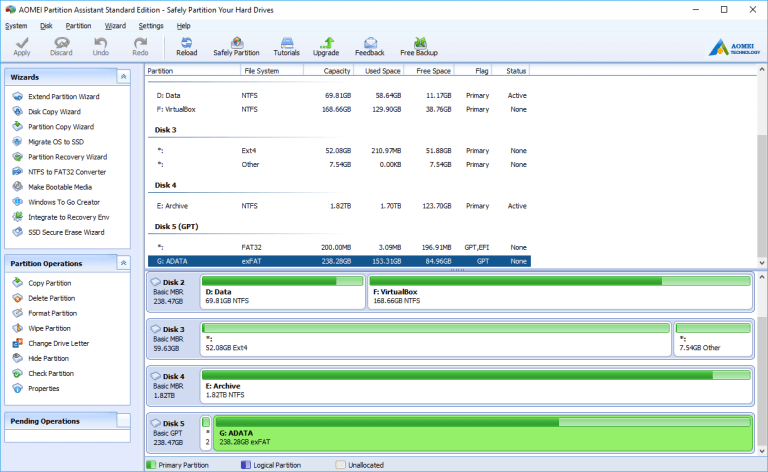
AOMEI Partition Assistant Features
- Resize/Move Partition: Change partition size without losing data.
- Extend Partition Wizard: Extend NTFS partition without restarting the computer.
- Allocate Free Space: Reallocate free space from one partition to another.
- Merge Partitions: Merge two adjacent partitions to one.
- Split Partition: Split a big partition into two small a one.
- Create Partition: Make a new partition to store various data.
- Delete Partition: Delete unnecessary and useless partition.
- Format Partition: Empty all data on a partition.
- System Migration: Migrate the system to a solid-state drive (OS to SSD).
- Copy Disk: Clone a disk from one to another.
- Copy Partition: Clone a partition to other locations.
- Dynamic to Basic Disk Conversion: Convert dynamic disk to basic without losing data.
- MBR and GPT Conversion: Convert between MBR disk and GPT disk without loss of data.
- NTFS and FAT32 Conversion: Convert NTFS to FAT32 partition with no data loss and vice versa.
- Second Ext2/Ext3 partition: Create second partition Ext2/Ext3 on SD cards and USB flash drives without formatting.
- Primary and Logical Conversion: Convert between primary partition and logical partition safely.
- Create Bootable Disc: Create Windows PE bootable media without having to install AIK/WAIK.
- Windows to Go, Creator: Install Windows 8 to an external disk or removable flash drive.
- SSD Secure Erase Wizard: The way to write data on an SSD is entirely different from that on an HDD (hard disk drive).
Pros And Cons
There’s much to like about Partition Assistant Standard Edition:
| Pros | Cons |
| Very easy to use and understand interface | Unable to convert dynamic disks to basic disks |
| Supports most common partitioning tasks | Can’t convert between primary and logical partitions |
| Uses step-by-step wizards for quick task completion | Additional features are included only in the Pro version |
| It is able to run before Windows starts | |
| Able to queue up lots of changes and then apply them at once | |
| Includes other useful drive tools |
What’s New In This Latest Version
– Added: App Mover has added a new function that supports sorting apps by Name or Size
– Fixed: Data loss caused by migrating Microsoft Project/Office/Visio with APP Mover
– Fixed: There is a prompt for administrator privileges when copying data to a partition after the progress created NTFS
System Requirements
| Operating System | Windows 7/8/9/10, Windows Vista, W–Windows 2000, Windows 2008, 2012, Windows XP |
| Processor | 500 MHz x86 or compatible CPU (1 GHz x86 or compatible CPU recommended) |
| RAM | 256MB RAM memory (512mb RAM memory recommended) |
Official Video Tutorial of AOMEI Partition Assistant Software For PC
- Ranish Partition Manager
- Macrorit Disk Partition Expert
- Disk Utility
- Paragon Partition Manager
- Niubi Partition Editor
AOMEI Partition Assistant For Windows Overview

| Version | 9.5.0 |
| File Size | 32.4 MB |
| Languages | English, German, Spanish, French, Italian, Japanese, Polish, Chinese |
| License | Free |
| Developer | AOMEI Technology |
Conclusion
AOMEI Partition Assistant Standard Edition seems to bring all the right tools for partition administration jobs. It worked smoothly on the newest Windows version in our tests and had minimal impact on the computer’s performance.
ad



Comments are closed.