Public Wi-Fi: Understanding Risks and How To Keep Safe
Stay connected wherever you go with the ultimate guide to public Wi-Fi safety. Whether you’re a remote worker, frequent traveler, or simply enjoy being online while on the move, public Wi-Fi hotspots have become an integral part of our lives. From airports and restaurants to coffee shops, libraries, public transit, and hotel rooms, these convenient networks offer free internet access for various activities such as accessing online accounts, catching up on work, and checking emails. However, it’s crucial to understand that public Wi-Fi networks come with risks that can expose you to cyberattacks and compromise your sensitive information.
In this comprehensive guide, we’ll delve into the world of public Wi-Fi, exploring its vulnerabilities and providing you with essential knowledge to stay safe. Discover the potential risks associated with using public Wi-Fi hotspots and learn effective strategies to protect yourself from cyber threats. From secure browsing practices to encryption tools and VPNs (Virtual Private Networks), we’ll equip you with the necessary arsenal to safeguard your online presence. Take control of your digital security and enjoy the convenience of public Wi-Fi with peace of mind.
ad
Understanding the Risks of Public Wi-Fi Networks
The problem with public Wi-Fi is that there are numerous risks associated with these networks. While business owners might believe they are providing a vital service to their customers, public Wi-Fi security is likely to be inadequate or non-existent. Continue reading to learn more about the security risks associated with public Wi-Fi.
1. Man-in-The-Middle Attacks
ad
 The man-in-the-middle (MITM) assault is a common danger on public Wi-Fi networks. When an attacker intercepts communication between a computer (point A) and its intended destination on the internet (point B), this pernicious form of eavesdropping happens. The attacker acquires unauthorized access to the data being communicated by exploiting flaws, effectively compromising the connection’s claimed privacy. Scammers may also use MITM attacks via phishing emails, in which they deceive receivers by impersonating trustworthy organizations in order to lure them into disclosing critical personal information.
The man-in-the-middle (MITM) assault is a common danger on public Wi-Fi networks. When an attacker intercepts communication between a computer (point A) and its intended destination on the internet (point B), this pernicious form of eavesdropping happens. The attacker acquires unauthorized access to the data being communicated by exploiting flaws, effectively compromising the connection’s claimed privacy. Scammers may also use MITM attacks via phishing emails, in which they deceive receivers by impersonating trustworthy organizations in order to lure them into disclosing critical personal information.
2. Malware Distribution
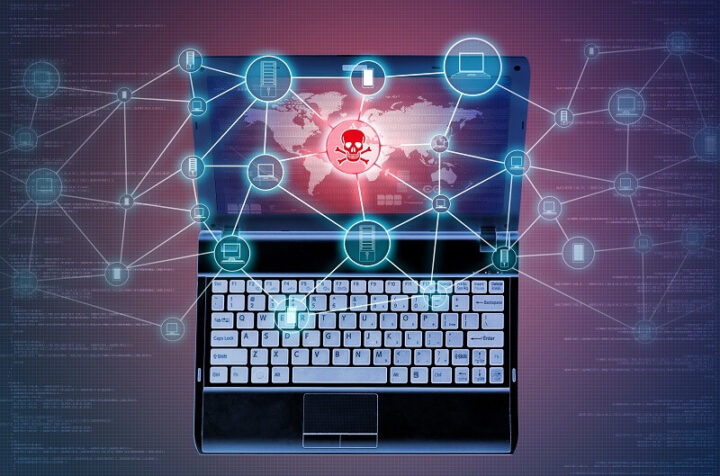 Because of software vulnerabilities, attackers may infect your computer with malware without your knowledge. Software vulnerabilities are security flaws or gaps in operating systems or software applications. Hackers create code that particularly targets the identified vulnerability, allowing them to insert malware onto your device.
Because of software vulnerabilities, attackers may infect your computer with malware without your knowledge. Software vulnerabilities are security flaws or gaps in operating systems or software applications. Hackers create code that particularly targets the identified vulnerability, allowing them to insert malware onto your device.
3. Malicious Hotspots
 Deceptive Wi-Fi networks, commonly referred to as rogue access points, employ cunning tactics to deceive unsuspecting individuals into connecting to seemingly legitimate networks with names that resemble reputable establishments. For instance, imagine someone trying to connect to a Wi-Fi network called “starbuckscafe” but mistakenly selecting a network named “starbuckscafé” (with an accent mark) instead. Unbeknownst to the user, this incorrect choice unwittingly connects them to a rogue hotspot set up by malicious actors, potentially compromising their sensitive personal data.
Deceptive Wi-Fi networks, commonly referred to as rogue access points, employ cunning tactics to deceive unsuspecting individuals into connecting to seemingly legitimate networks with names that resemble reputable establishments. For instance, imagine someone trying to connect to a Wi-Fi network called “starbuckscafe” but mistakenly selecting a network named “starbuckscafé” (with an accent mark) instead. Unbeknownst to the user, this incorrect choice unwittingly connects them to a rogue hotspot set up by malicious actors, potentially compromising their sensitive personal data.
4. Wi-Fi Snooping and Sniffing
 Wi-Fi snooping and sniffing include cybercriminals eavesdropping in on Wi-Fi signals using specialized software packages and equipment. Attackers can use this strategy to get unauthorized access to a variety of online activities. They can intercept and read entire webpages that users browse, potentially gaining access to any information input on those pages. Furthermore, attackers can steal login credentials, compromising the security of user accounts and potentially hijacking active online sessions.
Wi-Fi snooping and sniffing include cybercriminals eavesdropping in on Wi-Fi signals using specialized software packages and equipment. Attackers can use this strategy to get unauthorized access to a variety of online activities. They can intercept and read entire webpages that users browse, potentially gaining access to any information input on those pages. Furthermore, attackers can steal login credentials, compromising the security of user accounts and potentially hijacking active online sessions.
5. Unencrypted Networks
 Using an encrypted network ensures that the data transmitted between your device and the Wi-Fi router remains encoded, making it inaccessible to unauthorized parties in the absence of the associated decryption key. Many Wi-Fi routers block encryption by default, requiring users to enable it during network setup. Connecting to an unencrypted network exposes your web traffic to increased risk since hostile individuals can more easily intercept and exploit it for unlawful purposes such as MITM attacks. Unfortunately, determining if a public Wi-Fi network you want to connect to has been securely encrypted is difficult.
Using an encrypted network ensures that the data transmitted between your device and the Wi-Fi router remains encoded, making it inaccessible to unauthorized parties in the absence of the associated decryption key. Many Wi-Fi routers block encryption by default, requiring users to enable it during network setup. Connecting to an unencrypted network exposes your web traffic to increased risk since hostile individuals can more easily intercept and exploit it for unlawful purposes such as MITM attacks. Unfortunately, determining if a public Wi-Fi network you want to connect to has been securely encrypted is difficult.
Staying Secure on Public Wi-Fi: Tips for Safety
After learning about the potential security risks associated with public Wi-Fi, you may want to learn how to utilize such networks safely. While it is impossible to eliminate all risks, you can take precautionary measures to protect yourself from the inherent dangers of public Wi-Fi. Continue reading to learn efficient methods for staying safe when using a public wireless connection.
1. Minimize Accessing Sensitive Information
When using a public Wi-Fi network, avoid accessing critical information. Tasks such as searching for directions or engaging in less sensitive online activity are often regarded as permissible. However, for activities requiring financial transactions, such as bill payments or online purchases, it is best to take caution and wait for a more secure network environment.
2. Employ Privacy Screens for Added Security
When accessing sensitive information in public places, consider using a privacy screen on your devices. A privacy screen is intended to darken your display so that it is only visible to you while preventing fraudsters from copying or photographing any sensitive information displayed on your screen. Implementing a privacy screen adds an extra layer of security against visual eavesdropping while also improving the confidentiality of your personal data.
3. Ensure Proper Logout Procedures
After you have finished browsing, you must log out of any services you have used. In addition, verify your device settings to confirm that it is set to “forget the network” you connected to, preventing automatic reconnection without your permission when you are within range. This approach helps to reduce the amount of time your device is connected to a public network, lowering the possible security risks associated with prolonged exposure. Actively monitoring your network connections gives you more control over your device’s Wi-Fi access and improves your overall security posture.
4. Utilize a VPN for Enhanced Security
Using a virtual private network (VPN) is a great way to reduce the security risks connected with public Wi-Fi. When you use a VPN while connected to public Wi-Fi, you create a secure connection via a private network or VPN tunnel, ensuring that your data is transmitted with an extra layer of security. While some VPNs provide free services, paying for a VPN subscription often grants access to enhanced security features. To ensure the protection and privacy of your data, you must get your VPN from a reliable and trusted supplier.
5. Disable File Sharing Functionality
To protect your private information, it is critical to disable file sharing before connecting to public Wi-Fi. Keeping file sharing enabled on your device can possibly allow access to your folders to anyone connected to the same public network, opening the door for hackers to acquire your confidential information. By turning off file sharing, you reduce the chance of illegal access to your personal information while also maintaining better control over your privacy and security while using public Wi-Fi.
6. Use Browser Extensions for Added Protection
You may want to contemplate about installing a browser extension like HTTPS Everywhere*, which ensures that all websites you visit use “HTTPS.” The Electronic Frontier Foundation and The Tor Project collaborated on this extension, which is compatible with Firefox, Chrome, and Opera. By using HTTPS Everywhere, you may reduce your chances of visiting insecure websites, hence improving your online safety and security.
Note: *HTTPS Everywhere is a real extension developed by the Electronic Frontier Foundation and The Tor Project.
7. Prioritize Secure “HTTPS” Websites
When utilizing public Wi-Fi, it is best to only visit websites that have an SSL certificate, which may be identified by URLs that begin with “HTTPS.” Websites that use “HTTPS” establish an encrypted connection, adding an extra layer of security and ensuring safer browsing. When connecting to unsecured Wi-Fi networks, use “HTTPS” addresses instead of “HTTP” addresses to protect your internet traffic from potential view by other network users. You may improve the privacy and security of your surfing experience by prioritizing websites with SSL certificates.
8. Keep your Operating System Up to Date
It is critical to keep your operating system (OS) updated on a regular basis. These updates usually include essential safety patches intended to protect your device from Wi-Fi threats. By installing the latest OS updates on a regular basis, you can browse the web with confidence, knowing that your device has the most recent and advanced security measures, offering an added layer of protection against potential risks.
9. Configure Connection Settings Accordingly
To enhance your security, deactivate the automatic connection feature for available public hotspots in your wireless settings on your devices. Deactivating the “Connect Automatically” option prevents your devices from connecting to and searching for known Wi-Fi networks.
This configuration prevents your computer or device from broadcasting its intent to connect to your home Wi-Fi network, reducing the risk of attackers creating fraudulent networks with similar names. By taking this precaution, you can reduce your chances of falling victim to such deceitful techniques.
10. Enable Two-Factor Authentication (2FA)
When using public Wi-Fi, be in mind that cyber snoops may obtain access to your passwords. To increase your security, use two-factor authentication (2FA) whenever it is offered by the services you use. By enabling 2FA, even if an unauthorized person obtains your password while you are connected to public Wi-Fi, they will be unable to access your accounts. The second phase of the login process usually entails receiving a verification code or a call on your device, which you must enter to validate your account login. This additional stage of verification considerably improves the security of your account against illegal access.
11. Employ Antivirus Software for Protection
Including antivirus software in your security measures is a great way to improve your safety when using public Wi-Fi. By installing reputable antivirus software, you may connect to public Wi-Fi networks with confidence, knowing that you are protected against cybersecurity dangers such as computer viruses and spyware. This proactive strategy considerably minimizes the danger of being a victim of criminal activity, allowing you to explore public Wi-Fi environments with greater confidence.
Indicators of a Potentially Unsafe Wi-Fi Network
While public Wi-Fi networks are frequently used by hackers, there are times when they will go a step further and construct rogue hotspots with malevolent purpose. Familiarize yourself with frequent symptoms of a rogue Wi-Fi network to help you recognize and avoid such networks. By being aware of these warning indicators, you may take proactive steps to safeguard yourself and reduce the risk of connecting to a malicious network.
- The Network Name Mirrors a Trusted Network: Hackers may occasionally set up false Wi-Fi networks that seem like authentic ones. They may, for example, establish duplicate network names or even simulate your “home network” when you are not at home. These fraudulent Wi-Fi networks are intended to deceive unwary users into connecting, allowing hackers to intercept sensitive data or carry out nefarious operations. To be watchful, it is critical to be wary of network impersonation strategies and to confirm the legitimacy of Wi-Fi networks before connecting with to them.
- “HTTPS” Websites Displayed as “HTTP”: If you attempt to connect to a secure website but find that the page loads as a “HTTP” site rather than “HTTPS,” this could signal that you are linked to a rogue Wi-Fi hotspot. This concerning event signals that someone is attempting to steal your information using a man-in-the-middle (MITM) attack. In such cases, it is critical to take caution and prevent from inputting any important data, as your information may be compromised.
- Generic Network Names Detected: In densely populated places, you may encounter rogue networks with general names such as “Free Wi-Fi,” which are designed to mislead naive users. It is crucial to note that authorized public Wi-Fi networks, such as those found in coffee shops, frequently have more precise names that reflect the identity of the establishment. By keeping this distinction in mind, you can avoid connecting to potentially fraudulent Wi-Fi networks. Prioritizing networks linked with reputable companies lowers your risk of falling victim to rogue networks and improves your overall online security.
You are now able to optimize your internet safety regardless of your location, having become acquainted with the complexities of public Wi-Fi safety, its related risks, and the measures to use it securely. However, it is critical to understand that personal cybersecurity extends beyond the use of public Wi-Fi. To improve your overall security, evaluate the safety of your own Wi-Fi network, ensuring the protection of your home network environment. By taking this extra step, you may maintain a comprehensive strategy to safeguarding your online activities and maintaining a secure digital presence.
FAQs
Is Using Public Wi-Fi Unsafe?
While utilizing public Wi-Fi cannot ensure that you will experience security issues, it does pose some risks. As a result, it’s critical to be aware of potential security risks and take the necessary actions to safeguard your online safety.
Can Public Wi-Fi Access Your Browsing History?
Yes, it is possible. Most Wi-Fi routers keep a record of websites viewed over their connection. This means that the router’s owner has the power to review connected users’ internet behavior, potentially exposing your browsing history.
What Activities Should you Avoid on Public Wi-Fi?
If you find yourself utilizing public Wi-Fi, avoid any online activity that involve sensitive information, such as:
- Online Banking
- Online Shopping
- Payment of Bills
- Returning Taxes
You may reduce the chance of your sensitive information falling into the wrong hands by refraining from these actions while using public Wi-Fi.
Is Public Wi-Fi as Secure as Private Networks?
No, public Wi-Fi networks do not provide the same level of security as private networks. Public Wi-Fi networks, unlike your own private network, lack transparency in terms of setup, management, and user identities. As a result, they are far riskier to utilize.
Can Public Wi-Fi Expose your Device to Viruses?
Yes, connecting your device to a public Wi-Fi network can expose it to viruses. Hackers can breach a public Wi-Fi network and inject viruses and malware into connected devices due to the inherent lack of protection, putting your device at risk.
Conclusion
In today’s interconnected world, maintaining your safety when utilizing public Wi-Fi networks is critical. The risks connected with these networks are real, but by understanding the potential threats and putting in place the security procedures mentioned in this comprehensive guide, you may significantly minimize the vulnerabilities and secure your sensitive data. Remember to use a VPN when accessing sensitive data, to surf HTTPS websites, to enable two-factor authentication, to keep your devices and software up to date, and to be on the lookout for signals of rogue networks. By following these tips, you can confidently navigate public Wi-Fi environments while protecting your online privacy and security.Embrace the power of knowledge and take control of your digital well-being, whether you’re browsing in a coffee shop, hotel, or other public location. Stay safe while using public Wi-Fi without compromising your personal cybersecurity.
ad



Comments are closed.