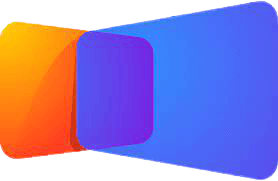
ProPresenter Video Presentation Maker Software For Windows 7.5.3
ProPresenter Video Presentation Maker Software does not discuss how wonderful this tool is, but how professional your presentations will use it. This is not so much an app as a media center where the information entered is shown to create and control your presentations. ProPresenter operators control presentations on one screen, while dynamically presenting to an audience on one or more additional screens.
- No separate edit and present modes
- Outputs are always live
- Completely non-linear flexibility
- On-demand Scripture lookup
- Separate Outputs, for a lobby, auditorium, and stage displays
- Volunteer friendly
- On the fly run-of-show changes

These tools will allow you to communicate it as engagingly as possible. The quality and professionalism of the output of ProPresenter is unique with a fully renovated video engine equally appropriate for presentations in a space of 100 or 100,000 guests.
It is getting easier and easier to generate high-quality videos, making the usage of films more popular than ever in production. The video engine is an excellent approach to display your final editing since it is in the heart of PVP3.
You can import and play videos instantly in ProPresenter. It also includes the ability to set in and out points dynamically, effect color, brightness, and volume, and crop/scale videos dynamically. Video effects empower you to leverage your video library to create limitless new looks for your pre-produced content.
It has a number of advanced features previously sold separately in Pro6 as an add-on, paid-for “modules” that offered additional features and capabilities beyond what your typical church needed. The typical church these days, however, has grown more sophisticated in its productions.
A sophisticated Stage Display output empowers you to communicate information to the people on stage. Show the content your stage talent needs to see including clocks, timers, the current slide, next slide, slide notes, and stage announcements. Maintain flexibility of your Stage Display layouts using free advanced editor. With the output capabilities of the Pro Presenter software, you can use any layout on as many stage displays that you have available.
Regardless of how powerful a tool is, its value is determined by how easy it is to access that power. ProPresenter was designed from the beginning to allow beginners to feel confident in running the software with only a few minutes of training.
📚 Also Read: Prezi Video
System Requirements
| Operating System | Windows 7, 8, 10 |
| GPU | If you are outputting to more than 4 HD screens, you should have a dedicated (meaning, not integrated) GPU. |
| Video compression | H264 or H265 (HEVC) at 30mbps or less for HD, 50mbps for 4K; For videos with Alpha channels, ProRes 4444 is recommended. |
ProPresenter Video Presentation Maker Software Features
- Slide Element Transitions
- HTML5 Support/Web object as slide element
- Bezier Line Tool
- Ticker
- Reflow 2.0
- Slide Element Cropping/Zooming
- Editor Alignment Guides
- AutoSave
- Copy/Paste Graphics from other apps
- Slide Object Opacity
- Keep Styles when Refactoring
- Soft Loop
- Resize Font to Fit Text Box
- Telestrator
- Scheduler
- Notes in Contiguous View
- Timer Cues/Cue Palette
- Apply Transition to multiple Clips at the same time
- Go to “X” after Clip
- Go to Next for Media Bin
- Media Bin Keyword Tagging
- Audio Bin Enhancements
- Send MIDI Cue
- Show Media Bin Transition When Collapsed
- Playlist Headers
- Unlimited Clocks
- Stage Display Layout Cues
- Video on Stage Display
- Stage Display/Output Preview Toggle
- Export Slides as JPEG/PNG
- Record Output
- Enhanced Bible Integration
Screenshots of ProPresenter Live Presentation Software
ProPresenter Software Gallery
Official Video ProPresenter Live Presentation Sofware
ProPresenter Video Presentation Maker Software FAQs
How Do I Get My Output To Show On My Screens?
Getting your output/outputs to show up on your screens is a fairly simple task, but there are a few steps to it, and skipping any of the steps may result in the output not working. Let’s take a look at the steps needed to get your output up and running.
Step 1: Setting up your system preferences.
ad
Step 2: Setting up your ProPresenter preferences.
Step 3: Restart ProPresenter.
Step 4: Turn on the output
The last step is to turn on your output (if it isn’t set to do that automatically). Usually, you can look in the top right of the main ProPresenter window for a blue circle that is labeled as Output. Just click on this button to turn on or off your output. You can also use the shortcut keys:
ad
Command-1 (Control-1 on Windows): Toggle the ProPresenter output
Command-2 (Control-2 on Windows): Toggle the Stage Display
That’s it! You are set and ready to go!
How Do Transitions Work And Where Do I Enable Them?
There are three slide transition options and two media transition options. Presentation Transitions apply to anything that you add in the Slide Editor. Generally, this is just going to be text/lyrics, but it can include other slide objects as well. Media Transitions apply to any Background or Foreground. This does not include media objects that you add in the Slide Editor.
How Do I Show A DVD In ProPresenter?
ProPresenter has the ability to playback clips from DVDs*. To access the DVD player, click on the DVD button in the toolbar or select DVD from the View menu.
ad
When you open the DVD player you will see an interface like the one shown below. The only difference is that you won’t see the Rip button if you are using ProPresenter 4 and the design looks slightly different in the Windows version.
ProPresenter For Presentation Maker Software Older Versions
| Version Name | Date | Size | Download |
| 7.5.3 | June, 12th 2021 | 98 MB | Download |
- EasyWorship
- Lyricue
- Worship Extreme
- VideoPsalm
- Faithlife Proclaim
- Apple KeyNote
ProPresenter For Windows Software Overview
Technical Specification

| Version | 7.5.3 |
| File Size | 98 MB |
| Languages | English |
| License | Free Trial |
| Developer | Renewed Vision |
Conclusion
ProPresenter is by far one of the more complex video presentation makers out there. It offers plenty of features and prides itself on an overall flexible attitude towards whatever work is getting done by the user. Still, it’s pretty clear this type of software will require a bit of computer knowledge in order to fully understand and enjoy its capabilities.



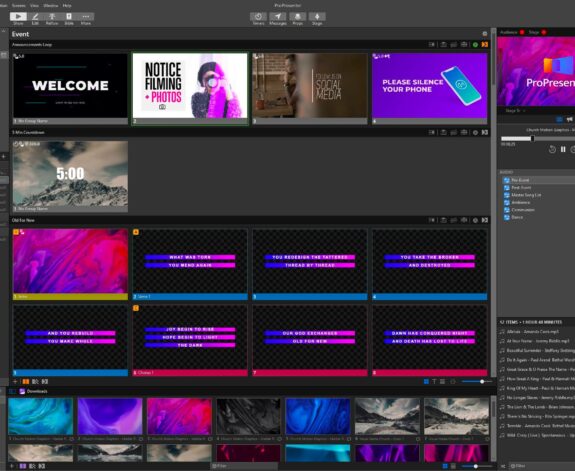
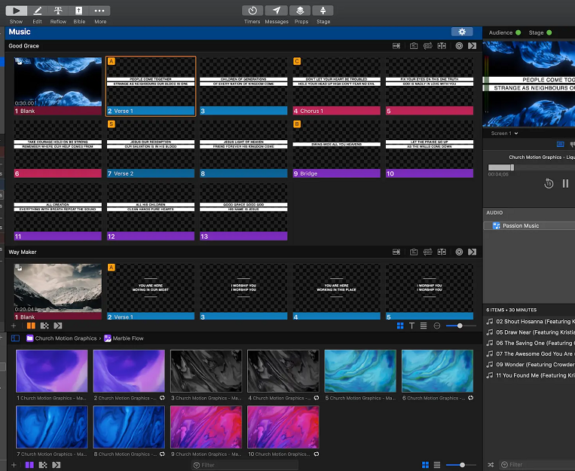
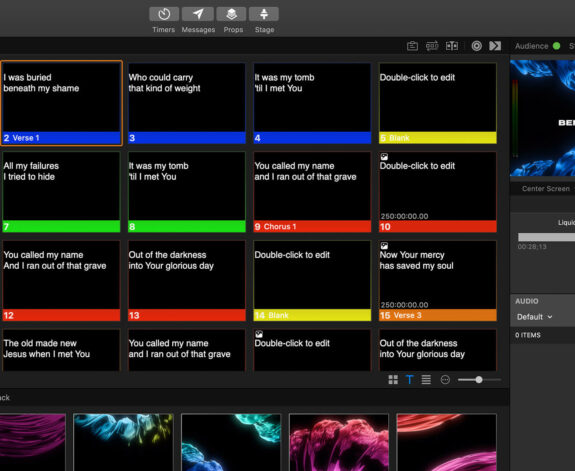
Comments are closed.