
TopWin Windows Movie Maker Software For PC Download 9.2.0.4
TopWin Windows Movie Maker Software looks like a professional application that can help you create image-based movies with the possibility of adding a good number of visual and audio effects, as well as credit text. Also, the application can be used for a content creator that uploads to popular video-hosting sites, as it supports format conversion features and direct upload to YouTube and Vimeo.
Windows Movie Maker is an easy-to-use & powerful video creating/editing software application, designed for the latest Windows 7, Windows 8, Windows 10. The old version works for Windows XP and Vista. It contains features such as effects, transitions, titles/credits, audio track, timeline narration, and Auto Movie. New effects and transitions can be made and existing ones can be modified using XML code.
With TopWin Movie Maker, it’s easy to organize and select the photos and videos you want to use in your next movie. With the program, you can add text, transitions, effects, and more. Change as much as you want, or let Movie Maker do it for you. Post your movie to your favorite sites, including YouTube, Facebook, Windows Live SkyDrive, and many others, right from TopWin Movie Maker.
 The bigger your monitor is the better, as the interface is split into several segments, each one with a well-designated role. The upper half is reserved for file input, where each image will be loaded as a thumbnail, respecting the upload order. A little bit to the right, you can find the preview screen, where you can test your work while in progress. This screen is backed by a media player that can play and pause the video, a fullscreen, and a snapshot option.
The bigger your monitor is the better, as the interface is split into several segments, each one with a well-designated role. The upper half is reserved for file input, where each image will be loaded as a thumbnail, respecting the upload order. A little bit to the right, you can find the preview screen, where you can test your work while in progress. This screen is backed by a media player that can play and pause the video, a fullscreen, and a snapshot option.
Moving down to the other half, you can notice the effects toolbar and the timeline view slider. When you access one of the effects, the contents will be displayed where you first uploaded the pictures. For example, if you want to add a transition effect, pick one from the list, preview it and apply it generally or selectively.
System Requirements
| Operating System | Windows 7, 8, 10 |
| Processor | 1.6 GHz or higher processor |
| Memory | 256MB RAM (512MB or above recommended) |
| Storage Space | 300 MB space for installation |
| Graphics Card | Super VGA (800×600) resolution, 16-bit graphics card, or higher |
| Display Resolution | Minimum: 1024 × 576 |
Windows Movie Maker Software For PC Features
- Try an AutoMovie theme: Just pick the photos and videos you want to use, and Movie Maker does the rest.
- Share with friends: Once your movie’s done, it’s easy to post it on popular social networking and video sharing sites.
- Add your photos and videos: Import photos and videos from your PC or camera into Movie Maker to start making movies.
- Edit the video: Make your movie look like you want it to, with editing tools that let you easily trim, split, and speed up or slow down your movie.
- Edit the audio: Add and edit your movie’s soundtrack. Adjust the volume, fade music in or out, and more.
Screenshots of Windows Movie Maker Software For Pc
TopWin Movie Maker Software Gallery
Video Tutorial of Windows Movie Maker Software
TopWin Windows Movie Maker FAQs
How To Make A Slideshow Video Of My Image Collections With Windows Movie Maker?
Step 1. Firstly, you need to download and install Windows Movie Maker of course. Here is the step-by-step guide: download & install Windows Movie Maker. Just skip stepping 2 if you already have the software installed.
Step 2. Import the pictures which you want to make a slideshow into Windows Movie Maker image collections. Click the link button in “1. Capture Video — Import pictures” and select the target pictures.
ad
Step 3. Drag images to timeline. Select and drag the target pictures into the Windows Movie Maker timeline. A single picture can be dragged into a timeline twice or even more times. You can also ignore unnecessary pictures in this step.
Step 4. Now the images are in the timeline. It may need some transitions when the image transforms from one to another. The video transitions make the video more polished. Click the link button “2. Edit Movie — View video transitions”, then you will find all the video transition effects. Drag specific transitions into squares between images in the Windows Movie Maker timeline window. Then the transition will be applied to the video.
Step 5. Finish the video and export the expected video file. Click the link button “3. Finish Movie — Save to my computer”, then input the name of your video file, and choose a place to save your movie. Then click the “Next” button to export the video file. Just wait several minutes, your video will be ready by Windows Movie Maker. Enjoy your slideshow video and Enjoy Windows Movie Maker!
How To Fix The Error: Windows Movie Maker Cannot Save The Movie?
Sometimes, you are getting the error when saving a movie of Windows Movie Maker. The error information is: “Windows Movie Maker cannot save the movie to the specified location. Verify that the original source files used in your movie are still available, that the saving location is still available, and that there is enough free disk space available, and then try again.”.
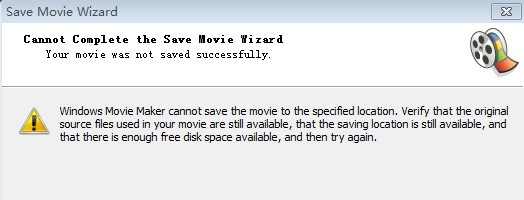 The probable reasons for this problem are:
The probable reasons for this problem are:
ad
- Not enough computer memory for the processing of your project, combined with other tasks your computer is doing such as it renders the movie.
- Using source files that don’t work with Windows Movie Maker, or the files are corrupt.
There are other reasons also. You need to do some detective work to be sure you’re resolving the right issue the right way.
Other causes reported by users:
Many users of “Folder Lock” software have problems when the locked folders include those with the source files used by a project. So make sure your source files are not locked by any type of “Folder Lock” software.
ad
How To Upload My Movie To Youtube Or Facebook Via Windows Movie Maker?
1. There are two ways in which you can upload your edited movie to YouTube/Facebook. First one, you can click the “Save Movie” button to save your movie locally. In the dropdown list, please select your target website settings as below. Then you can upload the movie to YouTube/Facebook later.
2. the Second one, you can use the built-in feature to upload the current video to YouTube/Facebook. Just click your target icon.
ad
3. Then you will get the software interface to choose resolution before uploading. The better resolution you choose, the bigger file size and processing time it takes. It’s based on your choice. If your movie is not very long, e.g. less than 30 minutes, we recommend the best resolution 1920 x 1080. You will get the best video quality.
4. Sometimes on some computers you may get the error code: 0x80048008. You can follow another tutorial to fix this issue.
Windows Movie Maker Software Overview
Technical Specification

| Version | 9.2.0.4 |
| File Size | 10.76 MB |
| Languages | English |
| License | Free Trial |
| Developer | TopWin Software Limited |
Conclusion
TopWin Windows Movie Maker is a smart app that can help you create entertaining material from just simple photos, by providing numerous graphical and audio effects as well as a quick way to upload them to the Internet. Furthermore, the secondary tools are a great addition as their functions are not strictly related to the base app, and can help with other projects.



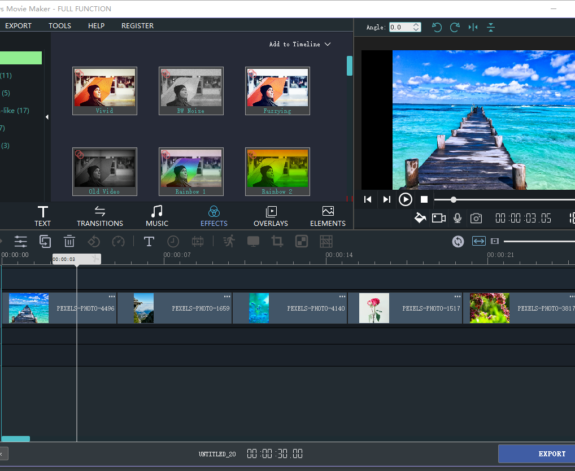

Comments are closed.