Pinegrow Web Editor Download For Windows
Pinegrow Web Editor is a desktop web editor that lets you build responsive websites faster with live multi-page editing, CSS & SASS styling, and smart components for Bootstrap, Foundation, and WordPress. Create websites from scratch or edit your existing projects.
Pinegrow Web Designer is a user-friendly and intuitive software solution developed to provide you with a simple method of creating websites, supporting multi-page editing operations, and allowing you to open any HTML file. You can start from scratch or base your design on pre-existing templates.
The program is sufficiently simple to understand and handle, but it does require web design knowledge in order to fully benefit from its functionality. It features a ‘Lib’ with all items which you can just drag and drop onto the web page you are creating and customize them to match your design.

The ‘Lib’ contains numerous useful items, for instance ‘Grid’ (‘Container’, ‘Row’, ‘Column’, etc), ‘Buttons’ (‘Button’,’Image’, ‘Caret’, and others), ‘Text and Images’ (‘Page Header’, ‘Anchor’, ‘Abbreviation’, ‘Glyphicon’, and more), ‘UI Elements’ (like ‘Label’, ‘Badge’, ‘Progress Bar’, ‘Media’, ‘Panel’, etc), ‘Lists’ (‘List Item’, ‘Description List’, ‘Description Term’), ‘Tables’ (‘Table’, ‘Table Heading’, ‘Table Body’, ‘Table Row’ and others), ‘Code’, ‘Forms’ (‘Input Group’, ‘Select’, ‘Static Group’, ‘Radio’, ‘Checkbox’, ‘Textarea’) or ‘Navigation’ (‘Navigation Bar’, ‘Tabs’, ‘Pagination’, ‘Breadcrumbs’).
Pinegrow has everything you need to build websites: HTML editing tools, styling, framework tools, component libraries and more. Use the element library to quickly put together a page mockup. Duplicate the page and play with different layout variations.
Use variables instead and other SASS and LESS goodies. Use math expressions and functions like lighten and darken to create designs that can be customized by changing just a couple of variables – all in real-time. Why stop at mockup? Just go ahead and turn it into a custom-designed webpage by styling elements with CSS rules. Edit rules through the Visual editor or write the code directly. Open multiple pages that share the same stylesheet. Style changes are reflected on all pages in real-time. View them at different screen sizes.
Use Pinegrow Web Editor as a CMS for your static Html pages. Move elements around and double click on any element to edit its text content. Need a Bootstrap form or a navbar? Design it in the program, change its layout with a single click. Select the form and copy the HTML code. Use standard source control tools like Git to manage your code and to collaborate on projects with your team members.
Pinegrow Web Editor Features
- Speed up working with HTML: Quickly build the layout of your webpage with powerful visual tools for adding, editing, moving, cloning and deleting HTML elements. Insert N elements with repeater and modify the layout of multiple selected elements with one move.
- Bootstrap 3 & 4 and Foundation: Turn hundreds of framework classes into powerful visual tools such as layouts with resizable columns, grid display, responsive controls for text, color, spacing, visibility, and even Bootstrap flex classes. Insert elements from the rich library of components.
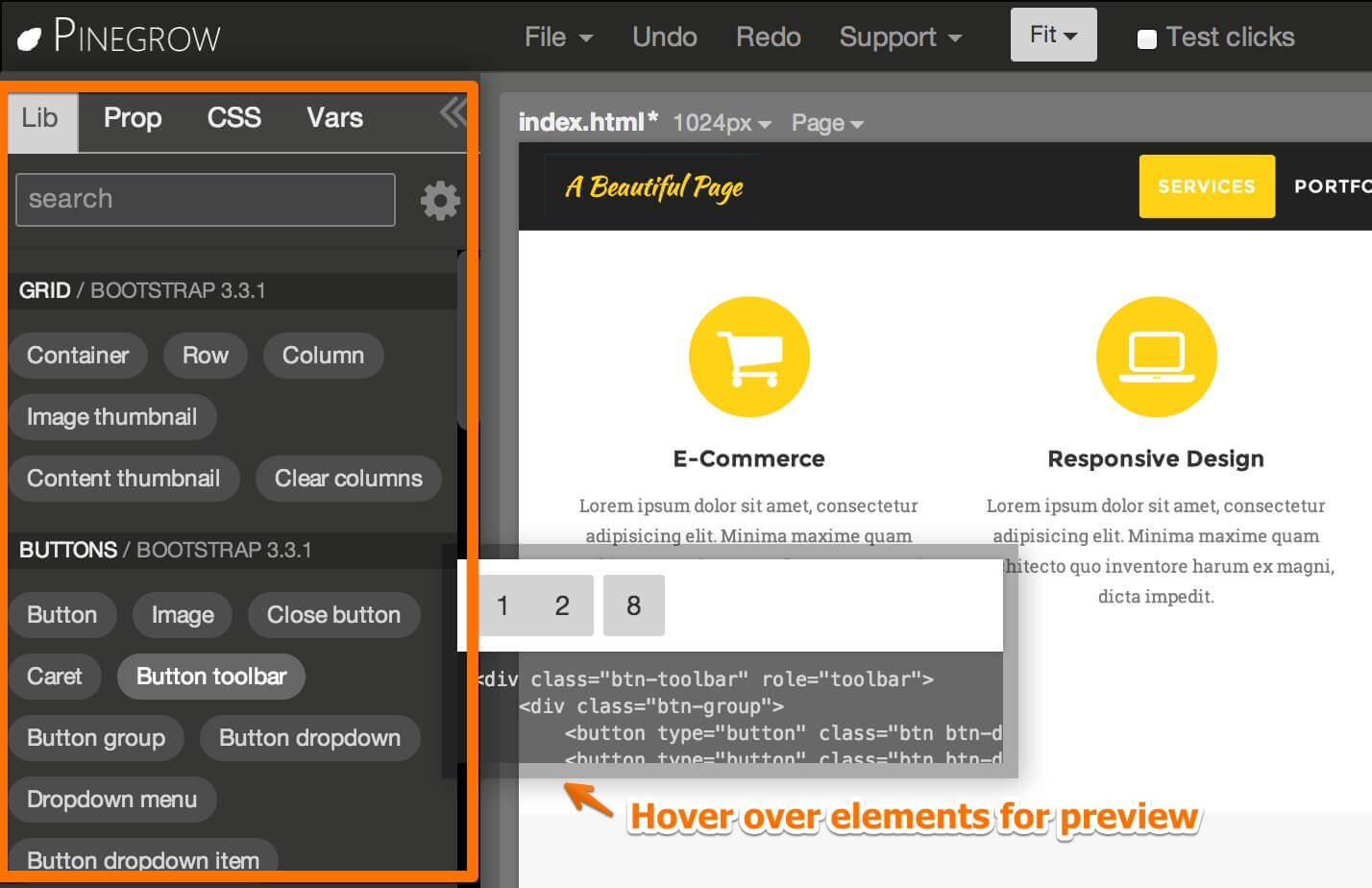
- Edit & test your page on all device sizes at once: Use multi-page editing to edit the page at multiple device sizes. Easily design responsive websites with a Media query helper tool. Add custom breakpoints or let the app detect them by analyzing stylesheets.
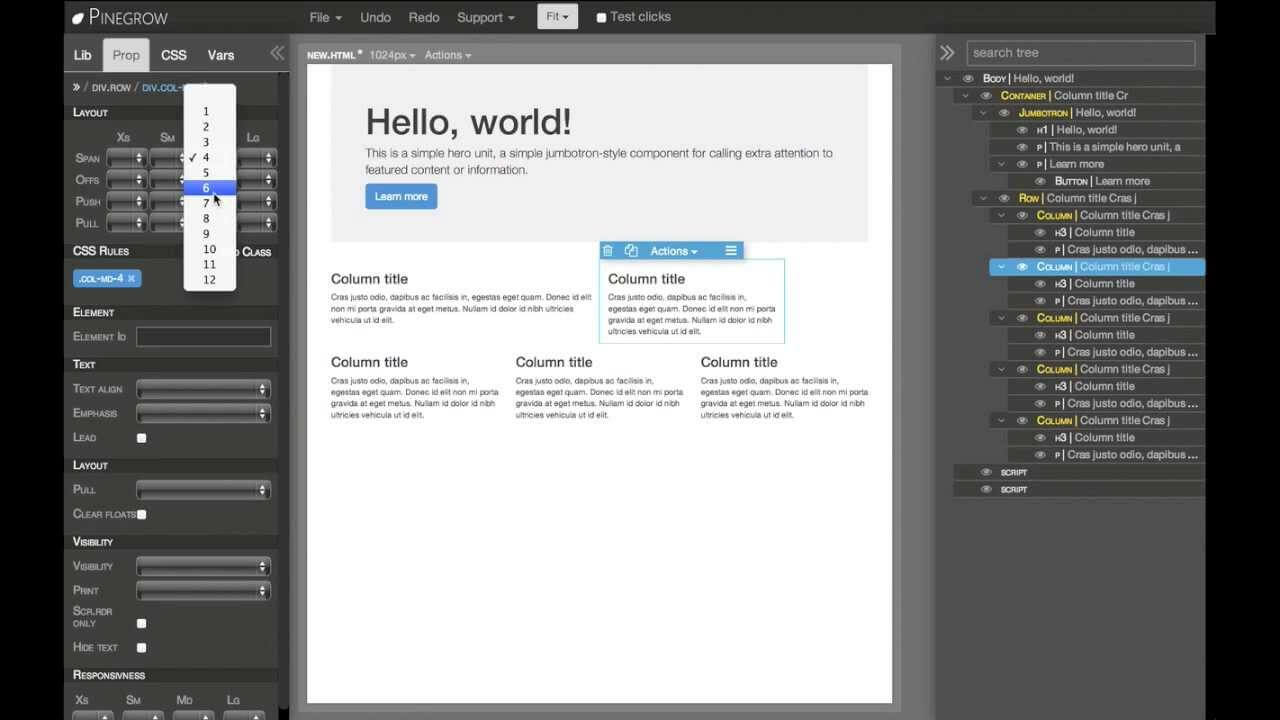
- Pinegrow Pro: Lets you speed up your work even more with smart features such as master pages that let you define templates for your project. Turn page elements into reusable components with custom editable areas. Use the tool as CMS for static HTML websites.
- Create production-ready WordPress themes: Open or create an HTML page in the Web Editor. Add WordPress actions to HTML elements and set their parameters. Export the WordPress theme. The app generates PHP code and splits the page into PHP theme files.
- Pinegrow loves the code: The app doesn’t hide the code from you. Edit pages visually and through code – at the same time. Changes made through visual UI are immediately reflected in the code view. Code edits – even if made in the external HTML code editor – are immediately visible on the page and in visual UI. (BTW, this makes Pine grow the perfect tool for learning about HTML & CSS).
- Quickly build websites with Blocks: Use the collection of ready-made website blocks to quickly build great-looking websites. Drag blocks to the page, customize the content, style CSS rules if you want – and your website is done. You can even create fully customizable WordPress themes with blocks.
- Edit any page from the web: The program also lets you open any page from the web. Just enter the URL and start editing the remote page: change the layout, edit text and images, modify CSS rules. This is great for editing the CSS of server-generated pages and for trying out templates. Then save modified HTML and CSS files to your computer.
- Use Pinegrow alongside your favorite code editor: The tool fits right into your workflow. Use it alongside your favorite code editor (with smart auto-refresh), source control system, package manager and deployment tools. Use a plugin for Atom to live sync edits with the app.
- Edit PHP, ASP and ERB HTML templates: Visually edit HTML layouts with dynamic server-side code tags. Double-click on any element that contains PHP, ASP or Ruby on Rails blocks to edit the code.
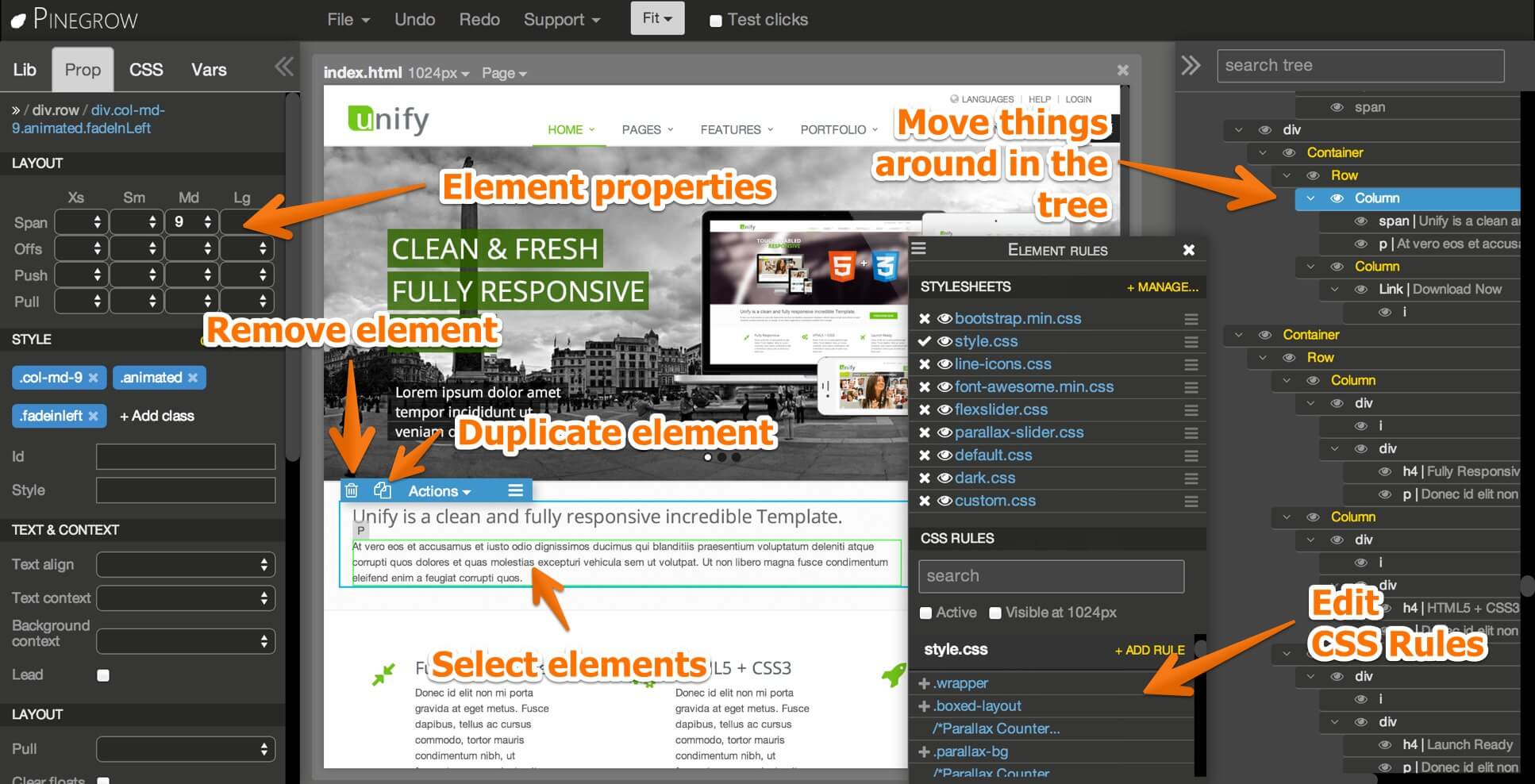
Pros And Cons of Pinegrow Web Editor
| Pros | Cons |
| Build web pages and view live editing | Could be too basic for professional coders |
| It works with every style sheet language | More features available at Pinegrow Pro |
| Offers visual tools to see the outputs | Has few templates to copy |
| This software compatible with Atom | Slow template downloading |
System Requirements
| Operating System | Windows, Mac, Ubuntu |
Official Video Intro Pinegrow Web Editor
Pinegrow Web Editor Older Versions
| Version Name | Size | Download |
| PinegrowWinSetup.5.94 | 100 MB | Download |
- Adobe Dreamweaver
- Pingendo
- Bootstrap Studio
- Silex
- openElement
- Light Table
Pinegrow Web Editor Overview

Technical Specification
| Software Name | Pinegrow Web Editor For Windows V 6.1.1 |
| File Size | 131 MB |
| Languages | English, Italian, French, Spanish, Polish, Chinese, German, Japanese |
| License | Free |
| Developer | Pinegrow Pte. Ltd. |
Conclusion
Pinegrow Web Design service is a very nice tool that offers countless advanced options and features which can assist you in creating impressive looking web pages, with a minimum amount of effort.
ad



Comments are closed.