PDF Suite – PDF Editor For Windows Download
PDF Suite free pdf editor software for Windows 10 allows you to read, create, convert, edit, review & secure PDFs. With PDF Suite`s intuitive interface, you`ll start managing electronic documents within minutes!
PDF Suite is a very user-friendly PDF editor that can be used to view, create and edit PDFs, and has a huge range of easy-to-use features that will help you to get the most from your documents.
 It allows you to create PDFs by importing information. This is simple with an ‘import’ button and drag and drop function, or you can just copy and paste the old-fashioned way. You can either start your document from scratch, or modify an existing one.
It allows you to create PDFs by importing information. This is simple with an ‘import’ button and drag and drop function, or you can just copy and paste the old-fashioned way. You can either start your document from scratch, or modify an existing one.
- Convert any printable file to PDF in one click.
- Edit PDFs easily! Just like Word Documents.
- Secure PDFs with 256-bit passwords.
- Review PDFs for peer collaboration.
- Fill in & create PDF forms.
You can use PDF Suite Software to create PDFs from an existing document or start from a blank page. You`ll be able to edit any PDF file by modifying the text or images, create and fill forms, apply 256-bit passwords and restrictions, customize printing & so much more!
System requirements
| Operating System | Windows 7, 8, 10 |
| Processor | Pentium III or equivalent. |
| Memory | 512 MB of RAM. |
| Storage Space | 100 MB or more. |
PDF Suite 2021 Best Free PDF Editor For Windows 10
- Read/Markup: You will be able to open, save, print, and markup any PDF by using the PDF Suite app. You can view presentations, CVs, E-Books, and many other Electronic documents. With the pencil, watermark, sticker notes, and other markup tools leave comments on the PDF for peer collaboration.
- Create/Convert: It has a state-of-the-art converter that can convert ANY printable file into 100% fully readable PDF documents. Convert Word, Excel, PowerPoint, and other MS Office documents to PDF while keeping the formatting. It can also convert PDF files back into Word or image files!
- Edit/Secure: In just a few clicks, you will start modifying the text & the images of your electronic document. Add, remove, move, resize and rotate any graphical element within your PDF. In addition, It offers the highest security functions: apply 256-bit passwords and restrictions to secure your data.
- Fill-in/Create PDF Forms: With PDF Suite, now you can fill out online forms and submit them back to the sender in a couple of clicks. It has also included a powerful yet easy-to-use form creator, allowing you to add text fields, numerical fields, radio buttons, and much more, to make any PDF a form that can be filed by anyone with a PDF reader!
Screenshots of PDF Suite PDF Editor For Windows Software
PDF Suite Software Gallery
PDF Suite PDF Editor For Windows FAQs
Why Is My PDF Suite Not Activating?
Each PDF Suite license can successfully activate PDF Suite on 1 computer. If you have changed your computer or you simply want to use PDF Suite on another, you can change the computer you are using PDF Suite on at any time by calling us at 1-514-733-2687.
ad
What Can I Do With Pdf Suite That I Can't With Adobe's Reader?
PDF Readers are software that allow you to read and print PDF files. PDF Suite gives you the liberty to create, edit, convert, annotate, secure and so much more.
ad
What Is The Difference Between The Different Packages Of PDF Suite?
PDF Suite Standard is for the casual user. You will be provided with all the tools you need to edit, convert and create files as you need them.
The Professional package is for power users who need more. Here you unlock the ability to annotate files, create forms and secure your work.
ad
The Pro + OCR package gives you access to everything in the application including our powerful OCR technology. This lets you scan images and modify the text found within.
ad
What Are The Different Modes In PDF Suite?
In the top left corner you will see View, Select and Edit. These different modes determine how you interact with your document.
- View Mode – This will make PDF Suite a PDF reader. You can navigate throughout your document and interact with it. Clicking on a link will open it, and clicking on a form field will let you fill it out.
- Select Mode – This mode lets you quickly and efficiently select text from your document that you’d like to copy/paste.
- Edit Mode – This is to make changes to your document. You will be able to modify the properties of document elements and any other changes.
ad
Why Is There A PDF Suite Printer?
PDF Suite uses what is known as a “Virtual Printer” to convert files into a PDF. Your computer thinks this is a printer so it shows up with all the ones you have linked to your computer. However printing with this printer will create PDFs of the open file.
ad
Will People Who Do Not Have Pdf Suite Be Able To Open The Pdf Documents I Create With Pdf Suite?
PDF documents edited or created in PDF Suite can be opened with any PDF application.
ad
PDF Suite 2021 Software Older Versions
| Version Name | Date | Size | Download |
| 2021 | May, 29th 2021 | 21.4 MB | Download |
- Nuance Power PDF Standard
- Soda PDF
- deskPDF Creator
- doPDF Converter Software
- Adobe Acrobat
PDF Suite 2021 PDF Editor For Windows Overview
Technical Specification

| Version | 2021 |
| File Size | 21.4 MB |
| Languages | English |
| License | Free |
| Developer | PDF Suite Team |
ad


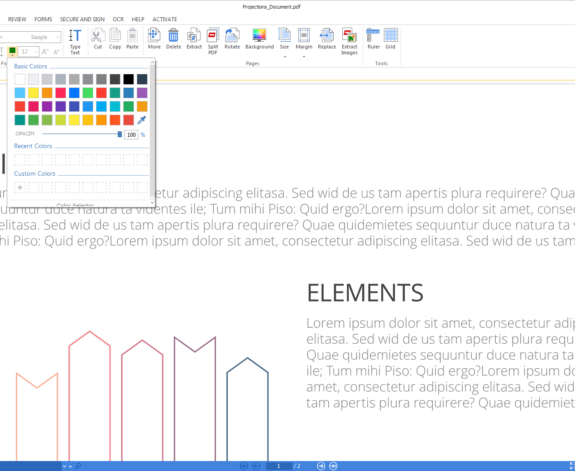
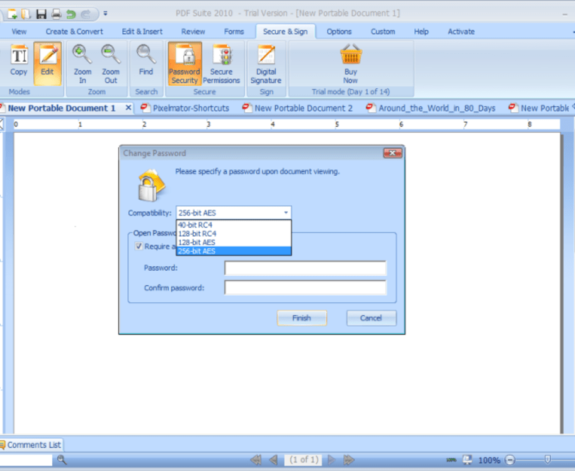
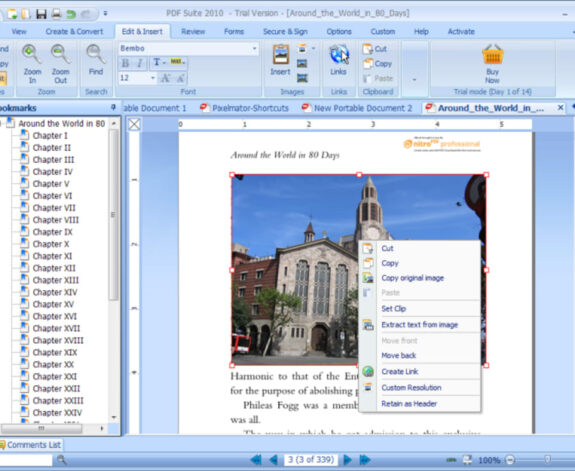
Comments are closed.