
Passper for PowerPoint Download (Latest 2022) for Windows 3.6.1.
For opening or editing encrypted PowerPoint files, Passper for PowerPoint is often the best PowerPoint password recovery software. Without affecting the PowerPoint files, you can recover missing or forgotten PowerPoint passwords. You can now edit, copy, and print read-only PowerPoint files.
If you want to get full access to encrypted PowerPoint presentations, then you need a professional unlocker for PowerPoint like Passper for PowerPoint password recovery software.
Key Features:
- Easy to use: You can remove the restriction with just one click.
- High flexibility: you will have 3 methods to recover PowerPoint passwords, which makes it more flexible.
- Fast recovery speed: This software uses advanced algorithms and highly optimized code to accelerate the recovery speed.
- High recovery rate: It supplies multiple recovery solutions, which highly increases the success rate of recovery.
- Absolutely secure: This software is dedicated to protecting your data security and there will be no data loss during or after the password recovery or removal.

Users will find that the app’s developers built the GUI with simplicity in mind. Two wide, distinguishable features would allow you to either retrieve the lost password or delete any pending file restrictions.
However, there is no drag-and-drop support for inserting the file after choosing one of the two alternatives. Batch processing is also not provided by the software. This may be inconvenient for those who need more computing power and want a more streamlined workflow.
How to unlock PowerPoint password?
Step 1. Select Recovery Mode
After running this program, choose the option of ‘Recover Passwords‘.
Step 2. Select a Recovery Type
Add the file and choose the most appropriate type of password attack according to the password information you have.
Step 3. Start to Recover
Click ‘Recover’ to start the recovery process. The password will be displayed.
The recovery rate of Passper for PowerPoint is up to 95%. That is to say, almost all passwords can be recovered with the help of this tool
Passper For Powerpoint Features
- Faster Recovery Speed: Advanced Algorithms and highly optimized codes are used to largely accelerate the recovery speed.
- Recovery Process Saved: The recovery state will be saved so that you can initiate the recovery process for the next time.
- Higher Recovery Rate: Multiple recovery solutions are supplied to highly increase the success rate of recovery.
- Remove in One Click: Remove the restriction in one click for copying, printing, and editing.
System Requirements
| Operating System | Windows XP, Vista, 7, 8, 10 |
Screenshots of Passper For Powerpoint
Official Video Intro Passper For PowerPoint Software
Passper For PowerPoint FAQ
How To Recover PowerPoint Opening Password?
Follow the steps here below for finding the password from an encrypted PowerPoint file.
Step 1: Get Passper for PowerPoint downloaded and installed on PC. Then select ‘Recover Passwords’ option.
ad
Step 2: Add your password-protected PowerPoint file to the software. You can browse to the location of the file on your computer and import it into Passper for PowerPoint.
Choose the appropriate attack type to decrypt your files.
- Dictionary Attack
- Combination Attack
- Mask Attack
- Brute-Force Attack
Step 3: Once you have configured the attack type depending upon your exact needs and the status of the password, click on ‘Recover’ and the tool will begin looking for the password, and once it is found, use the password to decrypt your PowerPoint presentation.
ad
How to Remove Restrictions on PowerPoint?
Step 1: Launch Passper for PowerPoint after installation. Then Select ‘Remove Restrictions’ option.
Step 2: Next, import the encrypted PowerPoint file, and simply click option on Remove.
ad
Passper For PowerPoint Older Versions
| Version Name | Date | Size | Download |
| 3.6.1 | September, 29th 2020 | 39.75 MB | DOWNLOAD |
- LostMyPass
- LastPass
- ButterCup
Passper For PowerPoint Software Overview

| License | Free |
| Version | 3.6.1. |
| File Size | 39.69 MB |
| Latest Update | |
| Languages | English |
| Developer | iMyfone Technology |
Conclusion
This program is designed for users who have forgotten their PowerPoint paper passwords. For a multi-step recovery wizard, the software can ask for too much information during the retrieval process, throwing users off immediately.




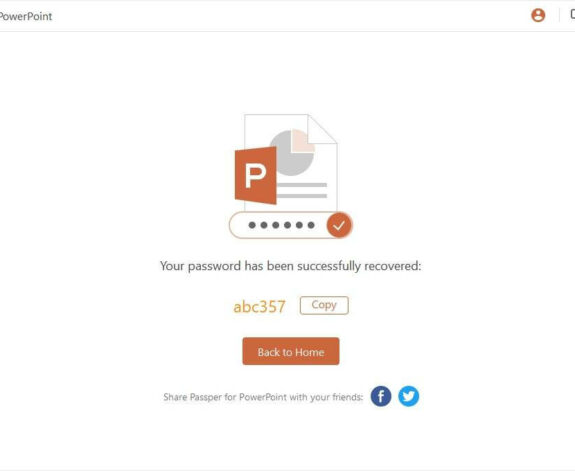
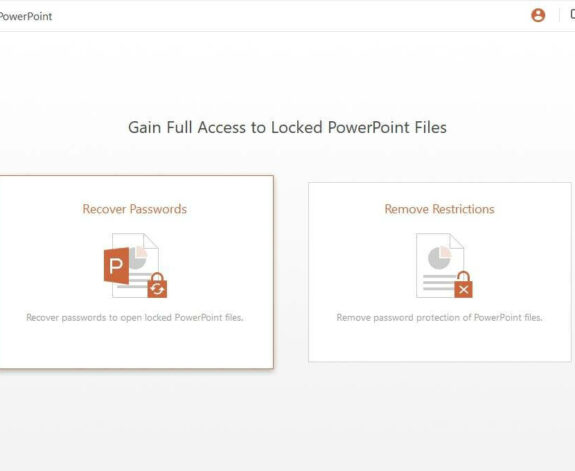
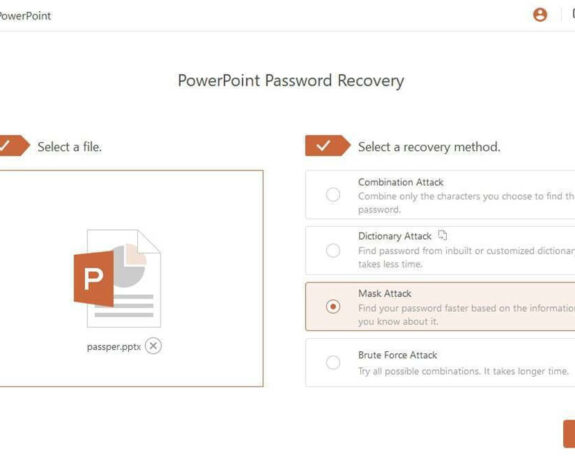
Comments are closed.