ONLYOFFICE Office Suite Software For Windows Download
With ONLYOFFICE Free Office Application, you can create, view, and edit text documents, spreadsheets, and presentations of any size and complexity. Work on documents of most popular formats: DOCX, ODT, XLSX, ODS, CSV, PPTX, ODP, etc. Deal with multiple files within one and the same window thanks to the tab-based user interface. Highest compatibility with Microsoft Office formats!
This software allows offline and online editing of documents, spreadsheets, and presentations from a single-window delivering an engaging Office suite suitable for both the home user and small to mid-sized companies.
The ONLYOFFICE Desktop Editors application for Windows facilitates the offline editing and creation of Office files while also providing access to the online ONLYOFFICE portals to allow quick file sharing and team collaboration.
Connect ONLYOFFICE 64 bit Desktop Editors to the cloud platform of your choice: ONLYOFFICE, Nextcloud, or ownCloud to collaborate on documents with your team – co-edit in real-time, review, comment, and interact using chat.
Encrypt your documents, even temporary files, and data transfer while co-editing at both ends. Work, store, and collaborate on documents privately. Take the most of your editing with the collection of third-party plugins. Insert a YouTube video, add special symbols or a ClipArt object, automatically translate any word or sentence, highlight code, etc.
Although it does not match the capabilities of Microsoft Word, the text editor comprises a rich feature set that is more than enough for the average user. It comes with font and paragraph customization options, picture and hyperlink insertion, chart creation tools, and a generous collection of shapes, symbols, and buttons one can use to make the document more appealing.

Spreadsheets and presentations can be opened in a separate tab. The presentation editor comprises a basic set of tools for creating and managing slideshows, with a few transition effects and previews.
As for the spreadsheet editor, it includes various types of charts and a generous function collection that should be enough for creating professional-looking statistical reports.
ONLYOFFICE For Office Application Features
- Individual and group rights: Share your documents with an individual or a whole team providing them with different permission levels. Public sharing is also available.
- Different co-editing modes: Co-author documents choosing one of the co-editing modes: Fast to display all the changes right after input, or Strict to see co-authors’ changes only when they save them.
- Tracking changes: Get more control over your documents with the review mode. Track your collaborators’ changes and reject or accept them when needed.
- Version History: Keep track of all the changes to your document, check who made these changes, and when. Recover a previous version if necessary.
- Document comparison: Easily compare two documents to see the differences with revision marks. Accept or reject changes one by one or all at once. Merge the changes and save them as a new version of the compared document.
- Efficient communication: Leave comments for co-authors and tag them. Communicate in real-time using the built-in chat.
- Document Management: Go paperless: store and organize your business documents. Manage access levels for users and groups. Share, edit, and collaborate on documents online. Download and install ONLYOFFICE Free today!
- Mail: Keep your mailbox organized: connect several email accounts, manage messages, tag them. Get access to message history, contacts, and files from anywhere.
- CRM: A complete toolkit for the sales manager. Optimize your business processes from lead generation to order fulfillment. Create reports and monitor your team’s progress.
- Projects: Organize your team for success: create projects, prioritize tasks, set deadlines. Analyze your project’s progress and make changes in a few clicks.
- Calendar: Manage your time wisely: create a personal or team timetable, synchronize it with third-party calendars, add different event types, set reminders to never miss a thing.
- Community: Improve your team communication with blogs, forums, and chat. Use bookmarks for easy information management.
- One pack – three editors – multiple features: Create, view, and edit text documents, spreadsheets, and presentations of any size and complexity.
- Compatibility with MS Office and OpenDocument formats: DOC, DOCX, ODT, RTF, TXT, PDF, HTML, EPUB, XPS, DjVu, XLS, XLSX, ODS, CSV, PPT, PPTX, ODP
- Broad collaborating capabilities: Connect to the server and collaborate on documents with your team: co-edit in real-time, review, comment, and interact using chat.
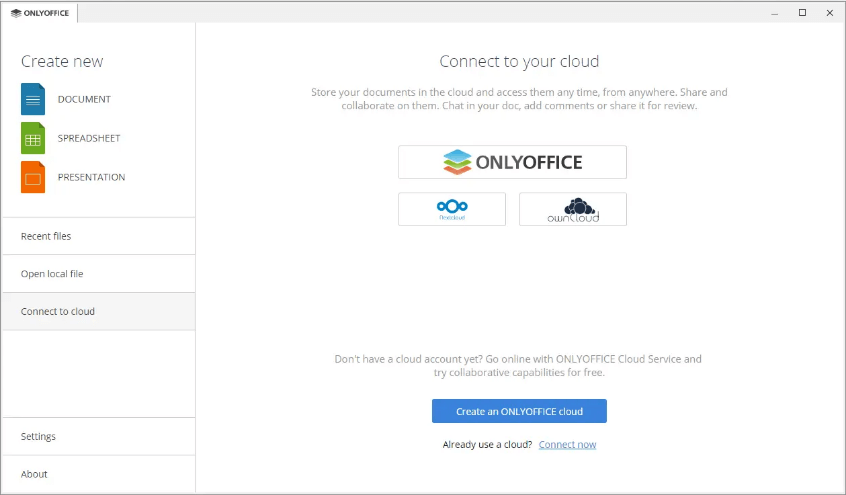
All the editors in ONLYOFFICE feature their own settings panel and, although the options there are not extensive, they manage to provide a decent set of tools.
Comments can be attached to documents, which facilitates communication and teamwork. Collaboration and file sharing are possible via the ONLYOFFICE portals but note that, unlike offline editing, this online resource is not cost-free and requires the creation of an account. Nevertheless, the created portal stores all your documents and allows you to share them easily with others.
System Requirements of office Application
| Operating System | Windows XP, Windows Vista, Windows 7/8/10 |
| Processor | Dual-core 2 GHz or better. |
| Memory | 2 GB or More RAM. |
| Storage Space | at least 2 GB of free space. |
Official Video Intro OnlyOffice Software
- LibreOffice
- Google Docs
- Microsoft Office Suite
- Apache OpenOffice
- WPS Office
- CryptPad
OnlyOffice Software Overview

Technical Specification of Office Application
| Software Name | ONLYOFFICE Software For Windows V 2021 |
| File Size | 299 MB |
| Languages | English, Italian, French, Spanish, Polish, Chinese, German, Japanese |
| License | Opensource |
| Developer | Ascensio System SIA |
Conclusion
The desktop editor provided by the ONLYOFFICE office application is designed to facilitate document editing and project management without neglecting teamwork. The Desktop Editors offer a viable alternative to paid office suites that also have the potential of becoming a more serious competitor for cost-free ones.
ad


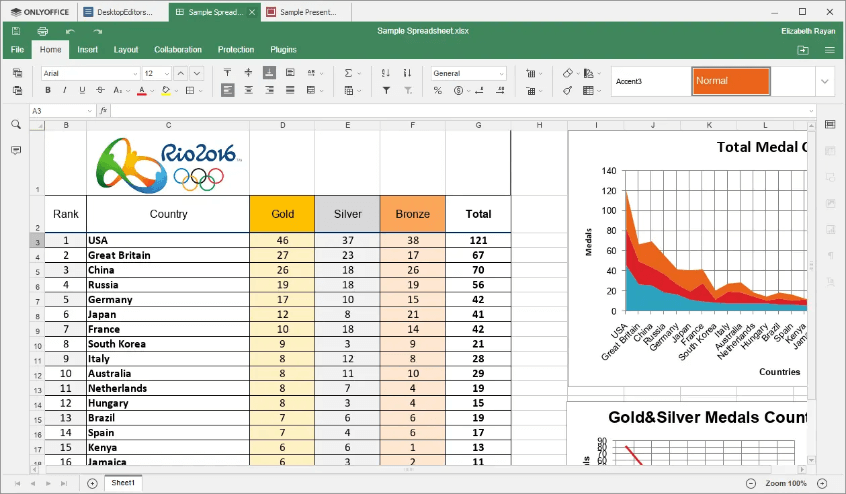
Comments are closed.