
Office Timeline Software Download 6.2.3
With Office Timeline Software you can make impressive PowerPoint timelines with just a few clicks! Quickly create stylish project visuals that showcase your work to clients and managers. Improve project planning and communication with clear, convincing timelines that are easy to follow, but hard to forget. Take your pick! Choose the free timeline creator that works the way you do.
Office Timeline Software is an add-on for Microsoft PowerPoint that allows you to easily and quickly create custom, great looking timelines.

It’s a simple to use and efficient tool that allows you to generate timelines which can fit in projects that are used in a business, educational or any kind of environment. Office Timeline is easy to install and it seamlessly integrates into the PowerPoint ribbon.
Try the only timeline maker built for professionals, right inside Microsoft PowerPoint. Easily produce elegant Gantt charts and timelines that no other application can match. Get the richness of a desktop tool with Office Timeline‘s PowerPoint add-in.
Try the only web-based tool that creates native PowerPoint timeline slides. Quickly build beautiful visuals that are easy to share, update, and present to clients and executives. Get the flexibility of the web with Office Timeline Software Online.
With the PowerPoint add-in, you get more features, more details, more visual effects. Easily make impressive timelines that expensive and complex project management tools cannot. With the web app’s drag & drop simplicity, you get just what you need to make a beautiful timeline quickly. Create professional-looking visuals almost instantly and update them in real-time as plans change.
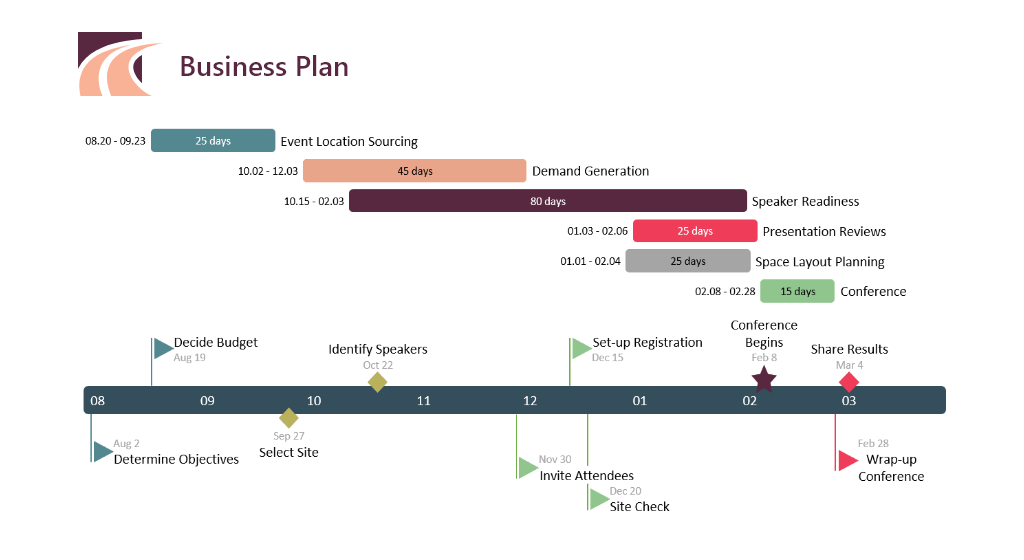
Office Timeline Software is a smart layout engine that automatically generates beautiful visuals that can be updated and styled on the fly – intelligently designed to save you time.
With this software, you are guided through a step by step process of creating the timeline. What’s even better about this, is that while you are shown what to do and how you can actually insert the data that you want your timeline to contain. With a few clicks and pressing keys, you can select color, enter start and end dates, duration percentage, title and choose its shape.
You also get to customize the style of the timeline in depth. It’s possible to choose the color for the timeband and text as well as its font type and size. Elapsed time indicator and daily markers can be set above or beneath the timeline or hidden completely. For the milestones, you can assign different shapes and select their size and spacing type.
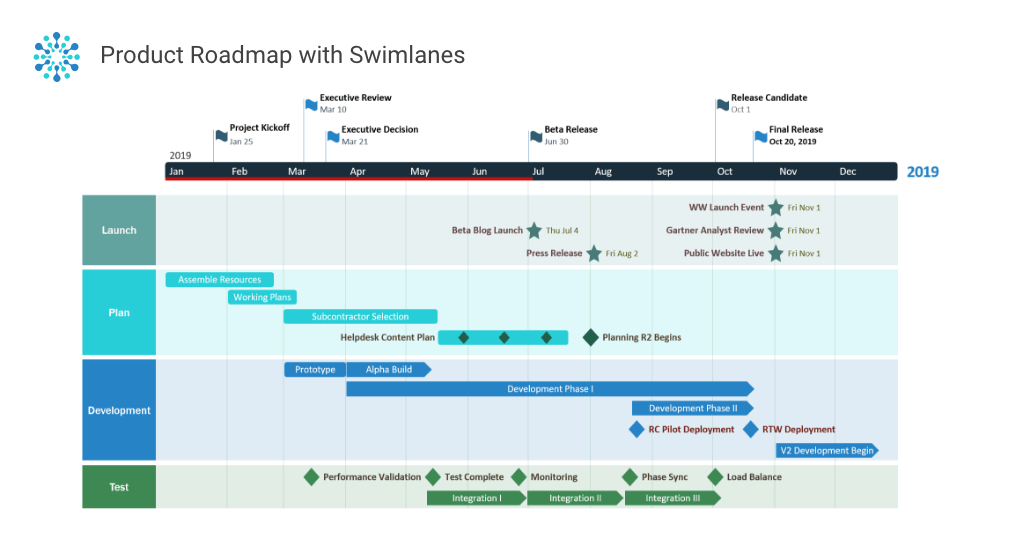
Powerful PowerPoint timeline maker! Use the feature-rich desktop app to build striking timelines on your desktop, right inside PowerPoint. Easily customize every detail of your graphic to present your project in a crisp, distinctive way that impresses stakeholders.
Accessible online timeline generator! Use the web tool to create beautiful timelines anytime, anywhere, and access them quickly wherever you are. Build and style your graphic directly in your browser and download it in your preferred format with the click of a button.

Office Timeline Software Features Are For Professional Version
- Copy & paste data directly from Excel
- Show task progress with % complete
- 12 templates and chart styles
- 15 milestone and task shapes
- 65 date formats
- The ability to display duration in days, weeks or months
- Add more than 30 tasks to a slide
- Drag & drop to change the order of tasks
- Custom position the timeline on the slide
- Position milestones vertically
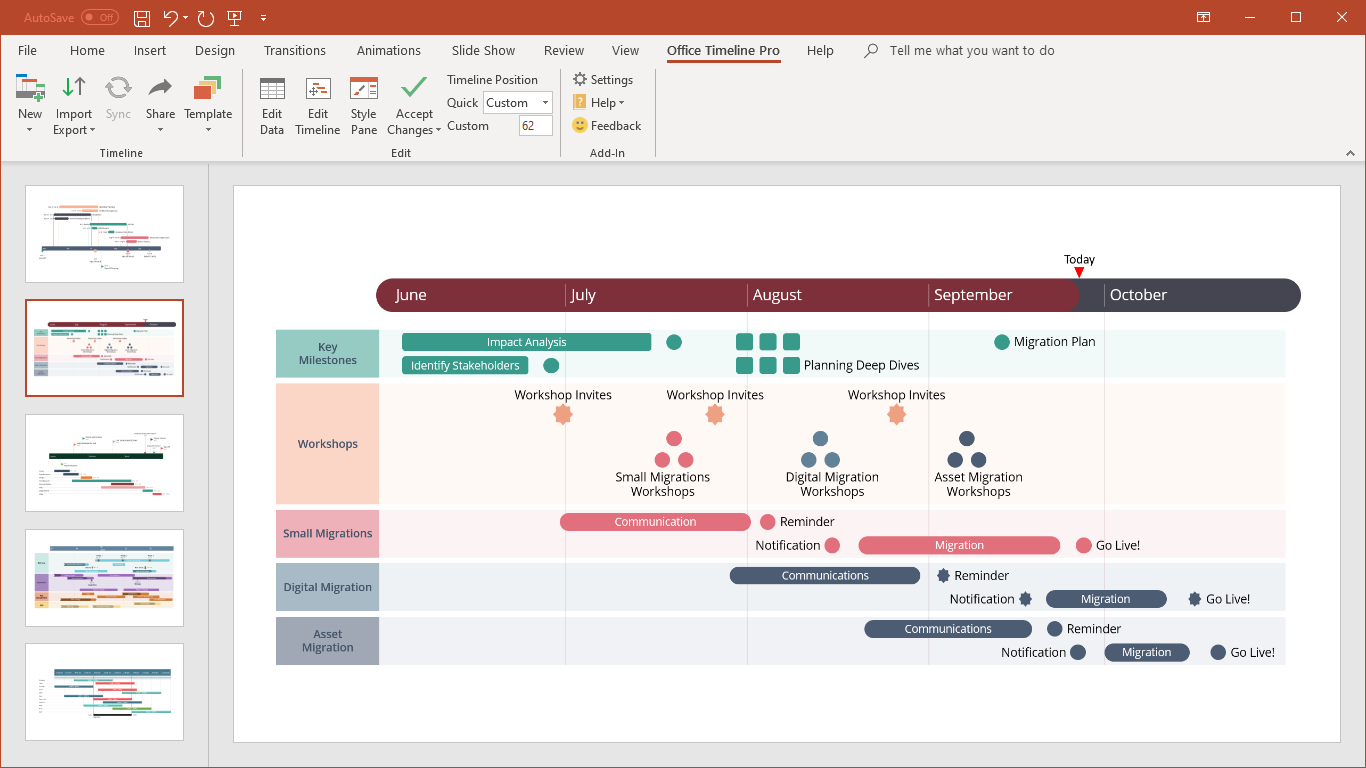
Office Timeline Software System Requirements
| Operating System | Windows XP, Windows Vista, Windows 7, Windows 8, Windows 10 |
Official Video Intro Office Timeline Software
- GanttProject
- Timeline Maker Pro
- Timeline Hero
Office Timeline Software Overview

Technical Specification
| Software Name | Office Timeline For Windows V 6.2.3 |
| File Size | 26.0 MB |
| Languages | English |
| License | Trial Version |
| Developer | Office Timeline, LLC. |
Conclusion
if you’re looking for a practical way of creating elegant and professional-looking timelines for your presentations, then you can certainly try Office Timeline Software For PC.
ad



Comments are closed.