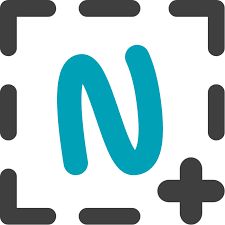
Nimbus Screen Recorder Software For Windows Download 9.7.1
Nimbus Screen Capture is a lightweight Google Chrome plugin and Windows software that designed to assist you in taking screenshots and record screen while browsing the web. The add-on may capture the full online browser window or a specific location and includes editing capabilities for adding a personal touch to your screenshots.
Nimbus for Desktop was created from the bottom up to serve both beginners and pros, and it has found a huge audience that appreciates its toolset that allows delivering videos to a large number of people as simple as possible.
Because of its emphasis on business and collaborative sharing, this app can be easily integrated into team and enterprise workflows in a variety of fields, including customer support, development, engineering, education, HR & recruiting, marketing, project management, product development, research, team management, and any other area where users can eliminate the need for wasting time in long email chains when a simple video message, tutorial or project overview can do the job.
 This software offers support for several capturing modes, namely visible parts of the webpage, selected area, selected & scroll, entire page, browser window, or blank screen.
This software offers support for several capturing modes, namely visible parts of the webpage, selected area, selected & scroll, entire page, browser window, or blank screen.
It is important to mention that the extension reveals a magnifier when you want to capture a user-defined region of the screen and lets you scroll the pages before selecting the desired area with the aid of the “Selected & Scroll” mode. The Blank Screen feature empowers you to design a new photo from scratch using the built-in editing tools.
Nimbus video recorder gives you the possibility to copy the snapshot to the clipboard for pasting it into other third-party utilities, export the photo to JPEG, PNG, or BMP file format, upload the photos to your Nimbus account (where you can add comments and share them with your friends), print the screenshots, or send the files to Google Drive.
System Requirements
- GOOGLE CHROME
- Internet connection
- Google account (for storing the images online)
Nimbus Screen Capture Software For Windows Features
- Screen capture whole or partial screenshots
- Edit and annotate screenshots
- Screencasts — record video from your screen and webcam
- Trim and Crop screencasts
- Convert video to gif and mp4
- Quickly Upload and Share screenshots and screencasts
- Capture the entire web page, or a specific section of it
- Supports scrolling when capturing screenshots from web pages
- Capture the entire browser window
- Capture a screenshot of another program
- Quickly capture a section of the webpage
- On a blank canvas, create your own simple drawing or model
- You can add your own watermark on the screenshot (Premium)
- Record video from your screen to make a screencast
- Record video of another active program
- Record video from a webcam
- Add your own watermark on the video (Premium)
- Customize the video screen resolution and frame rate
- Annotate the video with various shapes, including arrows and rectangles
- Convert from WebM to MP4 and GIF (Premium)
- Crop your video (Premium)
- Trim your video (Premium)
- Upload the screencast either to Note or save to your disk
- Publish screencasts on Youtube (Premium)
- Upload videos to Google Drive, and Dropbox (Premium).
- Add graphics and text boxes to your screenshot
- Resize and crop
- Add arrows and stickers
- Highlight text
- Blur certain sections to hide sensitive information
- Add watermarks (premium)
- Save screenshots in JPG and PNG
- Save to Nimbus Note
- Quick upload and share without registration
- Send screenshots to Slack
- Upload screenshots to Google Drive, and Google Classroom
- Upload screenshots to Dropbox (Premium)
- Save screenshots to a PDF
- Add comments to your screenshots and screencasts
Nimbus Screenshot Software For Windows
Nimbus Screen Capture Software Gallery
Official Video Of Nimbus Screen Recorder Software For Pc
- ShareX
- GreenShot
- PicPick
- FlameShot
- LightShot
Nimbus Screen Capture Software For Windows Overview
Technical Specification

| Version | 9.7.1 |
| File Size | 49.9 MB |
| Languages | English |
| License | Free |
| Developer | Nimbus Web Inc |
Conclusion
Nimbus Screen Capture proves to be a reliable Chrome extension that comes bundled with a handy suite of features for helping you take screenshots and apply editing operations.
ad



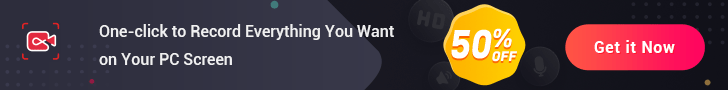
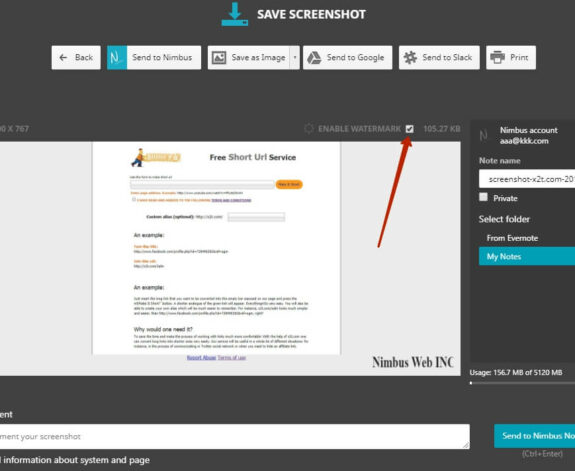
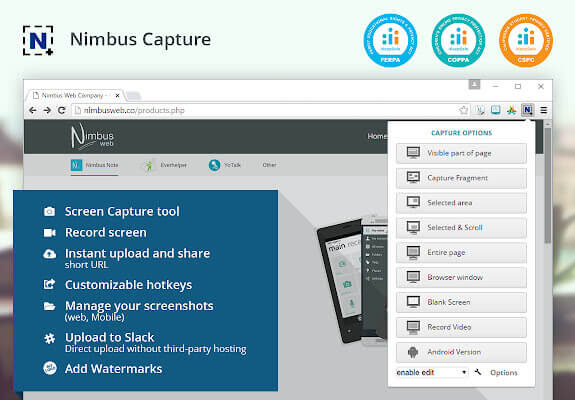
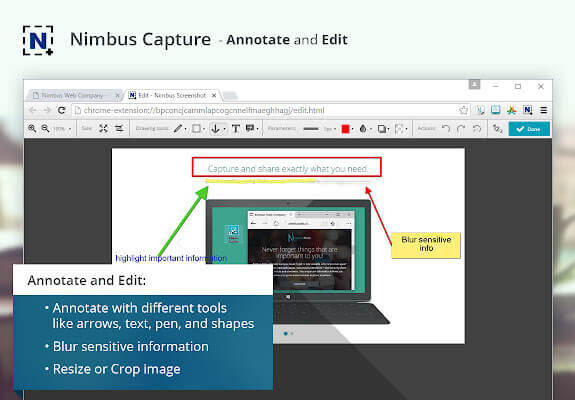
Comments are closed.