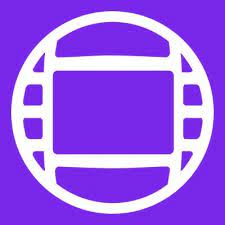
Avid Media Composer Video Editing Software For PC 2021.6
Avid Media Composer is a full-featured finest video editing software that provides state-of-the-art standard and high definition editing, intent on offering a real-time production environment that can be shared over the cloud.
Create with powerful free video editing software Avid Media Composer. Customize the interface for any production role! This software has an option for everyone, from students to high-level post-production teams and broadcasters.
Discover new timesaving features and usability enhancements that enable you to edit faster with less stress. From more efficient bin workflows and workspaces to new Avid Titler+ capabilities, It keeps getting better. Plus, gain more control over Media Composer | Distributed Processing, enabling various users to prioritize, suspend, resume, cancel, and delete jobs; create, view, and filter queues display worker details and much more.
 This video editor software for Windows automatically populate text from Avid Titler+ as a clip note overlayed on the Titler+ segment. This enables you to view and search for the Titler+ title in the timeline, as well as export it as a clip notes list or as part of the EDL (Edit Decision List).
This video editor software for Windows automatically populate text from Avid Titler+ as a clip note overlayed on the Titler+ segment. This enables you to view and search for the Titler+ title in the timeline, as well as export it as a clip notes list or as part of the EDL (Edit Decision List).
Being able to move to head or tail frames in your sequence, as well as to markers and keyframes, lets you quickly verify cut points or jump through any notes made to fix later. In the Composer Settings, you can now choose to go to the previous or next event/keyframe when the Composer, Timeline, and Audio Mixer windows are active.
System requirements
| Operating System | Windows 7, 8, 10 |
| Processor | Intel Core 2 Duo 2.33 GHz processor or faster |
| Memory | 8 GB minimum, 16GB (or more) recommended |
| Storage Space | Minimum 80 GB 7200 rpm hard disk |
| Graphics Card | NVIDIA Quadro FX family* (FX 560 or higher) |
Avid Media Composer Video Editing Software For PC Features
- Accelerate your edit: Boost your Avid Media Composer for PC capabilities with advanced tools for color and news workflows.
- Remote collaboration made easy: Add web browser editing, storyboarding, phonetic media search, and project management capabilities to your Media Composer workflow to jumpstart and accelerate post production.
- Access your edit suite anywhere: Expand your production team and ramp up new projects at a moment’s notice with a fully provisioned virtual editing suite in the cloud—complete with cloud-optimized software and Avid NEXIS storage.
Screenshots of Avid Media Composer Software For Windows
Avid Media Composer Video Editor Screenshot
Official Video of Avid Media Composer Best Free Video Editing Software
Avid Media Composer Software Older Versions
| Version Name | Date | Size | Download |
| 2021.6 | July, 9th 2021 | 26 GB | Download |
- OpenShot
- Kdenlive
- Avidemux
- Adobe Premiere® Pro CC
- Lightworks
Avid Media Composer Software For PC Overview
Technical Specification

| Version | 2021.6 |
| File Size | 26 GB |
| Languages | English |
| License | Free Trial |
| Developer | Avid Technology, Inc. |
Conclusion
Avid Media Composer means having the speed, accuracy and flexibility that professional video editors need in order to produce high-quality, high-definition movies while preserving the creativity that an audience so much appreciates.
ad



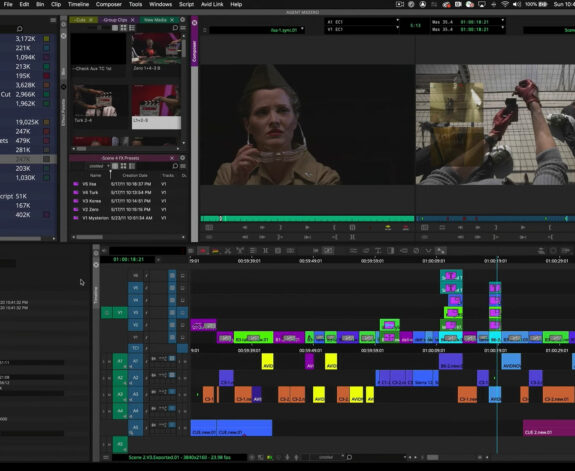


Comments are closed.