
Element VOIP And Video Calling App For PC 1.7.25
Element (formerly Riot) is the best secure messenger app that helps teams to collaborate through a variety of collaboration applications. If some team members use the apps and others use IRC, Slack, or Gitter, the app would enable them to work together seamlessly. The tool has the most extensive network of communication bridges. No one should have the power over your correspondence or data except you. The software allows you to run your own server and provides users and teams with the most innovative crypto ratchet infrastructure for a decentralized secure Internet available today.
- Own and control your data
- Decentralized end-to-end encryption
- Cross-signed verification
- Open network
- Messaging, voice and video
Element for PC is an entirely open source: all the code is published on GitHub (Apache License) for anyone to see and extend. This means teams can customize or contribute to the code and everyone can benefit from the speed of community innovation. Riot is built on top of the Matrix. Matrix is an open network for secure, decentralized communication delivering a community of users, bridged networks, integrated bots, and applications plus full end-to-end encryption. No limits on features, group size, or usage for public rooms!
Meet Element, formerly known as Riot, a messaging/collaboration app/service that aims to create a shared, unified workspace and bring online collaboration into a widely accessible space. Before anything else, we would like to say that Element is a no-compromise solution, and protecting your privacy is not something that is overlooked.
On Windows, the installation process is utterly effortless. Simply launch the app’s hands-off installer, and in just a few seconds you should be able to glimpse at Element’s interface, without any intervention. Evidently, you will first need to create an Element account and activate it with the help of your computer’s browser, before you can actually use it to log in.
If you have ever used other collaboration apps before, then you are bound to feel right at home using Element. The interface looks modern enough, the layout follows the same patterns as other collaboration apps out there, which means that all the communication, sharing, and collaboration elements are always within easy reach.
Element Secure Messenger App Features
Developers
To enjoy the integrations (Jira, Github), benefit from new ones from the Matrix community, or add your own!
Creative Agencies
The software knows how to go unnoticed. Free your mind, relax and let your creativity express itself. Integrations (coming soon) for Basecamp, Invision, Zeplin, and more bring updates right into your team room for easy tracking. Guest access, interoperability with Slack, and other networks let you easily reach your customers through one simple, elegant interface.
Small/Medium Businesses
We are both aware of the connectivity issues that can arise in even the smallest of enterprises. Get all on the same page quickly and easily through the software – without requiring them to give up their current resources!
Adhoc Teams
Need to get a bunch of different people quickly on the same page? It might be a collaboration between teams, companies, families, clubs. The app’s guest access and interoperability let them plug into their preferred tools and get up and running rapidly.
System Requirements
| Network Connection | Internet Connection Required. |
| Required Account | Matrix.io Account Required. |
Screenshots of Element Secure Messenger App
Element Secure Messenger Image Library
Official Video of Element Messenger
Element VOIP Messenger FAQs
What Is The Username Used For?
The element team will use your username to create an ID (Matrix ID) allowing you to disambiguate yourself from others with the same display name. It will allow us to keep your email confidential.
ad
How Can I Mention Someone?
Just type their name and they will be notified accordingly. You can autocomplete by pressing the tab button, you don’t need any prefix for the mention to work!
ad
With What Type Of Mentions Will I Get Notified?
By default, you’ll be notified if your display name and your user name are mentioned. You can add other names, nicknames, or keywords on which you want to be notified from your settings, in the Notifications section.
ad
Can I upload a file from a mobile device?
Yes, you can! on a mobile device simply press the arrow which is pointing upwards (on iOS) and paperclip (on android) while in a chat and select your file.
ad
How can I invite a contact to use Element?
You can invite a contact by email or by sending them a link to a room: by clicking on the link they will be able to join without even registering if the room allows it.
ad
How can I change the settings for a specific chat or room?
You can change the settings for any one-to-one chat or group room by clicking on the cog icon next to the room name.
ad
Can I make a room publicly discoverable?
You can get your room listed into your server’s directory by checking the “list this room in the <your server=” name=”>’s directory”. By checking this box anyone making a search on the server will be able to see it. However, they will be able to join only if you haven’t restricted the access to it to people being invited.</your>
ad
Element Older Versions
| Version Name | Date | Size | Download |
| 1.7.25 | April, 14th 2021 | 110 MB | DOWNLOAD |
- Jitsi
- Wire
- Telegram
- Tox
What’s new in this version
Element 1.7.25 (64-bit)
Upgrade to React SDK 3.18.0 and JS SDK 9.11.0
Element 1.7.24 (64-bit)
Upgrade to React SDK 3.17.0 and JS SDK 9.10.0
Element (formerly Riot) 1.7.23
- Upgrade to React SDK 3.16.0 and JS SDK 9.9.0
Element (formerly Riot) 1.7.22
- Upgrade to React SDK 3.15.0 and JS SDK 9.8.0
Element (formerly Riot) 1.7.21
- Upgrade to React SDK 3.14.0 and JS SDK 9.7.0
Element Messenger Overview

| Version | 1.7.25 |
| File Size | 110 MB |
| Languages | English, French, Dutch, German, Italian, Spanish |
| License | Free Trial |
| Developer | Element Team |
ad



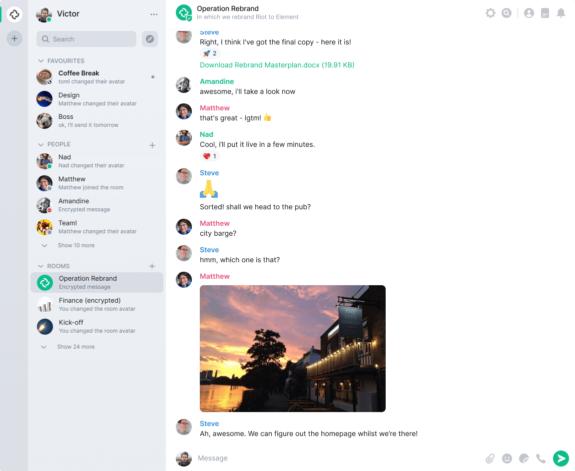

Comments are closed.