Nero Platinum Multimedia Software Download For Windows
Nero Platinum is a comprehensive suite of applications that provide users with the possibility to rip and burn CDs/DVDs, as well as to edit, convert, and play videos, and to backup data and recover lost files when needed.
Manage and convert multimedia files
With the help of this piece of software, users can manage any of their multimedia files effortlessly with the assistance of the Nero MediaHome and Nero MediaBrowser tools included in it. Users can browse through their photos, videos, and music and can manage their files directly from these tools.
Users can take advantage of the integrated Nero Recode utility to convert their videos and DVD and Blu-ray movies to the desired format. The program includes support for a variety of output formats and allows users to select the one they want directly from its main window.
Create videos fast
Nero Platinum makes it easy for users to create video files fast, with the help of Nero Video. Thus, users can transform other multimedia files to slideshows and videos and can also apply various customizations to them with only a few mouse clicks. Its toolbox is enriched by an assortment of effects meant to astonish your audience, also allowing Ultra HD (4K) editing on x64 systems.
The tool allows users to import content from cameras or TVs and can also be used to burn the newly created videos to discs directly from its main window. Furthermore, it can record movies directly to disc if needed.
Burn data to discs
The Nero name is usually associated with programs that can burn data to discs, and Nero Platinum includes such capabilities as well, courtesy of Nero Burning ROM and Nero Express.
Users can create DVD and Blu-ray movies with the help of these tools, as well as audio discs. Moreover, they can create data discs to keep their audio, photo and video files safe, and can also burn documents and other types of data to CDs and DVDs with the use of Nero’s programs.
Backup and recover data
The included Nero BackItUp and Nero RescueAgent provides users with the possibility to backup any files their computers to ensure that they can stay safe even if the hard disk fails. Users can save their files to a separate drive or the cloud, all with only a few mouse clicks.
Nero Platinum Features
- BURN & COPY – Top-Class Technologies for Memories that Last: Whether you’re dealing with music CDs, movies from DVDs or Blu-ray Discs™, professional photo sets from family events, or smartphone snaps of your recent night out – with Nero 2016 Platinum, you can burn, copy, and create long-term backups of the media and content you care about. And thanks to the new design and print templates you can give your DVD cases or audio CDs a personal touch!
- CREATE & EDIT – THE 4K Wow Effect for All Your Videos: After importing your videos from your cell phone, tablet, or camera, you can quickly and easily create, cut, and edit them in Nero using professional tools. What’s more, thanks to the Full-HD video edit preview function, now you can also do that using either single or double monitors. And if you really want to wow your audience with your slide show, Blu-ray Disc™, or DVD, the Platinum package offers the full range of effects and templates.
- PLAY & STREAM – Your Choice of Multimedia: With Nero 2016 Platinum, you can enjoy your media in the ways you choose, so that you can listen to or view your photos, videos, music, and slide shows or reuse them for new projects. And not just on your PC or laptop but also – thanks to streaming – on your mobile devices and other Wi-Fi® players too. Just one advantage of the Nero Streaming Player App.
- RIP & CONVERT: Break Down Barriers with Nero Platinum Want to reuse DVDs, AVCHDs, or Blu-ray Discs™ in your project? Then just rip them* – and convert them into the format that you need. Even music videos can be transformed into automatically sound-enhanced audio CDs at lightning-fast speeds.
- Audials Music Recorder: The Music Recorder included in Nero Platinum 2019 for PC is your ticket to the world of music: Listen to the hits of your favorite bands and discover new songs by accessing over 100,000 online radio stations and thousands of concerts, music videos, and fan content. Music Recorder records music as a non-DRM-protected MP3 file.
Screenshots of Nero Platinum
Your Installed Applications
Official Video Intro Nero Platinum
Nero Platinum FAQs
How to change the Language of Nero programs?
Started from Nero version 2021, we move all functions of Nero Control Center to Nero Start. So you won’t find Nero Control Center any more after installing Nero 2021.
ad
If you want to change the display language in Nero programs, please do below steps by referring the screenshot also.
1. Run Nero Start
2. Click the top-right icon “Support”, then sub item “Option”.
3. In “General” section, you can set the language as you want.
ad
How to Customize Installation Settings in Nero 2021 installer?
If you place order for Nero 2021 Platinum or Nero subsctipion Platinum versions, you will get a full offline installer.
ad
The installer allows you to customize the installation settings. You can do by following below steps.
In the first page, please click the right-bottom “Customize” button then you can see all customize settings options in the expanded page below.
Click “Browse” button to select the customized installation path as you want.
Click “Installation Settings” botton to select/deselect which programs you want to install or not.
ad
What is Nero Platinum Unlimited?
ad
Nero Platinum Unlimited Overview
The software suite allows you to import, create, organize, and play a variety of video, photo, and audio file types across your multimedia library. Nero Platinum requires Windows 7 or later.
ad
- ImgBurn
- Ashampoo Burning Studio
- Xilisoft Video Converter
- Free Studio
- Kigo Video Converter
- Roxio Creator
Nero Platinum Overview

Technical Specification
| Version | 23.0.1000 |
| File Size | 125 MB |
| Languages | English, Hindi |
| License | Free Trial |
| Developer | Nero Inc. |
Conclusion
Nero Premium is a powerful, comprehensive suite of tools that allow users to create videos, manage multimedia files, burn their files to discs, and back up any of their files effortlessly. It includes a separate utility for every operation, each of them easily accessible from the program’s main window.
ad



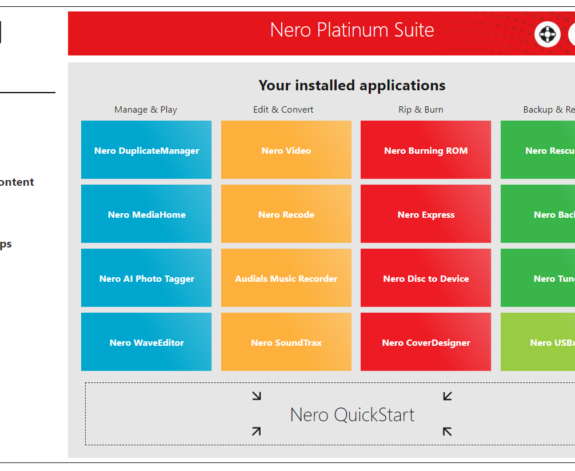
Comments are closed.