Movavi Screen Recorder For PC Download
Movavi Screen Recorder is lightweight yet powerful video recording software for Windows PC that lets you capture streaming video and music from websites, save Skype calls, and preserve other screen recordings. For Webinars, streaming media, video chats, video blog posts, and How-tos/tutorials you can try Movavi Screen Capture Studio!
Capturing video from your computer screen doesn’t need extra hardware or complex software. With this intuitive yet free online screen recorder for pc, you can capture any type of screen activity and save the results in any popular format: MOV, AVI, MP4, MP3, and GIF. Online video and audio, Skype chats with friends, program tutorials – anything can be recorded in high-quality at 60fps.

You can record any online video regardless of when it’s playing – just set the timer and schedule the computer to shut down after it finishes recording. Want to make a programming tutorial? Include cursor movements and keyboard actions in your screencast for a more effective result! Record your own voice, system sounds, or everything at once. Save the recording in any format, or upload it directly to your YouTube channel – just sign in to your account from within the program.
The setup operation is swift and uncomplicated, thanks to the fact that it includes only familiar options. Movavi Online Screen Recorder is wrapped in a clean interface with a comfortable look, consisting of a rectangular frame for capturing screen activity, along with a control panel.
You can resort to drag-and-drop support for repositioning the capturing screen, as well as change its resolution into anything you want. Audio recording is optional and can be activated or deactivated with one click. The same rule applies to the microphone.
Screen Recorder enables you to save whatever you see on your screen and use it for:
- Record webinars, online tutorials, and other educational videos
- Delete unwanted sections from any video
- Save recordings for viewing on a computer or mobile device
- Replay captured videos at any time
- Capture short clips from websites
- Save movies and TV series to watch anytime
- Extract music from video, record internet radio
- Remove ads and other unwanted content
- Record video chats with friends and family
- The show, don’t tell: use videoclips and screenshots instead of wordy explanations
- Use screen recordings to demonstrate bugs and glitches to tech support
| Need to record your gameplay? Try a new Game Recorder

Movavi Screen Recorder And Video Recording Software For Windows Features
- Create Screencasts: Use the recorder as a video screen capture. Grab your voice with mic, capture face with webcam, and record internal sounds with the system audio. You can also grab webpage screenshots with our free extension Movavi ScreenShot.
- Schedule Recording: Choose the date and time for the recording to start. Set the time limit for capturing.
- Grab Separate Streams: Capture separate streams. Record screen and audio simultaneously or separately.
- Take Screenshots and Edit Them: Capture your monitor with the screenshot function. Edit the screen captures in the preview window – add annotations and graphics.
- Share In a Second: Upload records to YouTube or Google Drive and send sharing links to your colleagues and friends. Screenshots can be shared via social networks.
- Add Mouse Effects: Set up the mouse display in the recording. Add mouse effects – highlight cursor or clicks, choose a click sound.
- Show Keystrokes: Show your keyboard to viewers.
- Personalize Shortcuts: Choose your own shortcuts to control the recording.
- Convert with SuperSpeed: Convert the video with the SuperSpeed tool.
Once a video is recorded, all you have to do is specify the output profile to save it to the disk. Movavi Screen Recorder offers support for numerous formats in this regard, whether we’re talking about general video files (e.g. AVI, FLV, MP4, WMV) or HD video. It can also prepare the clips for playback compatibility on external devices powered by Apple, Android, BlackBerry, HTC, and other makers.
The app can automatically import the new video into the iTunes library or upload it to Facebook, YouTube, Vkontakte, Vimeo, FTP, or Amazon S3. It lets you take snapshots and save them as image files, record keystrokes, include or exclude the mouse cursor from the video footage, highlight the cursor and clicks, as well as using mouse click sound.
Pros And Cons of Movavi Screen Recorder
| Pros | Cons |
| This system is also a basic video editing tool | It is not possible to access more complicated editing options |
| A free trial version is available to all users | The users will have to pay to utilize all of its functions |
System Requirements
| Operating System | Windows XP and Windows Vista, 2 GB for Windows 7, Windows 8, and Windows 10 |
| Processor | Intel, AMD, or compatible processor, 1 GHz |
| Memory | 512 MB of RAM |
| Storage Space | 280 MB available hard disk space for installation, 2 GB for ongoing operations |
| Screen Resolution | 1024 x 768 screen resolution, 32-bit color |
| Permission | Administrator permissions are required for installation |
Official Video Intro Movavi Screen Recorder
- OBS Studio
- ShareX
- SimpleScreenRecorder
- Camtasia Studio
- Bandicam Screen Recorder
- VokoscreenNG
Movavi Screen Recorder Overview

Technical Specification
| Software Name | Movavi Screen Recorder Software For Windows V 2021 |
| File Size | 42.6 MB |
| Languages | English, Italian, French, Spanish, Polish, Chinese, German, Japanese |
| License | Freeware |
| Developer | Movavi Software Limited. |
Conclusion
The tool ran on a decent amount of CPU and RAM during our tests, delivered quality video clips, and didn’t hang, crash or display error dialogs. It offers support for keyboard shortcuts and can be easily handled by anyone with minimal skills. Taking everything into account, Movavi Screen Recorder to video recording software for Windows comes equipped with a surprisingly rich and intuitive set of features for screen recording, so you can definitely give it a shot.
ad


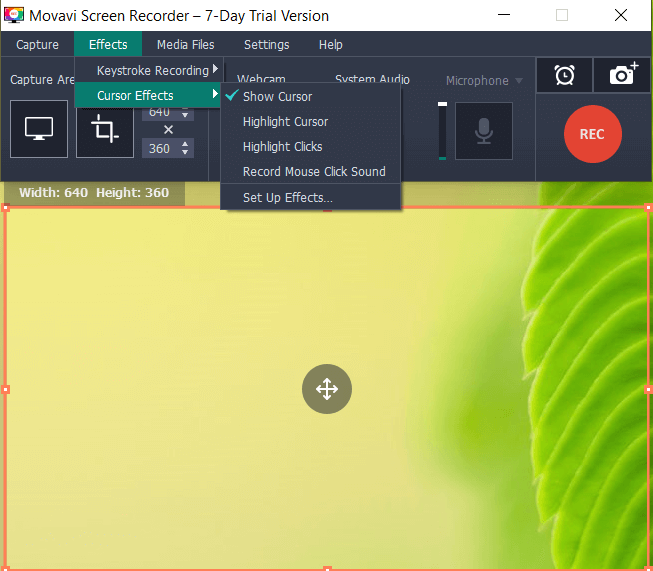
Comments are closed.