
Tuneskit Audio Converter Download For Windows 3.4.0.49
Wanna listen to Apple Music or audiobooks on your Android phone but failed? This is because songs downloaded from Apple Music or iTunes, or audiobooks purchased from Audible come with DRM protection.
But if you need to copy DRM protected files you purchased, you can do that for personal usage and that is completely legal. I have seen Apple Music users looking for solutions to bypass the DRM protection and share their music library with their other devices. As long as you want to do this for personal use, it’s completely legal and I am going to show you how.
To resolve this issue, what you need is a professional DRM removal tool named TunesKit Audio Converter software. It has the ability to remove DRM protection and enable users to convert Apple Music and iTunes songs, Audible books to MP3. In the following part, I will review this tool and let you see how powerful TunesKit Audio Converter is.

What Is DRM Protection?
Before we get started, let me explain what DRM is. DRM stands for Digital Rights Management. It is a technology that prevents unauthorized redistribution of digital media and restricts the ways consumers can copy the content they have purchased.
By doing so, the digital content is protected from being pirated. However, it also restricts users from using its purchased songs or audiobooks better since they are not allowed to use on unauthorized devices.
Introduction of TunesKit Audio Converter
Now with the help of TunesKit Audio Converter, you can easily remove the DRM from purchased Apple Music, iTunes audio, and Audible books with lossless quality. The program is developed by TunesKit Studio. TunesKit is a group of professional software developers with an R&D team so that they can improve product performance and can meet customer satisfaction levels. The following is the main features of TunesKit Audio Converter and how I use the tool.
Installation and User Interface of TunesKit
As said, I Installed Tuneskit DRM Audio Converter for Windows, and I should say that it offers a lot without creating any confusion. The entire process, from downloading the software to installing it and then finally using it, is as easy as a breeze.
When I launch the software for the first time, I notice how simple the UI is to use. Although the features offered by the software are a lot, all options are organized neatly under the menus. After installation, there’s nothing much left than the interface of DRM conversion.
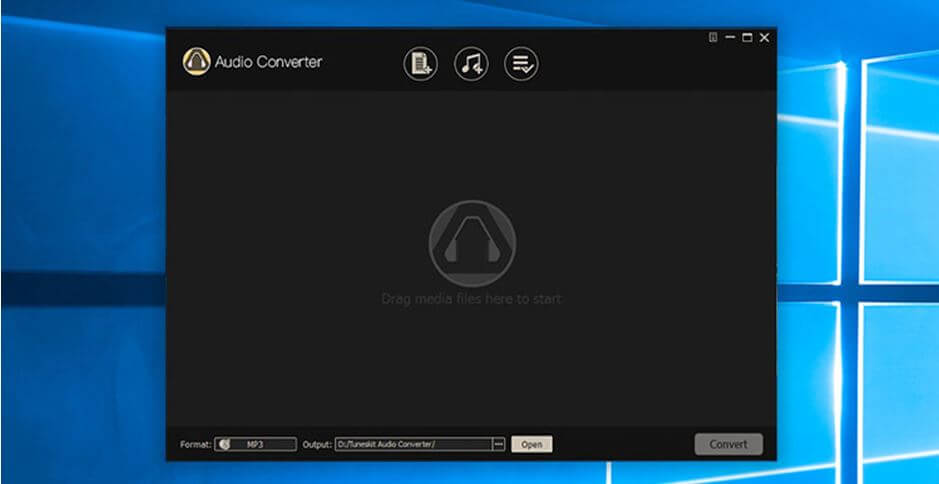
How to Convert DRM-ed Audio Files with Tuneskit Audio Converter?
Next, you can test this program and the following are the simple steps for you.
Step 1: Once installed, you can run the tool and select the files you want to convert. Click the iTunes icon to add protected Apple Music, iTunes songs, or Audible books. You can also drag and drop your target files.
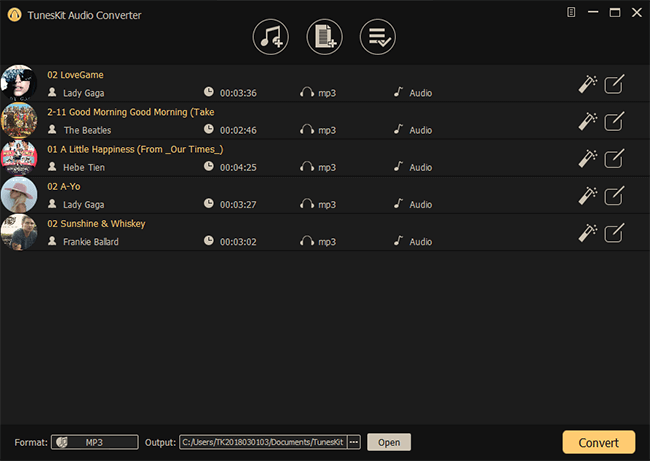
Step 2: Once the files have been imported into the tool, you can choose the output audio format and various other parameters such as codec, channel, sample rate and bit rate for the converted music. But if you don’t want to mess with those settings, you also have the option for presets to make things much simpler.

The tool also allows you to trim music tracks if you need to use that click on the magic wand icon to view the settings.

Step 3: Finally click on Convert to start converting the music files.
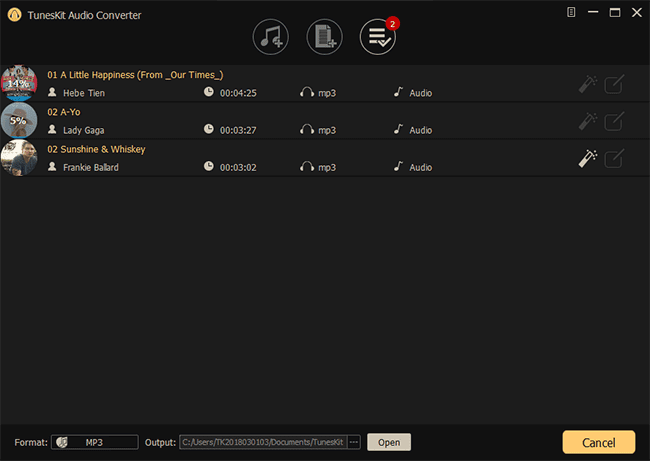
There you go, with just three steps, your entire music catalog will be converted into DRM-free music that can be played on other devices.
Pricing & System Requirements
When it comes to pricing, you can buy TunesKit Audio Converter by paying the US $39.95. This is a single License and you can use it for a lifetime for one PC. If you want to use this software for 2 to 5 computers, you need to upgrade to its Family License with a price of $54.95. There is one more package for you, which is spending $129.95 to get this software and use it on any computer without limitation.
All the packages are lifetime use, with the free upgrade to the newest version. With this tool, you will also get 30 Days of Money Back as promised by TunesKit in case this tool is not up to the mark. You can access 24/7 customer support in case you get stuck somewhere.
System & Hardware Requirements for Windows
| Operating System | Windows XP, Vista, 7, 8, 8.1, 10 (32-bit & 64-bit) |
| Processor | 1 GHz processor, or above |
| Memory | 512 MB or higher RAM |
| Display Resolution | 1024×768 pixels or higher resolution |
| iTunes | iTunes 12.10 or lower |
System & Hardware Requirements for Mac
| Operating System | Mac OS X 10.8, 10.9, 10.10, 10.11, 10.12 Sierra, 10.13 High Sierra, 10.14 Mojave and 10.15 Catalina |
| Processor | 1 GHz processor, or above |
| Memory | 256 MB or higher RAM |
| Display Resolution | 1024 × 768 pixels or higher resolution |
| iTunes | iTunes 12.10 or lower |
TunesKit Audio Converter Key Features
TunesKit Audio Converter is a powerful and comprehensive audio solution that comes up with a number of features for users. Most main features as listed below:
- Remove DRM from Apple Music, iTunes music and audiobooks, and Audible books. This tool is well-designed to help you get rid of DRM protection from these digital sources, including Apple Music, iTunes songs and audiobooks, and Audible audiobooks. At the same time, it will convert all them to some popular audio formats such as include MP3, AAC, M4A, WAV, and so on. After that, you can easily burn Apple Music to CD, transfer Audible books to USB for listening in the car, or play them on any device you want.
- Customize and edit audio files. TunesKit Audio Converter allows you to customize any output settings as per your demand. You can adjust the sample bit, bit rate, codec, speed, pitch, volume, etc. For instance, you can set bit rate as low as 16kbps to high of 320kbps which is pretty good; sample rate can vary from 8000Hz to 480000Hz. Plus, this software also works well as an audio editor, with which you can cut long audio files to small parts, etc. according to your needs.
- Edit Music ID3 Tag Info. When it comes to the tracks recorded personally, you cannot keep the original music tag information. However, TunesKit provides options where you can edit ID tags. With it, you can preserve all the ID3 tags and metadata info such as title, artist name, genre, year, copyright, etc. The feature help you organize your music, so you can access and share it easily.
- 100% Lossless Quality with 30x Processing speed. TunesKit Audio Converter offers a 100% original audio quality while converting DRM-protected Apple Music, iTunes songs and Audible audiobooks. Along with this, this tool speeds up processing speed by 30x. In order words, when I converted a 5 mins song, it takes around 20 seconds to convert that song to MP3 output. It is fast and saves you much time especially when you have tons of audio files that need to be converted.
Screenshots of Tuneskit Audio Converter
Tuneskit Audio Converter
Official Video Intro Tuneskit Audio Converter
Tuneskit Audio Converter FAQs
Is TunesKit Spotify legal?
ad
How do you use TunesKit?
ad
Is MP3 Converter illegal?
ad
Is it legal to copy music from Spotify?
ad
Tuneskit Audio Converter Older Versions
| Version Name | Size | Download |
| AudioConverter.exe | 17.9 MB | Download |
- Sidify Apple Music Converter
- NoteBurner iTunes DRM Audio Converter
- AudFree Apple Music Converter
- TuneCable Apple Music Converter
- Ondesoft iTunes Converter
Tuneskit Audio Converter Overview
Tuneskit Audio Converter Software

Technical Specification
| Version | 3.4.0.49 |
| File Size | 17.9 MB |
| Languages | English |
| License | Free Trial |
| Developer | TunesKit |
Conclusion
If you are seeking for an easy-to-use yet efficient Apple Music Converter or a DRM removal solution for audio files, TunesKit Audio Converter is the best tool available in the market. You can use this tool without any second thought. I highly recommend this tool for all of you. If you are an influencer and want to increase the engagement rate on Instagram by adding music to your content, then this software is for you. It is handy, smart, fast, and affordable as you need to pay $39.95 for lifetime access including future updates.
ad



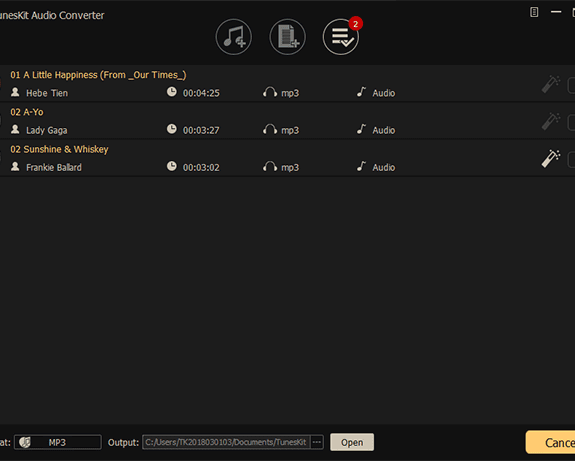
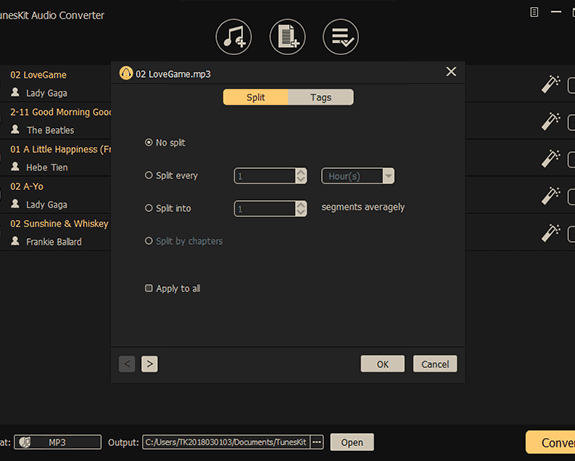

Comments are closed.