MoneyWiz Personal Finance Software Download
MoneyWiz is the world’s most advanced and feature-rich Best Personal Finance Software For Free. The tool offers the widest banks support with over 16,000 banks in over 40 countries. It can sync automatically between all your devices, hassle-free. It is great for professionals and families who want to manage all their accounts, budgets, and bills in one place. This software is updated regularly and always supports the latest technologies & devices, usually before they even make it to the market. The program supports all world currencies and is translated into over 25 languages. While this software is fully featured on all platforms, there are features that are only convenient to use on a computer.

The setup is simple, forthright, and does not require any special attention on your part. The program comes with a stylish and fresh UI that is organized as a dashboard, so you can access the function you need with ease.
Before you can use the app, first you need to create an account, a task that entails selecting one of the available options and following the instructions. Once you created your account, you can input the current balance and start recording all transactions you make.
Wealth consists not in having great possessions, but in having few wants. – Epictetus
MoneyWiz Finance Software Features
- Spreadsheet View of your transactions: Easily switch between spreadsheet and list view. Configure the columns and their order. Additionally, you can have the debits & credits in separate columns.
- Bulk Edit of transactions: Select multiple transactions and edit them all at once.
- Drag & Drop Files: All files to import, images to attach to a transaction or transactions to move between accounts. Even drag & drop a transaction into the scheduled section to make it recurring.
- Sync with banks: The best way for personal finance software with free sync with banks is through data providers that enable that functionality. While all other apps integrate with just one data provider, It integrates with 4 to provide the largest selection of banks to sync with.
- Manage manually: If you prefer to manage all or some of your accounts manually, MoneyWiz has you covered! Choose through a variety of account types. You can then enter your transactions manually or import them from bank statements or other software.
- Group accounts: Group accounts any way you want. see the entire group’s balance and tap on the eye icon to see all transactions within that group.
- Colorize & Arrange: Set custom colors for your groups with rearrange groups & accounts in any order that you like.
- Tap & hold: Tap & hold on an account to show a preview of its transactions without opening it.
- Credit utilization: Quickly see your credit utilization with a progress bar displaying your credit card balance vs your total credit line.
- Manually enter transactions: Quickly enter transactions manually or duplicate existing transactions with just a swipe. Split transactions into multiple accounts or multiple categories. Quickly fill up transaction info by pre-selecting an existing payee or description.
- Keyboard Shortcuts for just about anything.
- Advanced Reconcile against bank statements Just enter the start & end date and start & end balance and Money Wiz will help you with the rest.
- Automatic Local Backups with custom backup intervals.
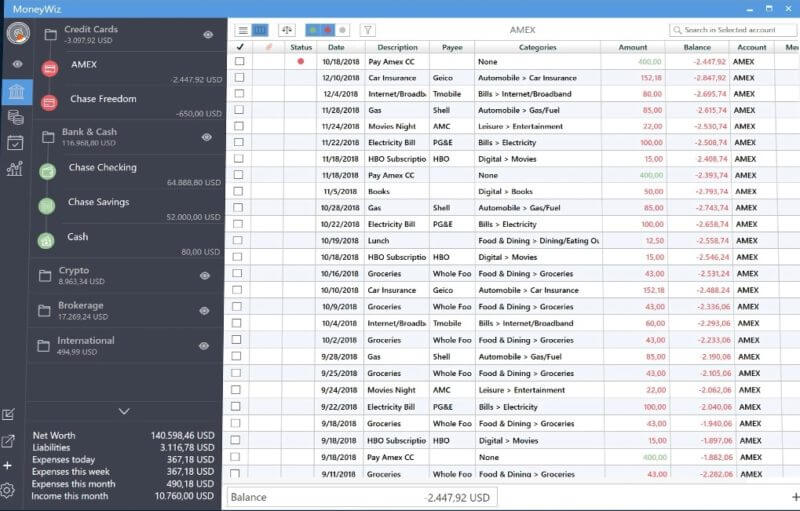
The idea behind the program is to provide you with a flexible environment for managing accounts, creating budgets and keeping track of the incoming expenses and earning from the same place. In fact, the app enables you to schedule income, expenses and any other type of transfer you are planning.
If you want to examine how you handled your finances during a certain period, then the utility can help you generate all sorts of colorful reports. Depending on your activity and lifestyle, you can get an overview of the account balance, budget balance, net worth, trends or categories most of your money are going to.
You will be happy to learn that the program permits you to keep track of your budget in the currency of your country. Moreover, the tool can handle bank statements and other financial documents, and hence, you can import transactions with a simple drag and drop.
In the eventuality that you are looking for a solution that allows you to keep all budget-related aspects in one place so you can readily determine better spending patterns and eliminate the bad ones, then perhaps MoneyWiz might come in handy.
Pros And Cons of MoneyWiz Best Personal Finance Software Free
| Pros | Cons |
| Great design | Some international issues |
| Free trial | More expensive than alternatives |
System Requirements
| Operating System | Windows 7, 8, 10 |
| Memory | Minimum 2GB RAM |
| Storage Space | Minimum 512MB of free disk space |
Official Video Intro MoneyWiz Software
- GnuCash
- HomeBank
- You Need A Budget
- Money Manager Ex
- MoneyWallet
- Receipts
MoneyWiz Software Overview

Technical Specification
| Software Name | MoneyWiz Software For Windows V 2021 |
| File Size | 833 KB |
| Languages | English, Italian, French, Spanish, Polish, Chinese, German, Japanese |
| License | Free Trial |
| Developer | SilverWiz Ltd |
Conclusion of Best Personal Finance Software Free
MoneyWiz is the best personal finance software free for your PC that used to plan budget. The app has an elegant design which aids immediate comprehension and simplifies monthly expenditure. While the more advanced features require a monthly subscription, the security and account linking features make it a more worthwhile investment than cheaper options.
ad


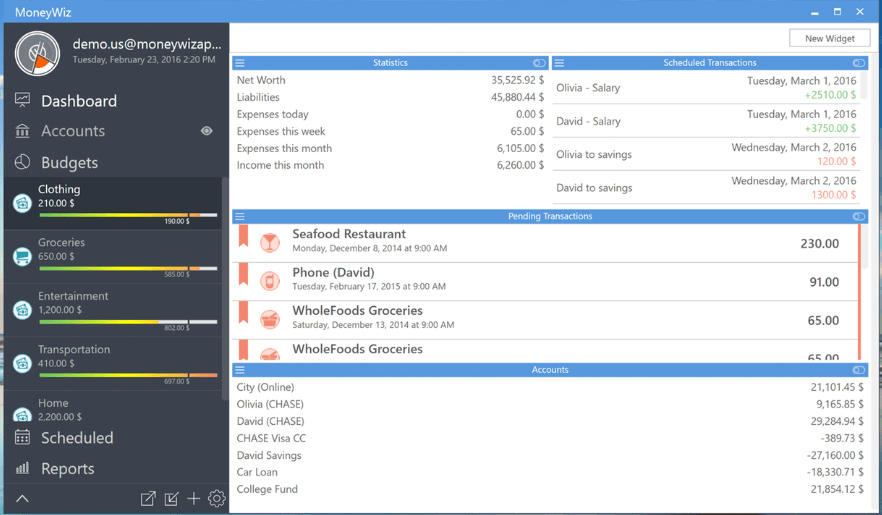
Comments are closed.