
See Finance Software For Mac To Manage Your Personal Finance 2.2.0
SEE Money for Mac is a powerful personal finance manager for Mac that includes investment monitoring and account downloads. You may download account information from hundreds of financial institutions and import data from tens of thousands more with SEE Finance. You may manage and manage specific investments as well as maintain track of all your financial accounts, including banking, credit card, loan, asset, liability, income, and investment accounts. Investment tracking and monitoring (stocks, bonds, options, and more), scheduled recurring transactions, import OFX, QFX, CSV, and QIF files, export CSV, TXF, and QIF files, and transaction filters are some of the other features.
This software makes it easy to track your spending, respect your budget and view how you spend your money. In addition, you have the option to generate comprehensive reports and keep track of your financial information with ease.
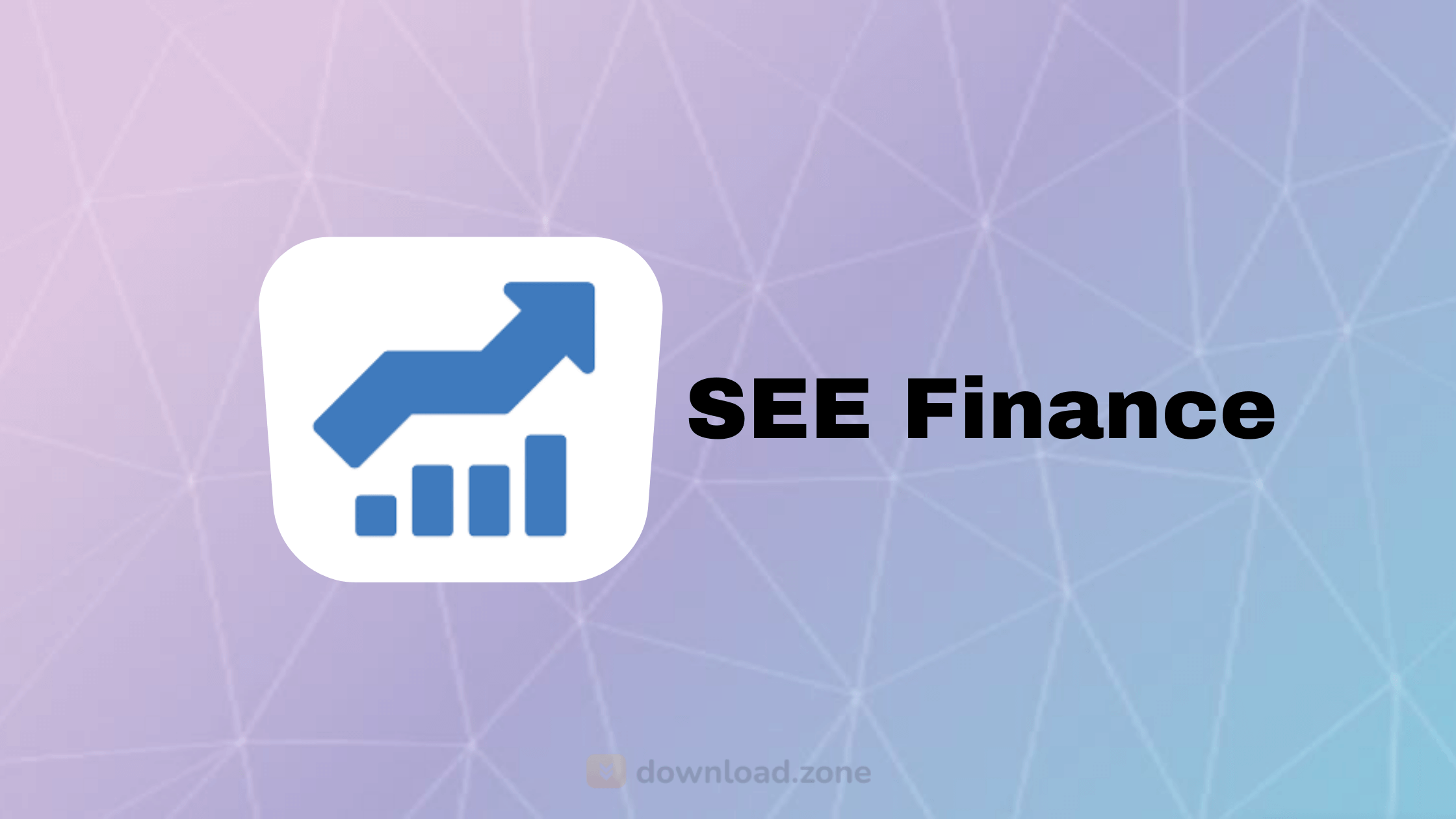
SEE Finance features customizable transaction filters that enable you to quickly and easily find certain transactions, create new ones, and check the imported or downloaded transactions. At the same time, It allows you to work with multiple currencies in different accounts and update the exchange rates as needed.
SEE Finance For Personal Finance Software Features
- Manage all of Your Finances: You can track all your Income, Banking, Investment, Cash, Asset, Loan, Credit Card, and Liability Accounts.
- Comprehensive Investment Tracking & Monitoring: Monitor and track performance for all of your stocks, mutual funds, bonds, options, and other securities.
- Custom Reports: Keep track of all your financial information in reports you create for your needs.
- Import Accounts: Import all your accounts from other software quickly and easily. You can easily import data found in QIF, QMTF, CSV, QFX and OFX files.
- Account Downloads: Connect directly to hundreds of financial institutions and import data from thousands of others.
- Loan Tracking: Keep track of all your outstanding loans. View and change current amortization schedules.
- Custom Budgets: Track your spending and stay on top of your budget. Create custom budgets monitoring where and how you spend your money.
- Transaction Filters: Setting up transaction filters puts an end to repetitive transaction entry and editing of new, imported and downloaded transactions.
- Multiple Currencies: Work with different currencies in different accounts and update exchange rates at any time. Over 150 currencies available.
- Secured Data: Files can be password protected and all sensitive account information, such as account login credentials, is saved in Apple’s Keychain.
- Interactive Graphs: Graphs throughout SEE Finance for macOS offer the ability to interact and show more detailed information.
- More and More Options: You can customize SEE Finance in many, many ways. You can change colors, transaction layouts, images, fonts, have fun changing transition effects, and much more.
Pros And Cons
| Pros | Cons |
| It allows tracking of multiple accounts | Transactions must be entered manually |
| Simple and easy to use | Importing data can be tricky |
| This software generates several reports | Lacks drill-down reporting |
| Automatically synchronises data across devices | Not possible to add notes to transactions |
Screenshots of SEE Finance Software For Mac To Personal Finance
SEE Finance Software Gallery
See Finance Software FAQs
Which Devices Ara Supported In SEE Finance?
The Mac and iOS devices are supported in this app.
ad
What Methods Of Payment Do You Accept For Purchasing SEE Finance?
Purchases conducted through PayPal can be done using all major credit cards, debit cards, e-checks, bank transfers, and PayPal balances for purchases. Purchasing through PayPal is quick and easy and you do not even need to have a PayPal account in order to make a purchase.
Purchases conducted through the Mac App Store and the App Store can be done using all major credit cards, debit cards, PayPal, content codes and iTunes gift cards, and any other payment method the App Store accepts.
ad
What Is The Refund Policy?
This app offers a very generous 30 day trial for SEE Finance 2 for macOS and therefore does not provide refunds for purchases made from us via PayPal. For purchases made through the Mac App Store or App Store, you would need to contact Apple to request a refund.
ad
What Are The Difference Between Trial And Paid Version?
None really. The only difference is that if you haven’t purchased and registered SEE Finance then you’re prompted to register and only have 30 days to try out the program
ad
How Can I Sync My See Finance File(S) With Other Devices?
That’s simple, just choose to store your file on iCloud Drive. If you have SEE Finance 2 for iOS or purchased SEE Finance 2 for macOS from the Mac App Store, a folder named “SEE Finance” in your iCloud Drive folder should be created automatically. For SEE Finance 2 for iOS, when iCloud is enabled the default location for viewing and opening files is this “SEE Finance” folder in your iCloud Drive folder making it the ideal location to store your file(s) for the program. In SEE Finance 2 for iOS, you can also select the “Locations” option to open a file for the program stored in a different location.
ad
Can I Import Accounts And/or Transactions?
Not currently. This is a planned addition for SEE Finance 2 for iOS.
ad
- GNUCash
- Receipt
- Money Lover
- Home Bank
- Money Dance
SEE Finance Software For Mac Overview
Technical Specification

| Version | 2.2.0 |
| File Size | 49.5 MB |
| Languages | English |
| License | Free Trial |
| Developer | Scimonoce Software LLC |
Conclusion
SEE Finance helps you password protect all stored data and gives you the option to save sensitive account information, such as account login info, in Apple’s Keychain. The intuitive interface is accompanied by interactive graphs that enable you to visually interpret the stored data.
It is worth mentioning that SEE Finance Personal Finance Software Mac comes with numerous customization options and, as a result, you are allowed to change almost anything, from colors, images and fonts to transaction layouts and transition effects.
ad




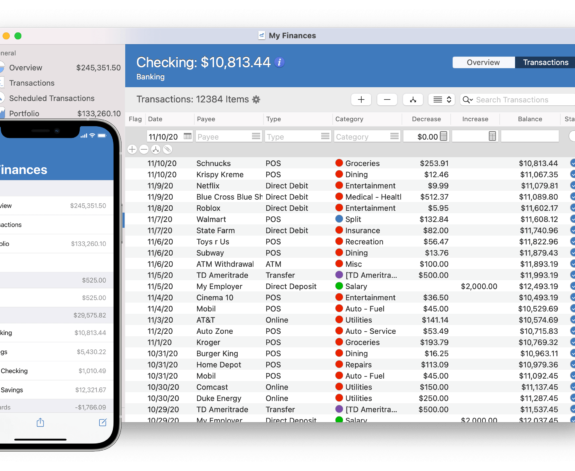
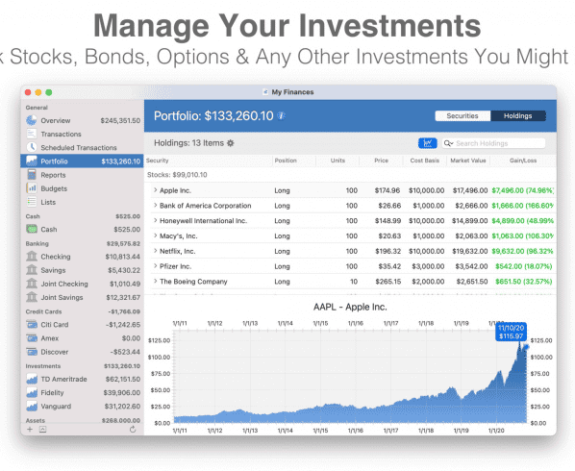
Comments are closed.