MindJet MindManager Download For PC
MindManager puts you in command of the information surrounding your work, business, and world — instead of controlled, confused, or overwhelmed by it. Amazing Visual work management and mind mapping tool for PC! Process and organize information more effectively! Bring structure and clarity to plans & projects.
Designed to improve workflow and make business processes more efficient, Mindjet MindManager can visually display brainstorming ideas and strategic plans into coherent, professional-looking mind maps.

The ribbon interface offers easy access to all the options and features, while the ‘Getting Started’ video guide and the quick tips are there to help beginner users.
Rigid, linear tools can leave your best thinking on the table. With this software lets your brain work with information the way it was designed to — fast & dynamically — so you don’t lose a single brilliant insight or critical detail.
Productivity isn’t productive if you’re working on the wrong things. It shows your tasks, ideas, data, and detail in a shared context, so you immediately see what’s relevant, what should be prioritized and what you can let go.
Disjointed email chains, unproductive meetings, and misalignment are project killers. It lets you consolidate all information related to a project, plan or concept into one central, shared portal that keeps your team on task, on time and most importantly, on the same page.
MindManager integrates scattered data into a single, structured dashboard and presents it as a unified whole, so everything is connected and accounted for, it all makes sense and it all gets done.
You can work with several projects simultaneously, as each map is displayed in a separate tab. The mind map can include several topics and subtopics, hyperlinks, notes, images, tags, labels and even attachments. Items can be grouped together or linked by inserting relationship arrows. You can set reminders for each topic, define its properties and relate it to spreadsheet data.
The program allows you to assign priority or progress icons to each topic and highlight them with colored flags, smileys, and other markers. In addition, the ‘Auto-Calc’ feature allows you to sum up costs, compare ‘what if’ scenarios and so on.
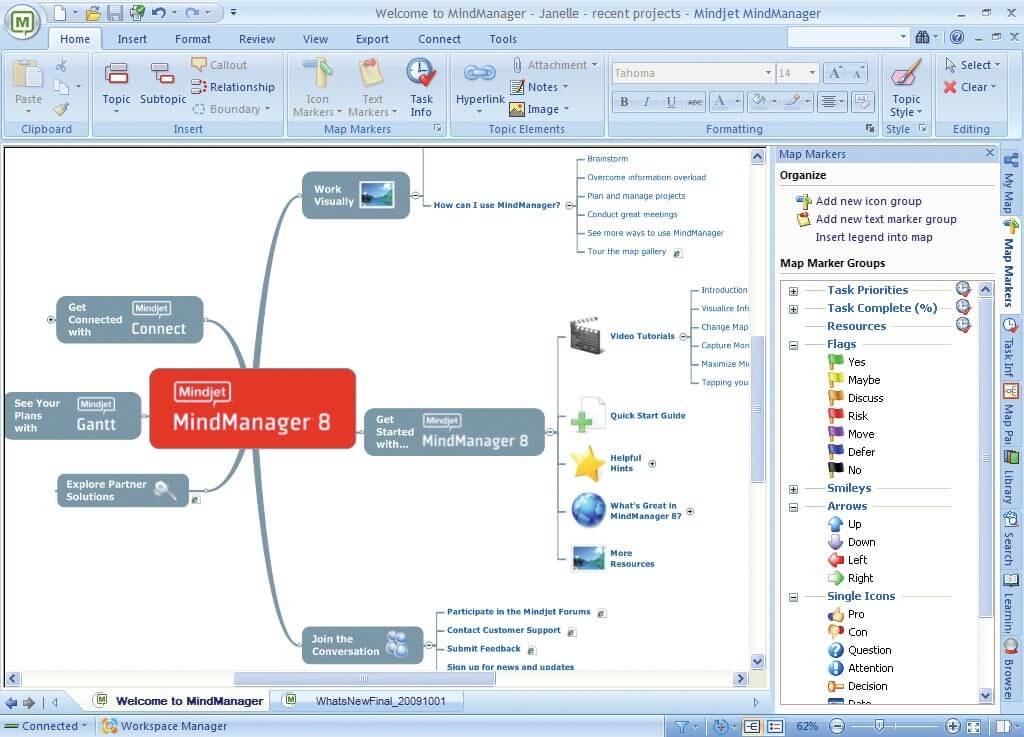
MindManager Mind Mapping Tool Features
Capture everything
The mind mapping tool works like a virtual whiteboard. It lets you quickly capture ideas and information, then organize and contextualize them in the same place. Drag topics around, draw connections between different ideas, and park-related notes, links, and files where they belong – it all stays contained in one clear, easy-to-navigate map.
Organize with ease
MindManager maps are the ideal way to plan projects, analyze processes, and consolidate and transfer knowledge. You can track deliverables, due dates, priorities, resources, dependencies and more in a shared visual context. And when things change, you can make adjustments quickly – and immediately clear to everyone.
![]()
Communicate more effectively
It solves problems like missing data, miscommunication and redundancy, by integrating all of the information related to a concept, project or plan from across people, places, and platforms into a unified dashboard map that shows you and everyone involved the big picture and little details in the same view.
Manage from idea to implementation
Move from brainstorming to planning to execution in a single application, and turn ideas into action, right before your eyes.
Once you have defined your strategy, you can analyze it and determine its viability. The program comes with several built-in templates, SWOT analysis, Boston matrix or ‘Effort versus impact’, just to name some.

Mobile Mind Mapping
Take mind mapping on the road with Mindjet Maps for Android and iOS. Create maps, capture ideas, share files, and manage tasks from just about anywhere. And with Dropbox and Box integration, you can easily access and store your maps.
Pros And Cons of Mind Mapping Tool
| Pros | Cons |
| Easy to get started and use | You are must register to share documents |
| Great help options | |
| Fully modifiable maps | |
| Offers a variety of styles and templates |
System Requirements Mind Mapping Tool
| Processor | IBM or compatible Pentium processor (1 GHz or greater) |
| Memory | 2 GB RAM or greater |
| Storage Space | 830 MB available disk space |
| Video Card | SVGA (1024 x 768 / 16-bit color or greater) |
| Framework | MICROSOFT .NET 4.5.1 OR HIGHER |
Official Video Intro MindManager Software
MindManager Software Older Versions
| Version Name | Size | Download |
| MindManager2020_setup-dlb | 1.2 MB | Download |
MindManager Software Overview

Technical Specification
| Software Name | MindJet MindManager Software For Windows V 2021 |
| File Size | 1.17 MB |
| Languages | English, Italian, French, Spanish, Polish, Chinese, German, Japanese |
| License | Free Trial |
| Developer | Corel Corporation |
Conclusion
Mindjet MindManager is a must-have tool for any organization out there, as it encourages teamwork, increases productivity and helps businesses stay ahead of the competition.
ad


Comments are closed.