
Microsoft Whiteboard App For PC Download 21.10405
Microsoft Whiteboard
This is a great tool to have to increase productivity in your team. The app provides a seemingly infinite canvas for you to put down any ideas you have for your business or organization.
Microsoft Whiteboard app is a lightweight digital canvas framework that allows users from all over the world to not only express their ideas, information, and work tasks in a freeform way, but also pave the way for effortless real-time online communication with family members, colleagues, employers, and customers. This application was designed from the ground up to be as streamlined and easy to use as possible, and it is now one of the easiest free ways to obtain access to digital canvas for immersive brainstorming, project management, event scheduling, general designing, and a variety of other uses.
This software is a collaborative platform that enables Microsoft users to easily share their ideas with others. You and your colleagues will use the software to sketch or write as if you were using ink. Since it is intended to be used using a touch screen, it is also entirely compatible with desktop computers. However, it has strong inter-app synergy with other applications in the Microsoft Office suite, so if you’re still using Microsoft software for team productivity, Whiteboard would be a new addition.
Whiteboard app uses several technologies built by Microsoft to make the process of creation as streamlined as possible. The app itself is almost featureless, with absolutely minimal UI that focused almost the entirety of the app window real estate of the empty drawing canvas. The only true tools can be found on the bottom of the app where pencil size, shape, color, and some other modes can be selected (drawing can be done with the mouse or with finger or pen on compatible displays), and the main configuration area in the top-right corner where user can log in with their Microsoft account (which unlocks numerous collaboration and project sharing features), and simple customization dropdown menu that hides some of the most notable tools found in this app.
 This includes Ink to Shape (which will enable the app to detect what a user has drawn and replaces it with a perfect geometric shape, like a loose circle into a perfect circle), Ink to Table (that can make any whiteboard much more organized), Active Pen and few traditional tools for current whiteboard management such as Export Image and Clear Canvas.
This includes Ink to Shape (which will enable the app to detect what a user has drawn and replaces it with a perfect geometric shape, like a loose circle into a perfect circle), Ink to Table (that can make any whiteboard much more organized), Active Pen and few traditional tools for current whiteboard management such as Export Image and Clear Canvas.
All of the dashboard created by the user are stored in the Microsoft Cloud, enabling easy recovery of files on all compatible devices, including mobile phones and tablets. Microsoft cloud service is also crucial for delivering streamlined collaboration features such as sharing of the virtual canvas around the world and devices. As a bonus, online collaborators can even provide their feedback while engaging with the whiteboards directly from their browser, with no need to install any kind of app on their device.
Microsoft Whiteboard can be installed directly from its official page on the Microsoft Store by simply clicking on the blue “Get” button. The app is 100% free and does not feature any in-app purchases or unlocks. The app is compatible with the to date version of Windows 10.
Pros And Cons
| Pros | Cons |
| Good inter-app synergy with Microsoft Office programs | Exclusive to Microsoft account owners |
| Good for collaboration | Quite laggy |
| Intelligent inking technology | |
| Infinite and freeform canvas |
System Requirements
| Operating System | Windows 10 |
| Architecture | X64, X86 |
| Additional Information | Integrated Touch |
Microsoft Whiteboard For The Best Digital Canvas Software Features
- Create freely, work naturally: Give your ideas room to grow with Whiteboard. Transform your work into professional-looking charts and shapes on an infinite canvas with an interface designed for pen, touch, and keyboard.
- Collaborate in real time, wherever you are: Bring your team together on the same virtual canvas, around the world and across devices. Brainstorm simultaneously in the Whiteboard app or from your browser window.
- Save automatically, resume seamlessly: Your whiteboards stay safe in the cloud until you’re ready to return to them, from the same or another device. No need to take photos of your whiteboards or mark them with “Do Not Erase“.
Screenshots of Microsoft Whiteboard For Digital Canvas Software
Microsoft Whiteboard Software Gallery
Official Video Microsoft Whiteboard
Microsoft Whiteboard App FAQs
Where Does Microsoft Whiteboard Save Files?
All your whiteboards are automatically and securely saved in Microsoft Azure, and they’re accessible from your account in the Windows 10 app, iOS app, Microsoft Teams, or on the web.
How do I install Microsoft whiteboard on Windows 10?
ad
- Go to Microsoft Store by pressing the Store button.
- Write “whiteboard” to the Search-field.
- Choose Microsoft Whiteboard.
- Press Get-button and the installation will start.
How To Add Image Directly From Website Into The Microsoft Whiteboard?
Instead of searching for an image from your browser and then downloading it on your PC, you can simply add it inside the app. For that, click or tap on the Image icon in the bottom toolbar and select Bing image. Search for the required image on the next screen. Click on the image and hit the add icon to insert it into the canvas.
Can I Stack The Object Into Whiteboard?
Whiteboard allows you to stack all kinds of objects. Be it text, sticky notes, or images. When you stack them, they occupy less space, and you can move them together.
Microsoft Whiteboard App Older Versions
| Version Name | Date | Size | Download |
| 21.10405 | May, 6th 2021 | 155.37 MB | Download |
- Miro
- OpenBoard
- ConceptBoard
- Gyncy
- Explain Everything
Microsoft Whiteboard Software Overview
Microsoft Whiteboard Technical Specification

| Version | 21.10405 |
| File Size | 155.37 MB |
| Languages | English |
| License | Free |
| Developer | Microsoft Corporation |
Conclusion
Microsoft Whiteboard app is an accessible and quite versatile digital canvas for collaborative work. It can be used from a wide range of devices and supports multiple types of input, making it easy to coordinate with team members from around the world.




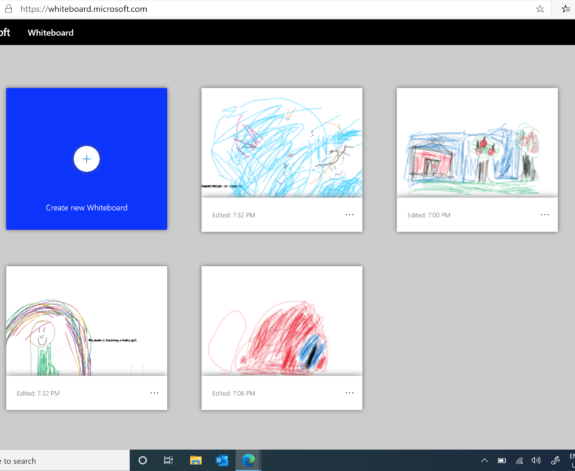

Comments are closed.