
Google Classroom – Free Online Classes For Students Latest Version
The Google Classroom app is a free online classes app for PC that used to enable teachers to build and distribute assignments to their students without the use of paper. Teachers can also use the software to rate assignments. Students and teachers can conveniently exchange files with one another without using paper.
Google Classroom for PC is like a combination of several other Google apps. Its assignment development and distribution feature uses apps likes Google Drive, Google Docs, Gmail, Google Calendar, for writing, communicating and scheduling your task.
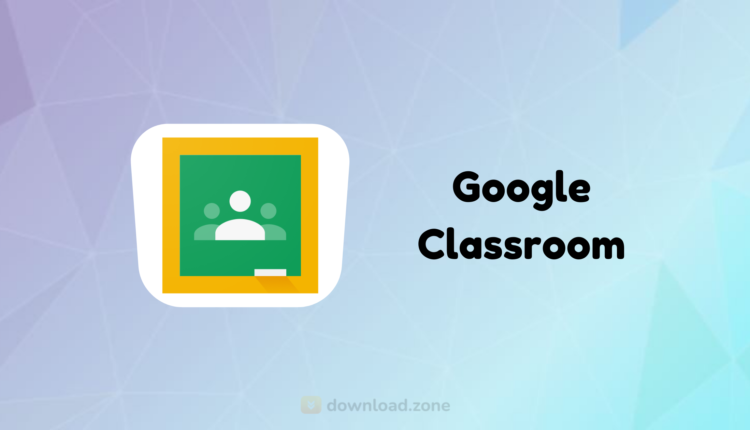
It is free to use Google Classroom, just like all the other Google applications. You won’t even see any ads come up either. All the features are available to students and teachers without restrictions.
Teachers will have no problem creating assignments, receiving assignments, and grading assignments. They’ll love the auto-copying feature because it simplifies the process of distributing their assignments to all the students. And when teachers want to host online classes for students, they can send them a private invitation code. Students simply enter the code to gain access to the class.
The progress of the students can be monitored by the teachers. This includes their progress on the lessons, assignments, and other activities. Students can also track their own assignments in the Drive folder of their particular class. Photographs can be taken, and files can be attached to assignments easily.
Many device permissions are needed for the mobile version. But still, the app is user-friendly for students to do their schoolwork online and for teachers to create and distribute schoolwork to their students online.
Pros And Cons
| Pros | Cons |
| Accessible to all Gmail users | Not compatible with other email clients |
| Simultaneous submission and feedback | |
| Integrated with G Suite tools |
System Requirements
| Operating System | Window 7, 8, 10 |
| Processor | 1.4GHz Intel® Pentium® 4 or faster processor( or equivalent |
| Memory | 2 GB RAM. |
Features of Google Classroom Online Classes App Overview
Drag & Drop On The Classwork Page
“Last fall, we rolled out the new Classwork page, where instructors can stay organized and map out their classes. But, we know that teachers organize their classes in distinct ways and need additional flexibility in their classroom tools. So now, you can drag and drop entire topics and individual Classwork items, rearranging them easily on the page.
Updated Training & Support
“With new tools and changes comes the need for more support. In the Teacher Center, you’ll find updated videos in our First Day of Classroom trainings with the new design and features we rolled out in 2018.
Other More Interesting Features
- Set Classroom themes with school colors or logo
- Reuse assignments, tests or other course content in future classes
- Add content to assignments, such as video, PDFs, Google Docs or Google Forms survey
- Share videos, links or images from other websites with students
- View assignments, announcements and other resources on a class resource page
- Draft assignments or announcements and schedule them to post on a later date
- Use Google Calendar to track assignment due dates
- Export grades to Google Sheets or a .CSV file
- Set permissions on whether students can make posts or comments (or mute individual students)
- Set permissions on which teachers can create and manage classrooms, or which schools within a district can use Google Classroom
- Hosting virtual classes with Google Meet
- Originality reports, which lets students scan their work for potential plagiarism
Screenshots of Google Classroom App
Google Classroom App Gallery
Official Video Google Classroom
Google Classroom Online App FAQs
How Do You Enter Google Classroom?
Students must type this in code so they can enter the group. By default, teachers are the only members of the group who can post in the group. To change this, head to the Student section to allow students to comment, post questions, and send assignments.
The program will take note of the date and make sure to accept all the assignments. Students that turn in assignments late will be automatically marked as overdue. You can also attach files to the assignments you create. For example, you can attach a link that redirects to a news article. This can serve as a writing assignment for your students.
ad
How Many Size of RAM To Run Google Classroom?
2GB is enough, though 4GB is better but not necessary. The processor also doesn’t have to be that fast. If all you’re going to do is light web work, say Google Docs and email, even the slowest CPU will be fine.
ad
Can Google Classroom Run On Windows 7?
Download and install Google Classroom in PC and you can install Google Classroom.
ad
How Can I Distribute An Assignment To Multiple Classes At Once?
For those of you that teach the same subject across multiple class periods, you can create an assignment and distribute to multiple classes at once and save valuable time.
When you create a new assignment in Google Classroom,
1. Click the drop-down arrow next to the name of your class.
2. From here, you can use the checkboxes to select each class that you would like to distribute the assignment.
ad
Can I Schedule To Multiple Classes At Once?
Posts can only be scheduled for one class at a time. So if you want to schedule for multiple classes, these steps will have to be followed for each class. You can, however, save as a draft for multiple classes at once by selecting the checkboxes for each class.
ad
How Do I Make Copies Of Assignment Materials In Google Classroom?
You can add attachments, links to outside resources and websites, YouTube videos, or Google Drive files to your assignment. When the file attachment is a Google Docs, Sheet, or Slide, you gain additional options for distribution and how students interact with the file.
After you select the Doc, Sheet, or Slide file, you will see a new drop-down menu option.
Students can view file—All students can read the file, but not edit it.
Students can edit file—All students share the same file and can make changes to it.
Make a copy for each student—(For Google Docs, Sheets, and Slides only) Students receive an individual copy of the file that they can edit. The student’s name is automatically added to the document title. When a student turns in the assignment, the teacher sees the file labeled with the student’s name.
ad
Google Classroom Free Online Classes for Kids
| Version Name | Date | Size | Download |
| Latest | April, 2nd 2021 | 1 MB | Download |
- Udemy.
- Lynda.
- Khan Academy.
- TED.
- Lumosity.
- Goodreads.
- Duolingo.
- StudyBlue.
Google Classroom Online Class App Overview
Google Classroom Technical Specification

| Version | Latest Version |
| File Size | 1 MB |
| Languages | English |
| License | Free |
| Developer |
Conclusion
Google Classroom for online classes app that rapidly growing to be one of the most frequently used tools in use in K-12 schools. Available in 42 languages, this free classroom tool enables educators to streamline assignments, boost collaboration, and foster seamless communication, leveraging Google’s set of productivity tools.
ad



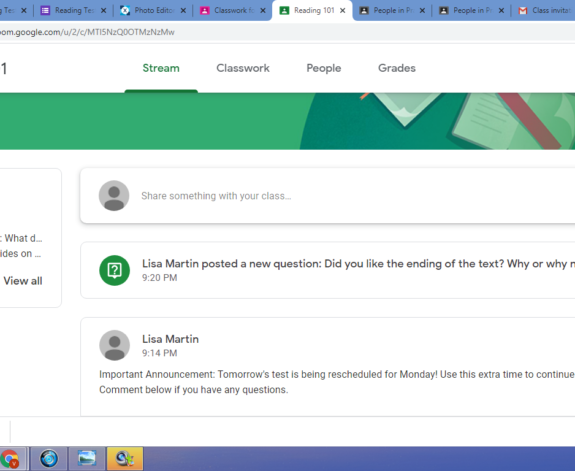

Comments are closed.