MediaMonkey Media Manager Software Review and Free Download
MediaMonkey media manager standard version software offers you a lot of features to enjoy your favorite music and tunes. Comprises many useful features for helping you organize your music collection while offering support for automatic tagging options, burning and ripping abilities. Combined with the built-in streaming radio and other awesome features, make it one of the popular and best free media players on the market. Even, you can customize it and just about every other inch of this powerful music player. Let’s see how this amazing music player loaded inside.
MediaMonkey is the media manager for serious collectors. It catalogs your media files, whether they’re located on a hard drive or network, dividing them into different ‘collections’ (e.g. contemporary, classical music, audiobooks, home movies, tv, videos, etc).
It looks up and tags Album Art and data via Freedb and the web, includes an automatic renamer to rename and organize files, and a playlist manager to arrange your mixes. It includes a CD ripper, podcast manager, and downloader to build your library, along with a CD/DVD Burner, UPnP / DLNA server, and sync manager to share it. With built-in conversion functionality, it syncs with almost any device including Android, iPhone, iPod, and other devices, as well as a variety of televisions and DVD players (via DLNA).
Its player automatically adjusts volume levels and supports a Party mode that locks the UI for use at public events. Most importantly, it supports hundreds of scripts, plug-ins and visualizations to further customize it to meet your needs. It catalogs your CDs, OGG, WMA, MPC, FLAC, APE, WAV and MP3 audio files. Enjoy!

User Experience
A software application designed to help you create a nifty database with all of your CD albums and audio files. It comes packed with automatic tagging options and offers you the possibility to burn, rip, or play audio files.
Since this is the portable version of the program, it is important to mention that it doesn’t leave any traces in the Windows Registry. You can copy it on any USB flash drive or other devices, and take it with you whenever you need to organize your music collection on the fly.
The user interface may seem a bit overwhelming at a first glance, as you don’t know where to get started. In order to make the most out of every single built-in feature, you should check out the help menu.
MediaMonkey Portable enables users to play the songs directly from the primary panel, create playlists, assign to each song a rating, download tags from the Internet automatically, add artworks, as well as move and rename files, and change the volume for the selected tracks.
Plus, you can manually edit the file properties by changing the basic information (e.g. title, album, composer, genre), adding details about the original title, publisher, and encoder, specifying the tempo, mood, occasion and quality, and embedding lyrics and artworks.
The program comes packed with ripping abilities for helping you save the audio tracks from CDs to a compressed format. Additionally, you can burn an audio CD, data CD/DVD/BD, or erase rewritable discs.
Furthermore, you have direct access to the files and folders stored in your computer, and this proves to pretty useful, as you can browse for a directory or a CD that hasn’t been added to your library. Plus, you can subscribe to podcasts and use the Net Radio option for accessing SHOUTcast and Icecast radios.
Other important features allow you to delete the duplicate files, convert audio files to different formats (e.g. MP3, WMA, OGG, WAV, FLAC), synchronize your tracks and their metadata to iPods, iPhones, and other MP3 players, as well as stream your library content to UPnP / DLNA devices, such as Xbox 360, PlayStation 3 and Blue-ray players.
The generated playlists can be exported to M3U or XSPF file format, and you can also create reports with the music collection and save them to HTML. Plus, you may export lists with files to HTML, XML, CSV or XLS.
All in all, MediaMonkey Portable offers a complete suite of useful tools for helping you organize your music collection in a professional way.
What likes and what’s not
| Likes | What we don’t like |
|
|
User Reviews
| 5 Star | 473 |
| 4 Star | 207 |
| 3 Star | 127 |
| 2 Star | 112 |
| 1 Star | 57 |
PRICING |
|
|---|---|
| License Model | Free to try |
| Limitations | Some advanced features disabled. |
| Price | $24.95 |

MediaMonkey Built-in Top Features
Manage Your Media
Manage a movie or music library from 100 to 100,000+ audio/video files and playlists. Organize, browse, or search for music by Genre, Artist, Year, Rating, etc., and never waste your time trying to find the files you know you have. MediaMonkey is the movie and music organizer for the serious collector.
Identify Tracks and Tags
Automatically identify movies and tracks that are missing information, whose tags are not synchronized, or that are duplicated elsewhere.
Organize & Rename
Automatically organize and rename music or video files on your hard drive into a logical hierarchy. Instead of storing your files haphazardly all over your hard drive.
Playlists
Create Playlists with ease. Just drag and drop your tunes to mix mp3s and videos from your Library, create auto playlists based on simple search criteria, or use the Auto-DJ to automatically create a mix for you.
Record & Convert
Record CDs to your hard drive using the high-quality LAME MP3 encoder, M4A encoder, OGG encoder, WMA encoder, or FLAC encoder). Convert audio or video files from almost any audio or video format and preserve tag information.
Sync
Sync with most iPhones, iPods, Android devices and other portable Audio/Video Devices. Just click the Sync button to sync audio and video files, and related properties such as Album Art, ratings, play history, and playlists with a broad range of portable devices.
Burn and Play
Burn Audio CDs using the integrated burner powered by PrimoBurner™. Just select any audio tracks or playlists and quickly create CD masterpieces using the most reliable CD burning engine around. Play CDs and digital audio files (MP3, AAC/M4A, OGG, WMA, MPC, APE, FLAC, WAV, WMV, AVI, MP4, MKV, etc.)
Reports and Statistics
Create Statistics and other Reports of your music collection as Excel, HTML, or XML files, so that you can show it to others. If you’re anal-retentive about your music, MediaMonkey gives you all the reports you’ll need.
Customize
You can customize with Skins, visualizations, plug-ins and other addons to make it do what you want it to. Integrate it with other applications such as sound editors, metadata lookup addons, customized reports, customized views, or create custom Auto-DJ rules.
Screenshots of MediaMonkey Media Player
Podcasts Music
Official Video Intro MediaMonkey Media Player
MediaMonkey Digital Media Player FAQs
Can MediaMonkey delete duplicates?
ad
ad
Is MediaMonkey any good?
ad
ad
How do I backup my MediaMonkey database?
ad
- In MediaMonkey 5 use File > Manage Database from the Main Menu to setup automatic backups.
- In all MediaMonkey versions you can manually or via backup software backup the database file (mm. db) by creating a copy of it.
ad
Where is the MediaMonkey database stored?
ad
ad
MediaMonkey Older Versions
| Version Name | Size | Download |
| MediaMonkey_4.1.28.1905 | 15.5 MB | Download |
- Foobar2000
- MusicBee
- Clementine
- AIMP
- Strawberry
- iTunes
- Winamp
- Audacious
- Rhythmbox
- Quod Libet
MediaMonkey Media Player Overview

Technical Specification
| Software Name | MediaMonkey Software For Windows V 5.0.0.2338 |
| File Size | 71 MB |
| Software Rating | Legit and Direct from the developer website |
| License | Free |
| Developer | Ventis Media Inc. |
Conclusion
MediaMonkey is an absolute power rich media player software, especially for those who are more fascinated for their music and tunes. It gives you the largest media library with tonnes of albums to feed your music diet. Try it’s a free version or buy a premium with more unlocked features. Enjoy!
ad


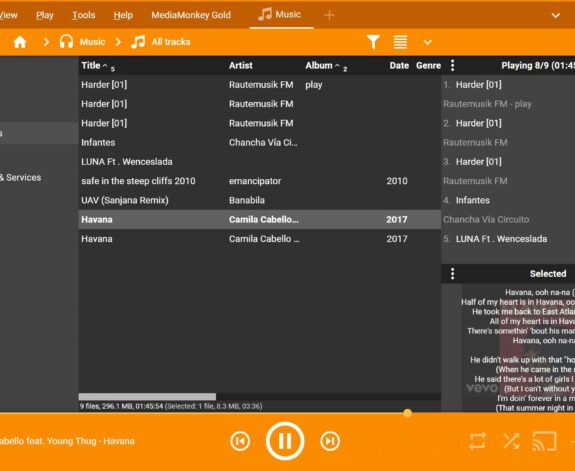
Comments are closed.