Manymo Android Gaming Emulator Free Download
Manymo is an online android game emulator that different in terms of its way of working for PC. It is a web-based Android emulator which means you don’t need to download and set up a program to run an Android app. This software target audience is mainly Android application developers unlike most of the other Android emulators that are designed mainly for game and app usage for end-users. The Manymo emulator has been being used by more than 100,000 persons and organizations worldwide.
An Android Game Emulator For PC comes with lots of advantages that differentiate it from other emulators. As we already mentioned, it is an in-browser emulator, it is lightweight and quick to start compared to other emulators. To mention some of its advantages, it allows you to embed apps in websites as easy as embedding a YouTube video, as well as simplifies and helps development, collaboration, automated testing, etc. for developers.
ad

” The rich and interactive experiences we have come to expect on mobile apps have created new standards and expectations for all digital media including the web. The result is websites are evolving to become more app-like in their rich functionality.” – Raj Aggarwal
System Requirements
| Operating System | Windows XP, Vista, 7, 8, 10 |
ad
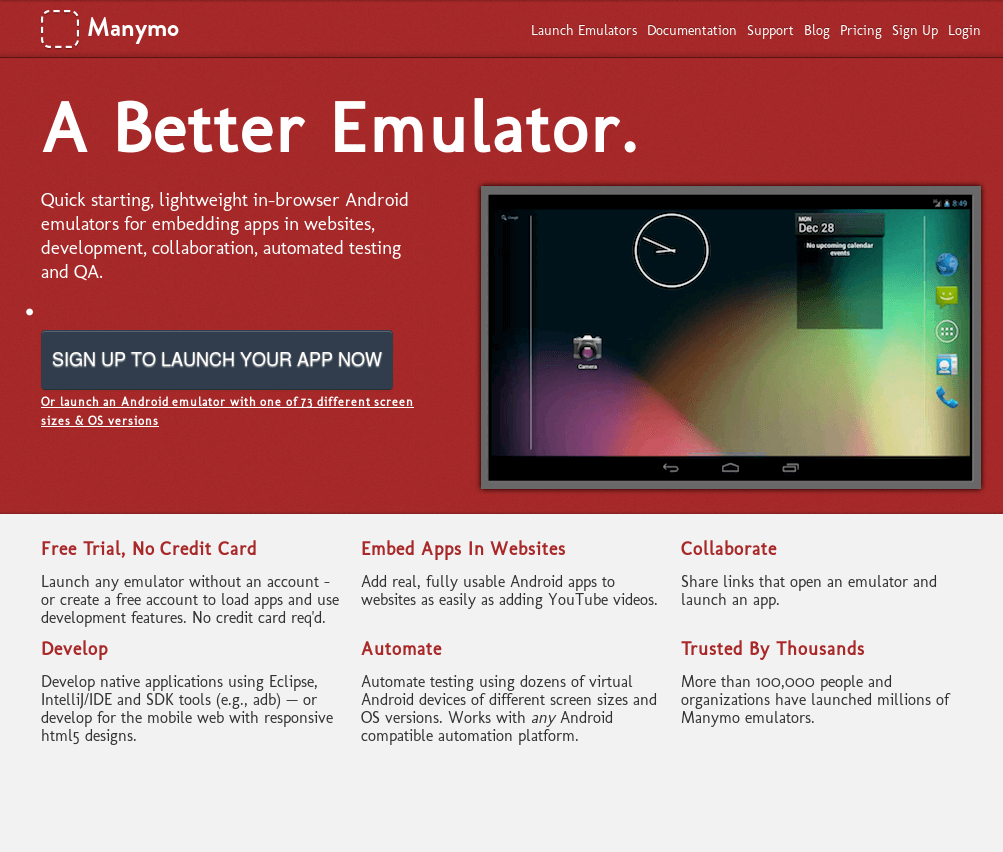
Manymo Android Emulator For PC Features
Smart & Reliable Software
The program enables the user to launch emulators via offering 13 several screen sizes as well as 1280×800 and 240×320 resolutions for embedding apps, testing, and using all available apps online. It helps the developers to check the compatibility of apps on multiple Android versions like Lollipop, Kit Kat, Marshmallow, and much more. This ability enables them to eradicate incompatibility flaws easily.
Fast Collaboration
The program increases the collaboration between developers through sharing links for opening the emulator and launching an app simultaneously, as well as enhances teamwork and cooperation. Compatible with all type of automation platforms belong to Android and enables the developers to develop apps via Eclipse, Intelli/IDE and SDK tools like ADB, and new style for mobile web, as well as easily responsive to HTML5.
Compatible with Windows
With vary compatibility with all type of devices, the app has special compatibility with all type of Windows—Windows 10, Windows 8.1, Windows 7, are mainly operating system to run the app very smoothly and reliably. In addition, it requires a 32-bit setup. Belong to Development Tools, developed by Manymo, LLC. 2.1, 2.0, and 1.0 are the most popular versions for software users.
Reliable Tools & Smart Tips
The Command-Line Tool enables the web-based emulator the same as native emulators on the operating system for launching headless emulators to test apps automatically. The software helps you to press CTRL + F11 for switching between portrait and landscape orientations, click on the triangle beside the launch button of an Android Game Emulator for selecting another PC, Android OS version, as well as ADB tool or navigating tool help in inserting of multiple application via emulator’s browser.
Unlike the other two emulators, Manymo is an online emulator which means you don’t need to download any software program to run the emulator. All you need to do is sign up and choose your emulator along with the desired screen size and options for resolution.
You may have to pay if you want to upgrade from the free version to the paid version for better service and options but you can keep using the free one if you want to. If you want to use an emulator at work where you’re limited on what software you can download, this is a great option. It also appears to run pretty smooth on a variety of different apps and will typically just work right out of the box.
Cons: The primary downside is that you need a copy of the app for you to upload to the online emulator. Therefore, you need to sign into Google Play and make sure you download the apk file which is the app file for whatever app you want to use. You can’t just sign into the emulator and have it bring back your set of apps or sync with your Google Play account like it would on the two emulators above.
Conclusion
The logic behind the success of Manymo has to be its agility in allowing the developers to make the website a test environment instead of using a highly configured machine that enables the developers to access their development environment from any part of the globe.[/vc_column_text][/vc_column][/vc_row]
ad



Comments are closed.