How To Play Guardian Tales Using BlueStacks Android Lollipop
BlueStacks Android Lollipop version is highly recommended by experts for the best possible gameplay experience when playing Guardian Tales on BlueStacks, The steps below will show you how to do it.
How do I play Guardian Tales with BlueStacks Android Lollipop?
You can get the most compatible version of BlueStacks for Guardian Tales in two ways. They are as follows:
- BlueStacks download from app page
- BlueStacks download using Multi-Instance Manager.
BlueStacksDownload from the app page.
1. Navigate to the Guardian Tales app page on BlueStacks by clicking the link below.
2. Then, select “Download Guardian Tales for PC.” This will then download the BlueStacks installer file.

3. Run the installer file to set up BlueStacks.

4. After installing BlueStacks, sign in to Google Play Store with your desired Google account.
5. Once you’ve signed in, go to the Game Center tab and click on “Install game.” If you are unable to see the game, then you can download it from the Google Play Store.
BlueStacks installation from the Multi-Instance Manager
1. Open and navigate to the multiple Bluestacks instances Manager by clicking on the icon in the side toolbar, as shown below, or by pressing CTRL+SHIFT+8.

2. Select “New Instance.”

3. After that, a new window will appear. Click on “Fresh instance” here.
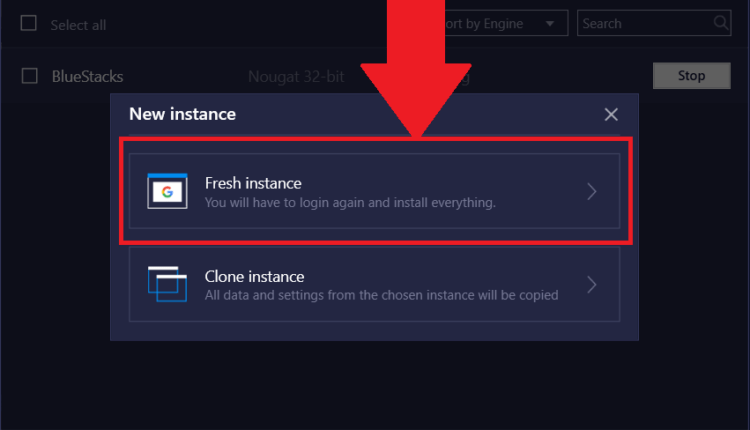
4. Next, select the current Android version from the list. Then you’ll see a drop-down menu. Choose “Lollipop 32-bit” from the drop-down menu.

5. Click on “Download”.

6. You will then be taken to a new window where you can configure various settings for this instance. When you’re finished, click “Create.”
PLEASE NOTE: These options are not permanent. If you want to change these, simply launch the instance and click on the gear icon to access the settings menu, where you can do so.

7. The download will then begin, as illustrated below.

8. Once downloaded, in the multi-instance manager window, click “Start.”

9. Sign in with your preferred Google account. After completing the sign-in process, simply download Guardian Tales from the Play Store or Game Center.
Download Guardian Tales for PC | Features Explained
You can get more than 50 different heroes.
You can add more than 50 different heroes to your team as you play. For example, the knight is a warrior who knows how to use weapons well, and Marvin is a desert mercenary who fights with a gauntlet. Marianne, an engineer who can fire dangerous missiles, is another great character to add to your team of heroes.
You can get more than 100 weapons.
Even better, each weapon will have its own unique power. So be careful when choosing which weapons to give to your favourite heroes. As giving each character the right weapons can make the difference between winning and losing a battle that is close.
You can fight in battles that happen in real time.
Every time you get ready for a battle, you should carefully choose three powerful heroes who will face your opponent’s team of three.
It has a wide range of mysterious places to check out.
You’ll get to visit places like the friendly green area of Kanterbury and the scary classrooms of the mysterious Magic School. You’ll even get to look around the world of Mt. Shivering, which is covered in ice.
So, Guarding Tales is a great game to download and play if you want to play a modern RPG that was based on old RPG adventure games. Especially if you love solving puzzles.
You’ll meet friendly people as you travel.
As you explore the gorgeously animated world of Guardian Tale, you’ll meet and make friends with a lot of nice people who will help you save your world from the forces of evil.
Using strategy, you can beat enemies that are much bigger than you.
If you learn how to avoid enemy attacks well, you’ll be able to beat bigger enemies. Even bosses who are scary. Guardian Tales is a great game to play if you like games that require a lot of strategy.
You can have parties for your guild.
You can have guild parties in your guild house if you decide to start a guild or join an existing one. You can talk about strategy with your guildmates and show them the new heroes you’ve gotten at guild parties.
There are a lot of dungeons to look into.
If your favourite part of playing RPGs is exploring dungeons, you’re in luck because Guardian Tales has a lot of dungeons to explore. All of them are full of dangerous enemies who are keeping rare weapons and treasures safe.
So, play Guardian Tales today if you’re ready to start building a strong team of heroes to save the world of Guardian Tales from the evil forces of darkness.
Also, if you can’t play Guardian Tales on PC or have any other problem, let us know in the comments, and we’ll help.
Conclusion:
Android Lollipop is a version of Google’s Android operating system that was released in June 2014. Lollipop’s software version numbers range from 5.0 to 5.1.1. Lollipop was released after Android KitKat and before Android M. You can easily play Guardian tales on pc with this android OS.



Comments are closed.