Labeljoy Barcode Software Download For Windows
LabelJoy is an intuitive, feature-rich, and versatile software designed for creating and printing labels, envelopes, badges, business cards, and more. Whether you need to design QR codes, barcodes, or professional-quality labels, LabelJoy download is your first step toward boosting productivity. With its user-friendly interface and powerful tools, LabelJoy makes it simple to create everything from basic address labels to complex, custom designs.

ad
🔲 What is Labeljoy?
Labeljoy is a software application designed for creating labels, envelopes, badges, business cards, CD labels, letters, and various other printed items. It allows users to design custom labels that include barcodes, QR codes, text, images, and other graphic elements with advanced effects like fading, transparency, and rotation. One of its standout features is the ability to import data from external sources, such as Excel, Access, MySQL, Oracle, or SQL databases, making it easier for users to generate labels for large batches of products or shipments.
🔑 Key Features of LabelJoy
LabelJoy provides an array of features that make it stand out in the crowded field of labeling software. From its simple interface to advanced design functionalities, it’s perfect for both beginners and professionals.
ad
🖥️ WYSIWYG (What You See Is What You Get) Interface
LabelJoy’s WYSIWYG interface allows users to see a real-time preview of their designs. As you adjust labels, fonts, or add elements, you see exactly how it will appear when printed. This approach eliminates the guesswork and streamlines the creation process.
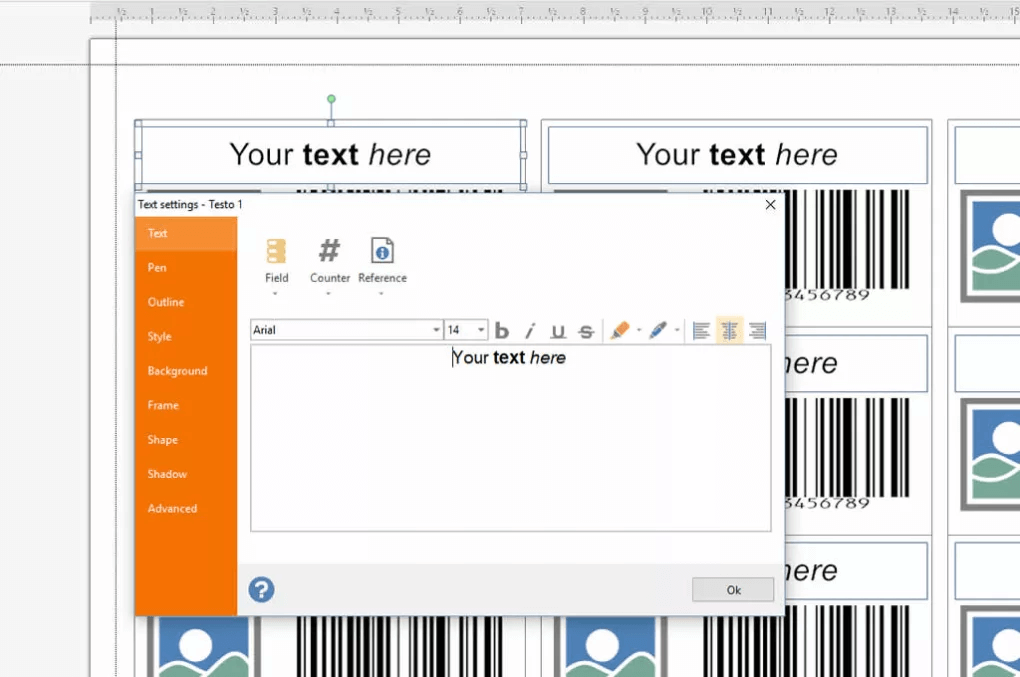
🖨️ Flexible Printing Capabilities
One of the standout features of LabelJoy is its ability to work seamlessly with a wide range of printers. Whether you’re using a standard home printer or an industrial label printer, LabelJoy ensures your labels are printed perfectly every time.
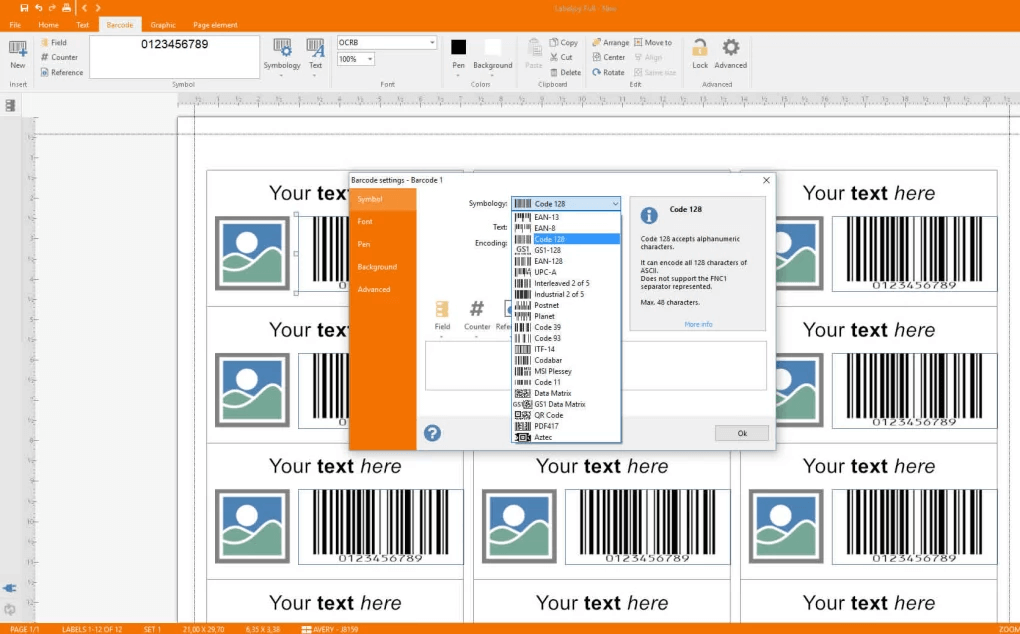
🔍 QR Code & Barcode Generation
Need to generate a barcode or QR code? With LabelJoy, creating and printing barcodes is a breeze. Simply enter your data, click to generate, and insert the barcode into your design. This feature is essential for retail, inventory management, and product packaging.
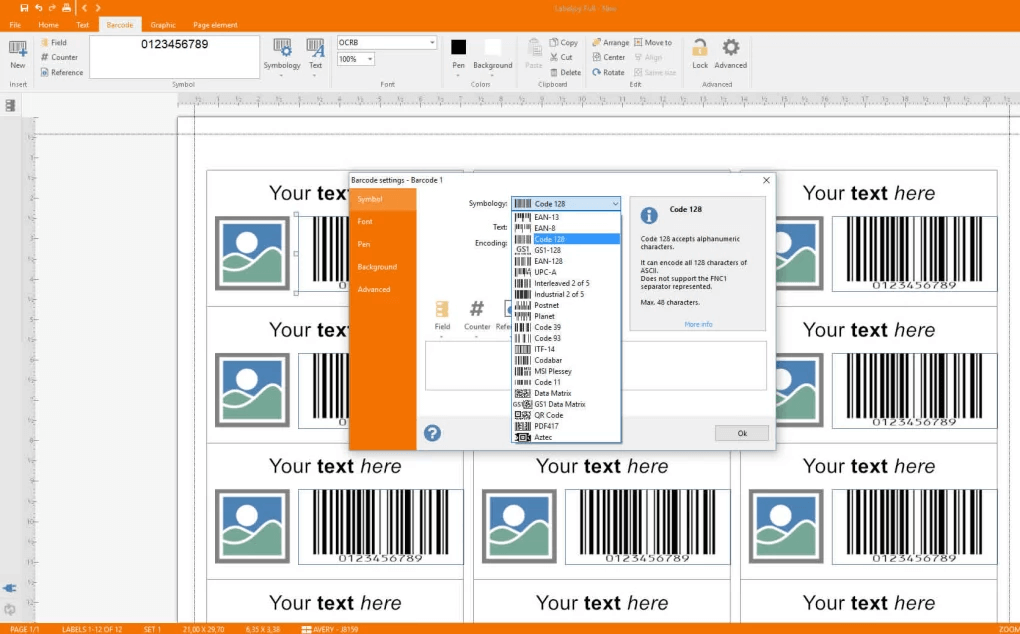
🎨 Customizable Layouts & Templates
LabelJoy comes with 65,000 customizable layouts and over 4,500 clip arts, ensuring you have all the creative freedom you need. It’s perfect for businesses or personal projects where design flexibility is essential. You can import custom graphics and logos to make your labels truly unique.
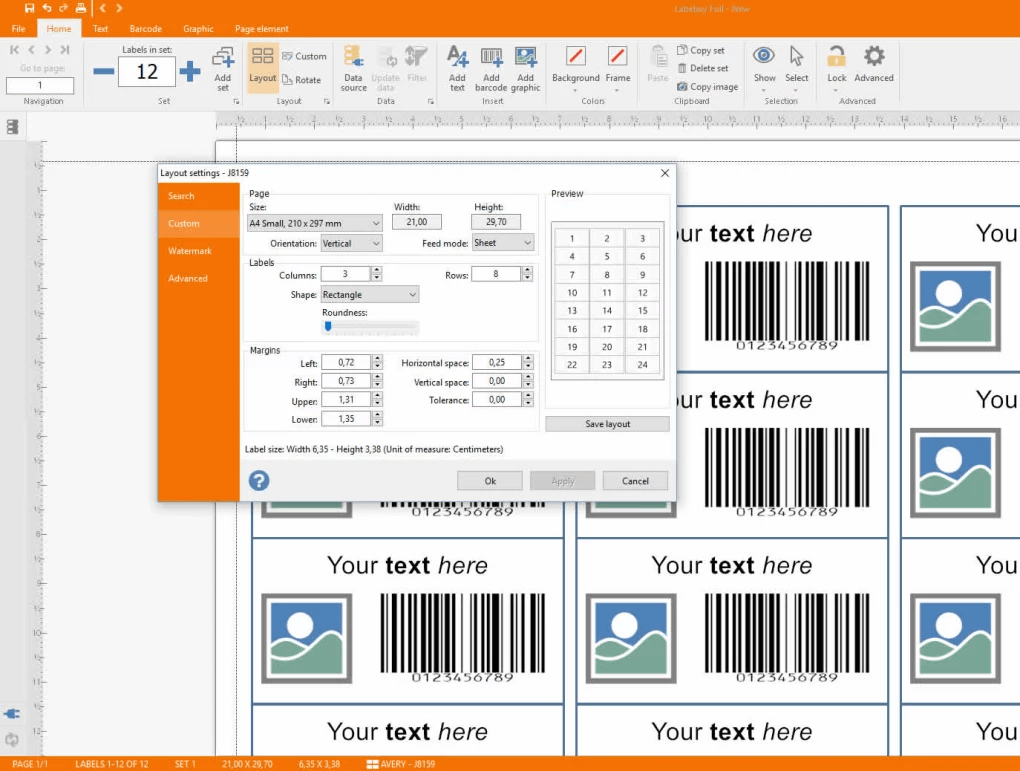
📂 Seamless Data Importing
The software allows for easy data importing from various sources like Excel, Access, and other database systems like MySQL, Oracle, and SQL Server. This ensures that your data is readily available for use in your labels, barcodes, and other designs.
💾 Export to Multiple Formats
Whether you’re creating labels for an online store or physical products, LabelJoy offers flexibility in exporting designs to various formats. You can save your labels as images or in document formats to use in other applications.
💡 LabelJoy Pricing and Registration
The LabelJoy app offers multiple pricing tiers, including a free version with limitations. The free version is suitable for basic label printing, but it does come with a watermark. If you need to access more advanced features, such as watermark-free printing and unlimited templates, you will need to opt for a paid subscription.
To get started, simply visit the LabelJoy official website and download the version that suits your needs. The LabelJoy registration code free allows you to unlock additional features for a trial period. You can also choose to LabelJoy 5.1 free download if you prefer to get a taste of the software before committing to a subscription.
🏷️ LabelJoy Pricing Plans
- Free Version: Basic functionality, with watermarks on output.
- Pro Version: Starting at $39.99 for individual use.
- Business Version: For larger enterprises, including unlimited templates and advanced export options.
🌟 Pros and Cons of LabelJoy
Pros:
- User-Friendly Interface: Easy to navigate, even for beginners.
- Wide Printer Compatibility: Supports a variety of printers, including industrial and small-scale printers.
- Flexible Layouts: Customizable templates and 65,000 options to choose from.
- QR Code & Barcode Support: Easily generate and print multiple barcode formats.
- Great for Businesses: Excellent for product labeling, QR code generation, and badge printing.
Cons:
- Watermarked Free Version: The free version comes with a watermark on printed labels.
- Limited Features in Free Version: To access full functionality, a paid subscription is required.
- ISSN Codes Not Supported: LabelJoy doesn’t support ISSN codes, which may be a limitation for some users.
- No Integration with Certain Third-Party Systems: While it supports several databases, certain third-party integrations are missing.
🖥️ System Requirements for LabelJoy
Before downloading and installing LabelJoy, make sure your system meets the following requirements:
| Component | Specification |
|---|---|
| 🧑💻 Processor | 1000 MHz CPU |
| 💾 RAM | 128 MB RAM |
| 💻 Hard Disk | 50 MB of free space |
| 🖥️ Screen Resolution | 800×600 resolution |
| 🖨️ Printer | Required for printing |
🔄 LabelJoy Alternatives
If LabelJoy isn’t quite the right fit for your labeling needs, there are several alternatives that you might consider:
- Fishbowl Inventory: Ideal for businesses looking for inventory management software with labeling features.
- EZOfficeInventory: A great alternative for managing office assets and creating customized labels.
- Acctivate Inventory Software: Excellent for small businesses looking for inventory and label generation capabilities.
- inFlow Inventory: Known for its robust labeling and barcode generation features.
⚙️ Technical Specification
| Component | Specification |
|---|---|
| 🔢 Version | 6.25.02.07 |
| 💾 File Size | 95.3 MB |
| 🌍 Languages | Multiple |
| 📜 License | Free Trial |
| 👨💻 Developer | Labeljoy Team |
❓ FAQ: Frequently Asked Questions About LabelJoy
Q1: Can I use LabelJoy for barcode generation?
Yes, LabelJoy allows you to easily generate and print various barcode formats, including QR codes, with just a few clicks. You can import data manually or from an external source, like Excel, to create your barcodes.
Q2: How can I get LabelJoy registration code free?
To get a LabelJoy registration code free, visit the official website where you can download the trial version of LabelJoy 5.1. After the trial period, you will need to purchase a subscription to unlock premium features without watermarks.
Q3: Does LabelJoy support custom graphics?
Yes, LabelJoy allows you to import custom images, logos, and cliparts. With 65,000 customizable layouts and over 4,500 clip arts, the creative possibilities are endless.
Q4: What is the LabelJoy pricing for businesses?
The business version of LabelJoy offers advanced features for large enterprises. You can contact the sales team for a custom quote based on your needs.
Q5: How can I LabelJoy free download?
You can download the free version of LabelJoy from the official website. Keep in mind that the free version includes a watermark on the printed output.
📝 Conclusion: Is LabelJoy Right for You?
LabelJoy is an excellent tool for anyone looking to create labels, barcodes, or QR codes. Whether you need a simple design for your business or a more complex layout for professional printing, LabelJoy offers the tools you need. Its user-friendly interface and extensive customization options make it suitable for both beginners and experienced professionals. Plus, with its affordable pricing and LabelJoy free download options, it’s accessible to everyone.
For businesses that need customized labels, barcodes, or badges, LabelJoy stands as a strong competitor to other software like Fishbowl Inventory or EZOfficeInventory.
If you’re in search of a powerful yet easy-to-use labeling software that integrates well with your workflow, LabelJoy should be at the top of your list.
ad


Comments are closed.