KoPlayer Android Emulator Software For PC Free Download
KoPlayer is one of the best Android emulators to run mobile apps and games on your PC. Whether you’re a gamer, developer, or simply love exploring mobile applications, downloading the KoPlayer emulator is a smart choice. In this guide, we’ll cover the latest version of KoPlayer, its standout features, how to install it, system requirements, and how it stacks up against other emulators on the market.

ad
🎯 What is KoPlayer?
KoPlayer is a powerful and user-friendly Android emulator that enables you to run Android apps and games on a PC without requiring complex setup. Compatible with both KoPlayer 32 bit and KoPlayer 64 bit systems, it is designed for optimal performance and ease of use.
It supports multiple input methods including keyboard, mouse, and gamepad, making it ideal for gamers. Plus, it includes the Google Play Store by default, making app downloads seamless.
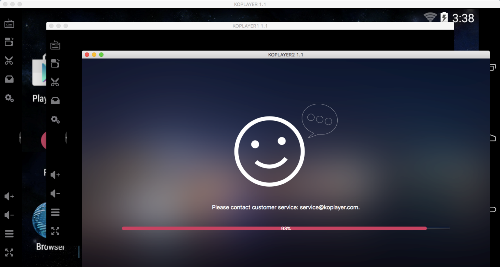
🚀 Key Features of KoPlayer
🔹 Integrated Google Play Store for Easy App Installation
KoPlayer comes with the Google Play Store pre-installed, allowing users to easily browse, download, and install apps directly from the store without needing to sideload APKs. This feature simplifies the process of installing your favorite Android apps and games, ensuring a smooth experience.
🔹 Supports Drag-and-Drop APK Installation
KoPlayer enables you to simply drag and drop APK files into the emulator’s window for instant installation. This is a useful feature for users who prefer to install apps manually or need to install apps that are not available in the Google Play Store.
🔹 Highly Customizable Keyboard and Gamepad Mapping
With KoPlayer, you can fully customize the keyboard and gamepad mappings to suit your gaming or app usage preferences. Whether you’re playing mobile games or using Android apps, you can configure controls to make your experience more comfortable and efficient.
🔹 Built-in Video Recording and Screenshot Tools
KoPlayer includes built-in tools for video recording and screenshot capture, allowing users to record gameplay or take snapshots of their screen with just a click. This feature is especially useful for gamers who want to share their gameplay or developers looking to create tutorials or demonstrations.
🔹 Smooth Gameplay and Excellent Video/Audio Quality
KoPlayer is optimized to provide smooth gameplay with excellent video and audio quality, making it ideal for running graphically intensive games and apps. The emulator’s performance ensures that your experience is lag-free, providing immersive and enjoyable use whether you’re gaming or using other Android applications.
🔹 Compatible with Both KoPlayer 32 Bit and KoPlayer 64 Bit Systems
KoPlayer is available in both 32-bit and 64-bit versions, ensuring that it is compatible with a wide range of PCs. This flexibility allows users to run KoPlayer on both older and newer systems, catering to different hardware configurations.
🔹 Option to Resize Screen Resolution for Different Displays
One of the standout features of KoPlayer is its ability to resize the screen resolution, allowing users to adjust the display size according to their preferences or the size of the monitor they are using. This ensures that the emulator works well across different display sizes, offering better usability and flexibility.
📥 How to Install KoPlayer on Your PC
- Visit the KOPLAYER official website to get the Koplayer emulator for PC.
- Choose the correct version: KoPlayer 32 bit or KoPlayer 64 bit depending on your OS.
- Run the setup and follow on-screen instructions.
- After installation, launch KoPlayer and sign into your Google account.
- Start downloading apps from the Google Play Store or drag-and-drop APKs into the window.
Tip: If you need offline installation, download the KOPLAYER APK Install file separately.
📲 KOPLAYER APK Install – Manage Your APK Files Efficiently
The KOPLAYER APK Install tool helps users install third-party apps and save Play Store apps as APK files on local storage. Especially useful when dealing with limited internet access or devices with restricted Google services.
✔️ Drag APK files to the emulator window for instant installation
✔️ Save Play Store apps for offline use
✔️ Useful search tool to find apps quickly
To use this tool:
- Make sure USB Debugging is enabled if installing on a physical device.
- Connect your device via USB and follow on-screen steps to install APKs.

🖥️ KoPlayer System Requirements
ad
To enjoy a smooth experience with KoPlayer, ensure your system meets the following minimum requirements:
| 💡 Component | ⚙️ Minimum Requirement |
|---|---|
| 🧠 RAM | 2 GB (4 GB or more recommended) |
| 🧮 CPU | Dual-core AMD/Intel processor |
| 💾 Storage | 10 GB free disk space |
| 🪟 Operating System | Windows 7 or later |
| 🖼️ Display | Minimum 1024 x 768 resolution |
| 🎮 Graphics | GPU with OpenGL 2.1 support |
🎮 Best Games to Play on KoPlayer
Here are some top-rated Android games you can enjoy on KoPlayer emulator for PC:
| 🕹️ Game Title | 🎯 Gameplay Type |
|---|---|
| 🔫 PUBG Mobile | 🏆 Battle Royale |
| 🎖️ Call of Duty Mobile | 🔫 FPS |
| 🏰 Clash of Clans | 🧠 Strategy |
| 🏎️ Asphalt 9 | 🏁 Racing |
| 🌌 Genshin Impact | 🧙 RPG |
KoPlayer’s advanced control mapping makes these games even more enjoyable with mouse and gamepad inputs.
🆚 KoPlayer vs Other Android Emulators
| ⚙️ Feature | 🖥️ KoPlayer | 💙 BlueStacks | 🎮 NoxPlayer | 📱 MEmu |
|---|---|---|---|---|
| 📦 Easy APK Install | ✅ | ✅ | ✅ | ✅ |
| 🛍️ Play Store Integration | ✅ | ✅ | ✅ | ✅ |
| 🎮 Gamepad Support | ✅ | ✅ | ✅ | ✅ |
| ⚡ Resource Usage | 🟡 Moderate | 🔴 High | 🟡 Moderate | 🟡 Moderate |
| 🧬 32/64 Bit Compatibility | ✅ | ✅ | ✅ | ✅ |
While other emulators like BlueStacks and Nox are also good, KoPlayer stands out for its lighter footprint and optimized performance for lower-end systems.
💻 Can You Use KoPlayer on macOS?
As of now, KOPLAYER Mac version is not officially available. However, macOS users can look into alternatives like Genymotion or Android Studio for Mac-based Android emulation.
🔄 Alternatives
| Alternative | Description |
|---|---|
| 🔵 BlueStacks | Popular emulator for gaming with customizable controls and cloud gaming features. |
| 💻 Android-x86 | Open-source Android port for x86 PCs, offering a native Android experience. |
| 🟩 Nox App Player | Great for gaming with keyboard mapping, gamepad support, and screen recording. |
| 🔲 Anbox | Runs Android apps natively on Linux, open-source and lightweight. |
| 🟩 MEmu | Fast and feature-rich with support for multiple Android versions and optimization tools. |
| 🌐 Genymotion | Cloud-based emulator aimed at developers with great app testing features. |
| 👾 Andy | Simple emulator that syncs apps between mobile devices and PC, suitable for gaming and casual use. |
| 🌀 YouWave | Lightweight emulator for running basic Android apps, ideal for casual users. |
| 💡 MSI App Player | Tailored for gamers, offering high frame rates and smooth performance, developed with BlueStacks. |
📋 Technical Specification
| 🧩 Item | 📌 Details |
|---|---|
| 🔢 Version | Latest |
| 💾 File Size | 1.05 MB |
| 🈯 Languages | English |
| 🆓 License | Free |
| 👨💻 Developer | Koplayer Team |
❓ Frequently Asked Questions (FAQs)
Q1: Is KoPlayer safe to use?
Yes, KoPlayer is safe and free from malware. Always download it from the KOPLAYER official website to ensure safety.
Q2: Can I install apps without the Play Store?
Absolutely. You can use the KOPLAYER APK Install feature to manually install APK files.
Q3: Does KoPlayer support 64-bit architecture?
Yes, both KoPlayer 32 bit and KoPlayer 64 bit versions are available for compatibility.
Q4: Is KoPlayer available for Mac?
Currently, KOPLAYER Mac version is not available officially.
Q5: Can I record gameplay on KoPlayer?
Yes, KoPlayer includes built-in screen recording functionality.
🏁 Conclusion
KoPlayer is a feature-rich, easy-to-use Android emulator that brings mobile gaming and app usage to your PC. Whether you’re interested in the KOPLAYER latest version, want to install APKs directly using KOPLAYER APK Install, or are looking for an emulator with seamless performance, KoPlayer is a worthy option.
With support for KoPlayer emulator for PC, drag-and-drop installation, and 32/64 bit compatibility, it’s no wonder KoPlayer is a top contender in the Android emulator space. It’s particularly well-suited for gaming, but also ideal for developers and casual users looking to test or use Android apps on their desktop.
➡️ Download KoPlayer today and transform your PC into a powerful Android gaming machine!
ad


Comments are closed.