Kite For Python Code Editor For Windows 10
Kite is a plugin for your IDE that uses machine learning to give you useful code completions for Python. Start coding faster today. Kite Python Code Editor app integrates with all the top IDEs – Atom, PyCharm, Sublime, VS Code, and Vim. Write code faster by tabbing through code snippets that Kite for Desktop recommends based on your codebase. Making thousands of developers more productive!
The most important property of a program is whether it accomplishes the intention of its user.
―

Kite is a complex piece of software that smoothly integrates with some of the most popular Python code writer(Atom, Sublime Text 3, PyCharm, and Visual Studio Code) in order to feed you an impressive amount of relevant data (completions, examples, and dozens of useful online documents) without requiring you to use Google.
Yes, we know what you’re going to say, it’s a shame that it’s only good for Python, but rest assured, support for multiple languages is currently in the works, so we should see a Kite app that will also be good for Java, Go, JavaScript, C# for starters, and possibly even for Swift, PHP, Ruby, and C/C++.
Kite For Python Code Editor Features
Internet-connected programming:
Your editor and web browser don’t know anything about each other, which is why you end up continuously switching between them. Kite bridges that gap, bringing an internet-connected programming experience right alongside your editor.
Information without searching:
This Python Code Editor shows you all the information you need without you having to ask. Kite shows example code, so you can immediately start using new libraries rather than wading through documentation. When that’s not enough, we show you documentation in a unified format so you can easily find what you need.
The terminal of the future:
A command-line interface is an elegant tool of the programming trade, yet it’s basically unchanged from the eighties. Kite shows examples, documentation, and recent usages for your terminal, so you don’t have to scroll through a man page just to find the right flag.
Automatically fix simple errors:
Kite detects and offers to fix simple errors like typos and missing imports. We’ve got your back so that instead of fussing about minutiae, you can focus on the big picture.
For your own codebase:
As you type, Kite shows you definitions and usages for functions from your own codebase, to remind you how things work and how to use them without interrupting your flow.
Bring-your-own editor:
Kite is a separate desktop application that integrates with your existing workflow. We’d never ask you to give up your cherished editor configuration. It currently supports Sublime Text, emacs, vim, PyCharm, and Atom, and also integrates with both Terminal.app and iTerm. All our editor plugins are open-source and available on Github.
So, to get started, you are required to undergo a fairly straightforward installation and configuration process, even though, it does require a fair bit of attention on your part. Subsequent to a typical deployment process, you are greeted by a generic Get-Started screen. You’re basically required to whitelist the directories which will be used by Kite to enable Cloud Sync and to enable the tray icon.
From this point onwards, you need to install the plugins for the appropriate Python code editor. From the taskbar menu, select Settings, and head over to the Plugins section and install the plugin associated with your code editor. From now, you should be able to see Kite’s integration with the aforementioned code editors, usually in the lower right corner of the main window (both Atom and PyCharm’s case).
Get completions for up to a full line of code, including entire function calls ranked by relevance. Code faster and stay inflow. Kite’s AI helps you cut keystrokes, by as much as 47% in this example. Skip Google. Get docs with just a click. Kite’s Copilot app shows them to you in-line, covering 800+ Python libraries with code examples.
It integrates with Atom for a seamless autocomplete experience while coding in Python. Stay in flow while completing up to a full line of code with Kite’s Line-of-Code Completions.
It integrates with PyCharm for the ultimate autocomplete experience while coding in Python. From Intelligent Snippets to Line-of-Code Completions, It helps you code faster while staying inflow.
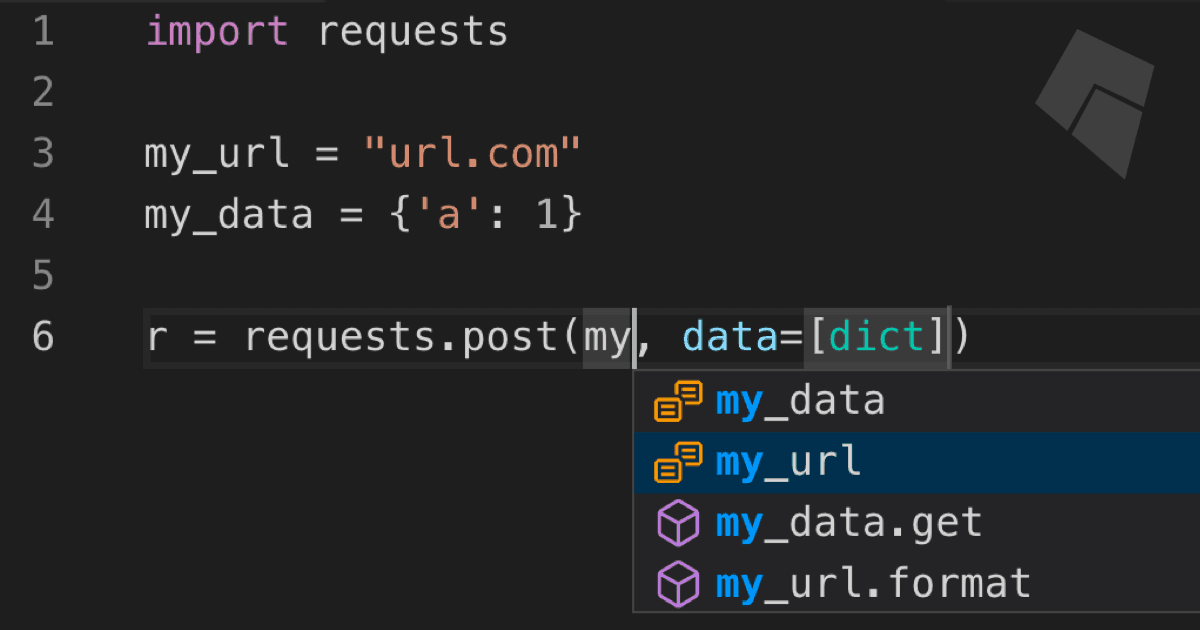
The Python Code Editor integrates with Sublime to bring you the next-generation autocomplete for Python. From Line-of-Code Completions to How Others Used This, the app helps you code faster while staying inflow.
It integrates with Vim for a superior autocomplete experience while coding in Python. From Line-of-Code Completions to How Others Used This, It helps you code faster while staying inflow.
It integrates with VS Code for a superior autocomplete experience while coding in Python. From Intelligent Snippets to Line-of-Code Completions, the program helps you code faster while staying inflow.
It’s safe to say that Kite is an uber-useful and well-sorted programming tool that brings everything you might need (examples, ranked and sorted completions, and useful docs) closer to you, in order to code as efficiently and as easily as possible.
With the addition of support for various other programming languages, and if the overall quality remains the same, there’s a great chance that It will soon become the norm for most programmers out there.
Comparison of Kite For Python Code Editor
| Features | Free | Pro |
| Completions ranked by relevance | √ | √ |
| Local code processing | √ | √ |
| Line-of-Code Completions | × | √ |
| Multi-Line Completions | × | √ |
| Intelligent Snippets | × | √ |
| Import alias completions | × | √ |
| Dictionary key completions | × | √ |
| Premium support | × | √ |
System Requirements of Kite Software
| Operating System | Windows: Windows XP, Windows 7, 8, 10 Mac: Mac OS X 10.6 and Later |
| Processor | Intel Pentium 4 2.00GHz |
| Memory | 2 GB of RAM |
| Storage Space | 560 MB Free Hard Disk Space |
| Video Card | GeForce 9500 GT (512 MB) or Radeon HD 6450 (512 MB) |
Official Video Intro Kite For Python
- TabNine
- Sourcery
- Flowbot
Kite For Python Overview

Technical Specification
| Software Name | Kite Software For Windows V 1.2021.310.0 |
| File Size | 405.19 MB |
| Languages | German, English, French, Italian, Spanish, Russian, Chinese |
| License | Free Trial |
| Developer | Kite Team |
ad



Comments are closed.