Infinity Online Project Management Tool For Windows Download
Infinity is an online project management tool solution that has managed to attract considerable attention from users and media for its widely customizable and dynamic dashboard, the incredible variety of tools, and affordable pricing structure that makes many other similar solutions drastically more expensive.
Instead of focusing on a monthly or yearly subscription, Infinity’s comprehensive offering of project, marketing, and client management solutions can be purchased as a single and affordable lifetime license that sometimes outclasses competing solutions by up to 10x cheaper list price.
Available not only directly from inside any modern internet browser, but also via a standalone desktop app for Windows PCs, Infinity allows companies and organizations of all sizes to take full control over their workforce scheduling, set up clear goals, define how to achieve them, and track how they are realized in real-time, with dynamic reporting and extensive integration targeted toward marketing, customer relations, and company leadership.
 Infinity cloud app allows project managers to create and manage their projects with incredible ease. It all starts with the large library of premade templates that can remove much of the initial setup and allow users to focus on more important jobs such as managing tasks of their workforce, get a complete overview of the company’s resources, set up budget tracking, and milestone scheduling events, provide users access to simplified and streamlined collaboration services, and get complete time management overview for the entire company.
Infinity cloud app allows project managers to create and manage their projects with incredible ease. It all starts with the large library of premade templates that can remove much of the initial setup and allow users to focus on more important jobs such as managing tasks of their workforce, get a complete overview of the company’s resources, set up budget tracking, and milestone scheduling events, provide users access to simplified and streamlined collaboration services, and get complete time management overview for the entire company.
- Unlimited Lifetime Access
- Pay Once, No Hidden Fees
- Access to All New Features
- Software That Keeps Improving
- Great Customer Support
Those and many more features are just the ones that are focused on the internal company operations. In addition to that, Infinity has a whole set of tools focused on Marketing and Client Relations. The app supports customizable Views (tables, columns, lists, Gantt charts, forms, galleries, and more), all imaginable Attributes that can be tied to the specific user or task (date, text, label, checklists, links, attachments, references, progress tracking, rating, and much more), company management “Infinite structure” services (such as the core Workspace tool), Collaboration tools and Integrations with many popular 3rd party offerings (Trello, Slack, Clockify, Zapier, with many more announced as incoming).
Windows PC Desktop app has features that aim to maximize productivity on the desk. It opens at startup, runs fast and reliable without regard to the internet bandwidth issues or browser rendering lags, has built-in OS notification support, and automatically syncs with the cloud and all other client devices.
Infinity is a premium service that can be accessed via the simple licensing fee calculator that is based on the number of users that it will serve. It starts with a license for 5 members for a one-time payment of $149.
- 5 Members
- 25 GB Storage
- Access to All Features
- Full Customer Support
- Lifetime Account
Infinity Windows desktop app is optimized only for modern versions of Windows OS (Windows 8 and 10).
System Requirements
| Operating System | Windows 7, 8, 10 |
Screenshots of Infinity Project Management Tool For Windows
Infinity Project Management Software Gallery
Official Video of Infinity Project Management Tool For PC
Infinity For Windows Software Overview
Technical Specification

| Version | 1.0.2 |
| File Size | 1 MB |
| Languages | English |
| License | Free Trial |
| Developer | Infinity Innovations Inc. |
Conclusion
Infinity is a project management tool for Windows that provides users with the tools to collaborate in real-time using comments, share boards, @mentions, task assignment functionality, and notifications. Managers can view all team activity and set user controls with permissions and an activity log. For data import, Infinity integrates with third-party solutions such as Zapier, Trello, and Clockify, and can import using .csv files. Infinity is available for mobile devices via an iOS and Android app.
ad


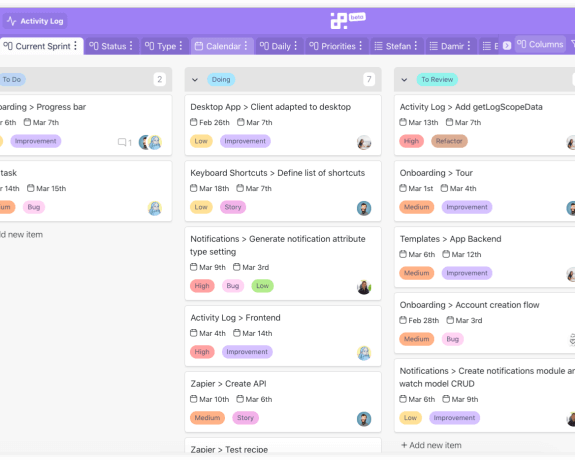
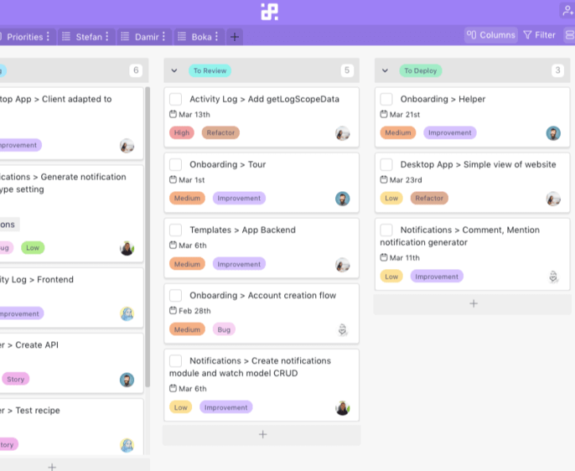
Comments are closed.