IceSL Best 3D Printing Software Free Download For Windows
IceSL is the best free 3D printing software and advanced tool designed to help manufacturers in designing complex models or patterns ready for printing. The app comes with a slicer that generates precise instructions to be used by all sorts of printers.
This is a state of the art slicer with advanced modeling capabilities. It integrates several groundbreaking ideas that this great team developed over the years, such as cubic/tetrahedral infills, bridge support structures, optimal adaptive layer thickness optimization, progressive infills, efficient offsetting, tight protective shields, maximal self-supporting cavities, and advanced path planning for dual-color printing.
The application comes with two different software, namely the Forge and Slicer. While the Slicer is a tool that focuses on generating accurate instructions for the printer, the Forge is where you can design and customize your models. The modeling is done in LUA and hence, you can be sure to use combinations of shapes, voxels, shaders, triangle meshes and shaders. On a side note, the app does not produce printer-specific G-code directly.
 It is worth mentioning that the app allows you to customize each layer individually and, as a consequence, you can use the per-layer settings to design your model in detail. Why you might be worried this is a complex task, the truth is that this can be done seamlessly via a simple UI where you can add the desired values.
It is worth mentioning that the app allows you to customize each layer individually and, as a consequence, you can use the per-layer settings to design your model in detail. Why you might be worried this is a complex task, the truth is that this can be done seamlessly via a simple UI where you can add the desired values.
IceSL core technology is exposed through three different software:
- IceSL-forge is the most complete and powerful software for Windows PC. It combines modeling and slicing and gives unprecedented flexibility for modeling and fabricating complex, customizable shapes. Modeling is done through scripting with a Lua-based language that allows describing boolean combinations of shapes (triangle meshes, voxels, implicit surfaces, shaders).
- IceSL-slicer focuses on slicing. Given a 3D model (e.g. STL), it will use slicing technology to generate instructions for your printer (G-code, but also images for DLP printers and cutting paths for laser cutters).
- SliceCrafter is an online version of slicing technology. It is less powerful than IceSL-slicer but runs entirely from within a web browser.
System Requirements
| Operating System | Windows 7, 8, 10 |
| GPU | GPU with full OpenGL 4.3 support. |
| Required Hardware | GeForce GTX 480 / 580 / 680 / 970 / Titan / 1080. GeForce GT 555M / 610M (nouveau driver) / GTX 1660 Ti Mobile. |
IceSL Best Free 3D Printing Software For Windows
- Unprecedented control over your prints with settings specified per-layer
- Obtain the best possible choice of slice thicknesses that will maximize part accuracy
- Tetrahedral infills present an excellent compromise in speed, strength, and weight
- Unique progressive infill pattern that can smoothly vary in density along with height
- Powerful support technique optimizing a reliable and disposable bridge structure
- Brushes allow different strategies in different parts of a model
- Geometry specified by shaders. Avoid tessellation!
- Offsets can erode or dilate even the most complex objects
- Self-supporting cavities and nice ooze shields that remain close to the print at all times
- Clean color algorithm to improve multi-filament print quality
- Print in color using a novel technique that mixes different filaments into one nozzle
Screenshots of IceSL for 3D Printing Software
Technical Specification
Official Video iceSL of The Best Free 3D Printing Software
IceSL 3D Printing Software Older Versions
| Version Name | Date | Size | Download |
| 777 KB | Download |
- MatterControl
- Slic3r
- Prusaslicer
- Cura
- Repetier
What’s new in this version:
- Raft generation reworked and improved
- Fixed bug where bed size error would trigger
IceSL For Windows Software Overview
Technical Specification

| Version | 2.3.5 |
| File Size | 777 KB |
| Languages | English |
| License | Free |
| Developer | Sylvain Lefebvre |
ad


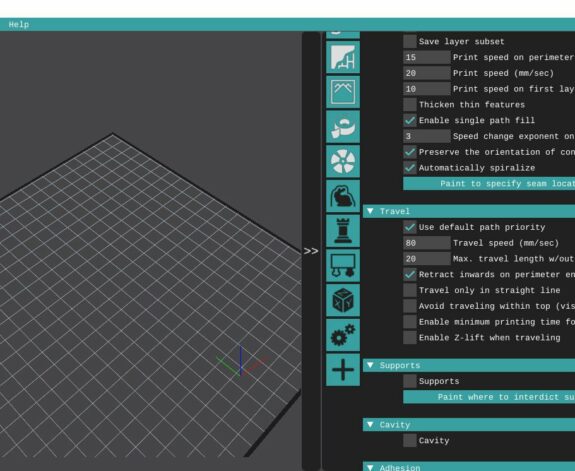
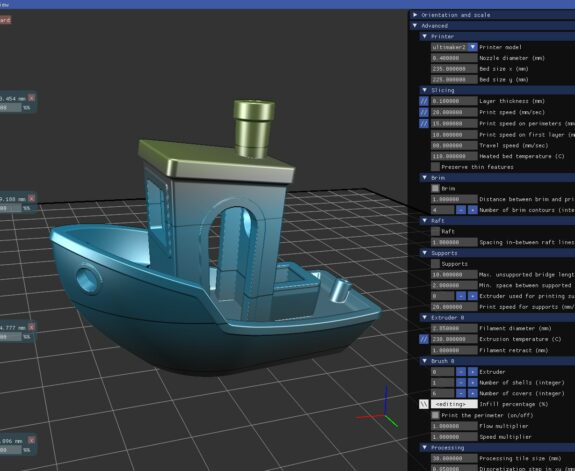
Comments are closed.