How to Change GBWhatsApp Language
One of the reasons why GBWhatsApp stands out among other third-party versions of WhatsApp is its extensive customization features. Apart from various customization options, you also have the ability to personalize the language of GBWhatsApp. With a selection of over 60 languages available, you can effortlessly customize the app’s interface to suit your preferences. Experience a truly personalized messaging experience with GBWhatsApp’s language customization options.
 Feel free to customize your GBWhatsApp with stickers, themes, languages, and more. download GBWhatsApp and look at alternatives. Learn how to add stickers, resolve sticker fail issues, fix GBWhatsApp calls, and change the language in GBWhatsApp. Unlock infinite options and customize your GBWhatsApp experience.
Feel free to customize your GBWhatsApp with stickers, themes, languages, and more. download GBWhatsApp and look at alternatives. Learn how to add stickers, resolve sticker fail issues, fix GBWhatsApp calls, and change the language in GBWhatsApp. Unlock infinite options and customize your GBWhatsApp experience.
ad
Change Language in GBWhatsApp
GBWhatsApp offers a plethora of customization choices, including the ability to change languages. While WhatsApp offers 40 major languages, GBWhatsApp supports an additional 60 languages. This additional language range improves accessibility, allowing more users to use GBWhatsApp’s services. Explore how to change your voice during WhatsApp calls for more pleasure.
Due to its popularity, GBWhatsApp’s default language setting is English. However, whether you’re using the most recent version of GBWhatsApp or an earlier one, you can easily select your favorite language for the app’s interface regardless of your level of English knowledge. Follow the detailed instructions below to find out how to switch the language in GBWhatsApp.
To change the language in GB WhatsApp, follow these simple steps:
ad
Step 1: Open GB WhatsApp on your phone.
Step 2: Tap on the three dots located at the top right corner of the home screen.
Step 3: From the drop-down menu, select “GBWhatsApp Settings,” which is positioned at the top.
Step 4: Scroll down and tap on the “Universal” option located at the bottom of the list.
Step 5: Next, click on the last option labeled “settings” on your screen.
Step 6: Tap on the “App Language” option at the top and choose your desired language for the GB WhatsApp interface.
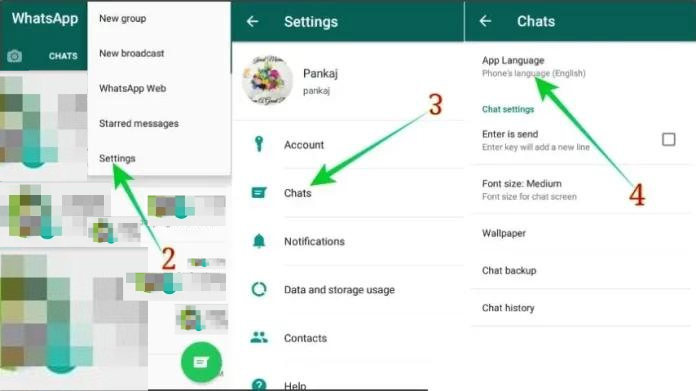
After completing the aforementioned procedures, go back to the GB WhatsApp home page to view the interface in your preferred language. Try restarting the app if the language change does not take effect right away. Remove GBWhatsApp from your phone’s background to totally exit the app, then reopen it.
Retrieving old messages and clearing the app’s settings are only a couple of the helpful functions that GBWhatsApp provides. You can further customize your experience by change the fonts and set wallpaper. Simply scroll down in the app and tap on the desired language to choose from the more than 60 that are offered.
Conclusion
Changing the language in GBWhatsApp is a simple step that lets you customize your messaging experience. You can quickly switch to your favourite language and use GBWhatsApp in the language that best suits you by following the easy steps provided in this article. With over 60 languages available, GBWhatsApp provides a welcoming and accessible interface to users all over the world. Don’t allow language prevent you from taking advantage of GBWhatsApp’s features and benefits. Change the language setting to customize your messaging experience and make GBWhatsApp genuinely yours. Begin exploring the world of GBWhatsApp in the language of your choice today.


Comments are closed.