8 Best Free and Paid Photoshop Actions for Adding Vintage Effects
If you want to add some warmth to your photos, give your pics a faded feel, or make the colors softer, you can use a variety of retro Photoshop actions to automate the photo editing process. Everyone can apply them to turn their photos into vintage pics.
These handy bundles will save you valuable time as you won’t need to adjust the settings manually. The actions in these collections are saved in the .atn format. Each of them allows you to automatically perform the steps that were taken by the designers who created them.
How to Install and Apply Retro Actions in Photoshop
Photographers take vintage pictures to capture the attention of the audience. However, it might be difficult to achieve this effect manually, as you might lack either time or skills to recreate it. This is why it is better to use the vintage Photoshop actions.
You can follow the steps described below to achieve the desired effect in a few clicks. They are fully compatible with such popular photo editing software as Photoshop:
ad
STEP 1. Download the filters that you want to use for enhancing your photos. Open Photoshop and go to the Actions menu in the Window tab. Then, select Load Actions. After finding the necessary files, import them into the software to proceed.
STEP 2. If you want to import patterns, you need to return to the Window menu and select this option instead. Once you see a new panel, find the menu icon at the top and select the “Import Patterns” option. It will allow you to select a specific file for importing.
If you don’t have a recent version of Photoshop, you need to open the Edit menu, select the Presets option, and open the Presets Manager. You can also go to the Preset Type > Load menu to select patterns. Then, you can select the files that you want to use in the downloads folder.
STEP 3. After creating a new project of a custom size, you can open a picture and add it to your project. The photo can have a resolution that is different from that one of a pattern.
STEP 4. Find a vintage effect action that you want to add and select the “Play” option.
STEP 5. After adding the filter, you will see multiple layers with different edits. You can adjust each of them as you see fit. You can also experiment with a gradient map and make other adjustments until you are fully satisfied with the result.
The effects described below are compatible with different versions of Photoshop, such as Mobile, CC, CS6, and Elements. You can apply them to RAW and JPEG files.
1. Free Photoshop Actions

If you apply these Photoshop actions, your pics will look as if they were taken with a film camera. These filters will give your photos a slightly faded feel. Use these effects to change the colors in your photos and add some warmth.
It will allow you to create a romantic atmosphere. You can apply these filters to lifestyle pics, portraits, and family photos. Besides, they are suitable for enhancing Instagram pics.
2. Vintage Colors Photoshop Actions

Many professional photographers and beginners enjoy taking photos that look as if they belonged to another epoch. Using these free vintage Photoshop actions, everyone can fully immerse themselves into the world of retro photography.
You can apply a filter that creates cracks in a photo or adds a sepia tone. In addition, these effects enable you to add TV static, small scratches, tiny dust specs, and light leaks.
3. Powerful Instagram Photoshop Actions

You can download this free collection of filters without paying a dime. It includes actions that will help you improve your social media pics by making them look like vintage photos.
As their settings have pre-set values, you can quickly apply them to your Insta photo or story to achieve the desired effect in one click. There is no need to make any complex edits. Using these presets, you can check, which style suits your photos more.
4. Bohemian Film Photoshop Actions

Bohemian Film is popular among those who dream about the days long gone and want to re-create the atmosphere of the past. If you are one of them, you can use these effects to improve your lifestyle pics, make love stories more romantic, and enhance outdoor pics snapped during the golden hour.
These actions will help you add some warmth to your photos and make the tones brighter.
5. Glitch Effect Photoshop Actions

This set of retro Photoshop actions is perfect for photographers who want to give their photos a creative feel by adding glitches. You can apply these filters even without any prior experience. After downloading it, you can select whether you want to add errors or lines.
Besides, you can create a double exposure effect. As a result, your photo will look more unique.
6. Cinematic Colors Photoshop Actions

If you have been dreaming about using a retro camera, you can use this pack of vintage Photoshop actions to recreate a similar effect. To make it even more noticeable, you can add light leaks. Each effect includes multiple customizable layers that you can edit how you see fit.
This bundle is especially suitable for enhancing portraits and lifestyle photos. You can also apply these effects to wedding and engagement photos.
7.VHS Photoshop Actions

If you want to create an effect of a VHS tape, use these actions to apply multiple layers to your picture and adjust them as you see fit. You can tweak the result until you are fully satisfied with it.
Using the tools available in this bundle, you can achieve a camcorder glitch effect. After applying it, you will see that your picture will look as if it were taken many years ago because of the glitches.
8. Oil Painting Photoshop Actions
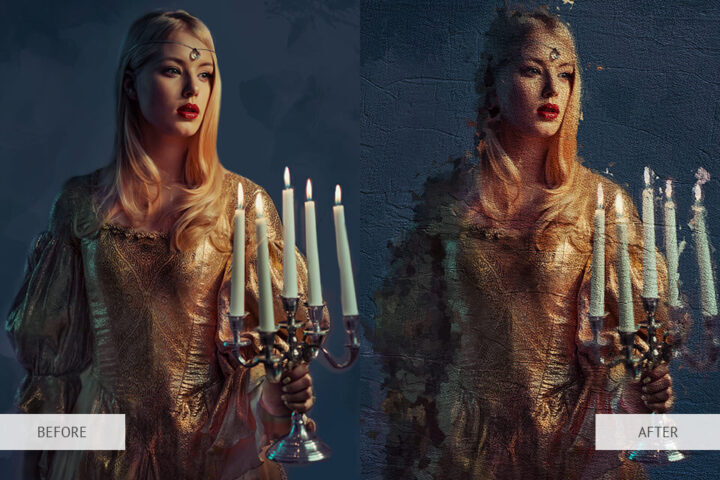
Using the vintage Photoshop actions, you can make your photo look like an old oil painting. Select an action that suits your needs best. For instance, you can give your photos a dramatic feel or apply other effects.
Thanks to these actions, your photos will look like classic paintings. The collection includes more than twenty brushes and 10 ornaments. Using them, you can create a retro effect in a few clicks.
DOWNLOAD FREECOMPLETE COLLECTION
F.A.Q.
- How can I apply actions to improve my pictures?
Using actions, you can speed up your photo editing workflow. For example, you can apply them to tweak colors, change the eye color, whiten your teeth, and adjust exposure to give your photos a professional feel.
- What OS are Photoshop actions compatible with?
You can use Photoshop actions on Windows and OS X (Mac). However, you will need to install the right version of Photoshop for one of these operating systems.
- What steps do I need to take to install and add Photoshop actions?
Once you have downloaded an action, you can save it to any folder on your computer. To unzip it, you just need to double-click on it. Open a photo that you want to enhance, go to the File menu, and select the Place option. Your action will be added to the Action Panel.
- How can I delete an action?
In case you decide that you no longer need to use some of the actions, you can delete them from the list in a few clicks. Click on them to select them and drag them to the recycle bin. You will see it at the bottom.
ad


Comments are closed.