How To Add The Slow Mo Effect To Your TikTok Video
A TikTok video can easily be enhanced with effects. You can do it while recording or afterward.
Slow-motion is one effect that is very common. This can be used to create some really entertaining clips, particularly when combined with other effects.
ad
We’ll go over how to add the slow-mo effect to your video in this article, along with a few other commonly used effects.
How to Add Slow-Mo to a TikTok Video
TikTok is a user-friendly and well-designed app, so navigating it is incredibly simple. Every time you record a TikTok video, you have a new chance to include effects. Basic filters are simple to add, and the slow-mo effect is also simple to apply. You can always access and use it with just a few taps.
Here is what you should do:
ad
- Open the app and tap on the + icon in the middle of the screen.

- Tap Speed on the upper right-hand corner of the app.
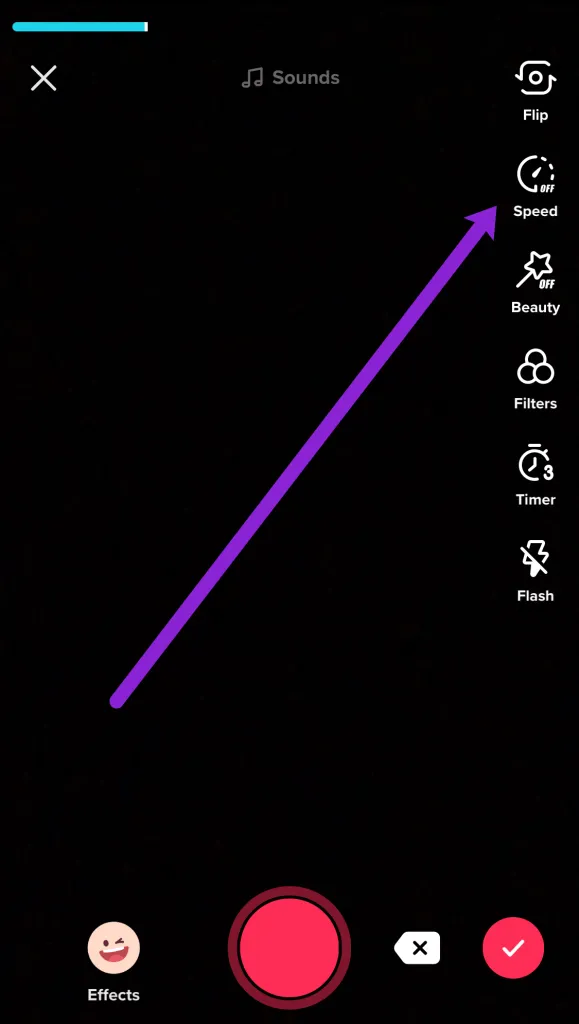
- Slow down the video by choosing either 0.1x or 0.5x depending on how slow you want the video to be. You can also speed it up by choosing either 2x or 3x.
![]()
How to Add Other Effects to TikTok Videos
With this app, you can accomplish a lot. It permits a variety of effects that could set your video apart from the competition. Let’s look more closely at some of the coolest effects you can employ to win over some brand-new, devoted fans.
Clone Yourself
You could also make multiple copies of yourself and make a video of three or four of you conversing, singing, dancing, etc. It does require some practice and patience at first, but it can produce some cool video clips. In addition, a third-party app is needed.
Choose the song you want to play in the background of your clone video before you begin recording. You can import the video into the Video Star app after saving it to your camera roll.
Although it is free to download and available in the App Store, in-app purchases are required to unlock all of the features. Since TikTok lacks that feature, you will also use this app to perform the actual cloning.
To create a video clone, your phone needs to be very still. In order to ensure that nothing moves, it is best to use a tripod stand. Then, before recording anything, you must choose the position for each clone. If your phone has a good enough camera, you can also use the default camera app in addition to the app for recording the clips.
Use the camera app to cut the clips, keeping only the sections where you are in the ideal position, and then record each “clone” separately. In order to prevent overlapping, you should place the clones with plenty of space between them. The best way to do that is to take the video in an open space, like a sizable room, outside, or another location with plenty of room.
Sing a Duet with Your Friends
Most TikTok users take selfie videos of themselves lip-syncing to their favorite songs. It’s one of the app’s most used features and easily contributes the most content. You can either do this on your own or with a group of your friends to make a duet video.
Here is how you do it:
- Open the app and find a video made by a friend or pick one from your feed.
- Tap the share button and select Duet from the menu.

- Record your end of the duet over the video you’ve selected.

- When you are done tap the red button that says Next.

- Tap the Post button and the duet video will be posted on your profile.
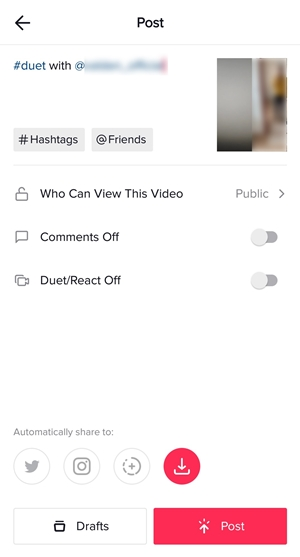
Even you and yourself can sing a duet! If you’re exceptionally talented or you’ve written and produced your own content, performing a duet with yourself can enhance the appeal of the material.
Where is Slow-Mo on TikTok?
When you start recording, it will appear on the right side of your screen. Search the list for the ‘Speed’ icon.
Can I add Slow-Mo after I’ve posted my video?
Yes. Reupload your video after saving it to your device. To speed up or slow down the content when you do this, hit or tap the speed icon in the lower right corner.
Conclusion
These are just a few of the entertaining activities available on TikTok, some of which can be carried out directly within the app and others with the aid of other apps. To create a vibe that is entirely unique to you, keep experimenting with built-in effects and third-party apps.
Similar Post
ad


Comments are closed.