How To Add Lyrics To Instagram Reels
Here's a clever workaround for adding song lyrics to your Instagram Reels.
Instagram Reels are incredibly well-liked. Just as much as their followers and other viewers enjoy watching them, content creators and casual users enjoy uploading these brief videos.
There is one method to put lyrics on Reels that you can try. There is no need to utilize a video editing tool like KineMaster, VN, or CapCut because the Instagram application’s Story function allows you to immediately create song lyrics.
But, how to add lyrics to Instagram reels effectively? Videos or photographs accompanied by the audio of a song and lyric text are one of the most common types of content on Instagram Reels. If you’ve ever encountered it and want to create Instagram Reels with lyrics, you’re in luck, since I’ll describe the procedure in this article.
Without further ado, I will describe how to make Instagram Reels with lyrics that you may study and practise.
How To Add Song Lyrics to Instagram Reels on an iPhone
Sharing your most recent video creation with the world by creating Instagram Reels directly from your iPhone is simple. Some creators add music to them, and one useful feature is to play the lyrics of the song as the video is being viewed. If you want to give it a try, simply adhere to the given instructions.
- On your iPhone, open the Instagram application.
ad
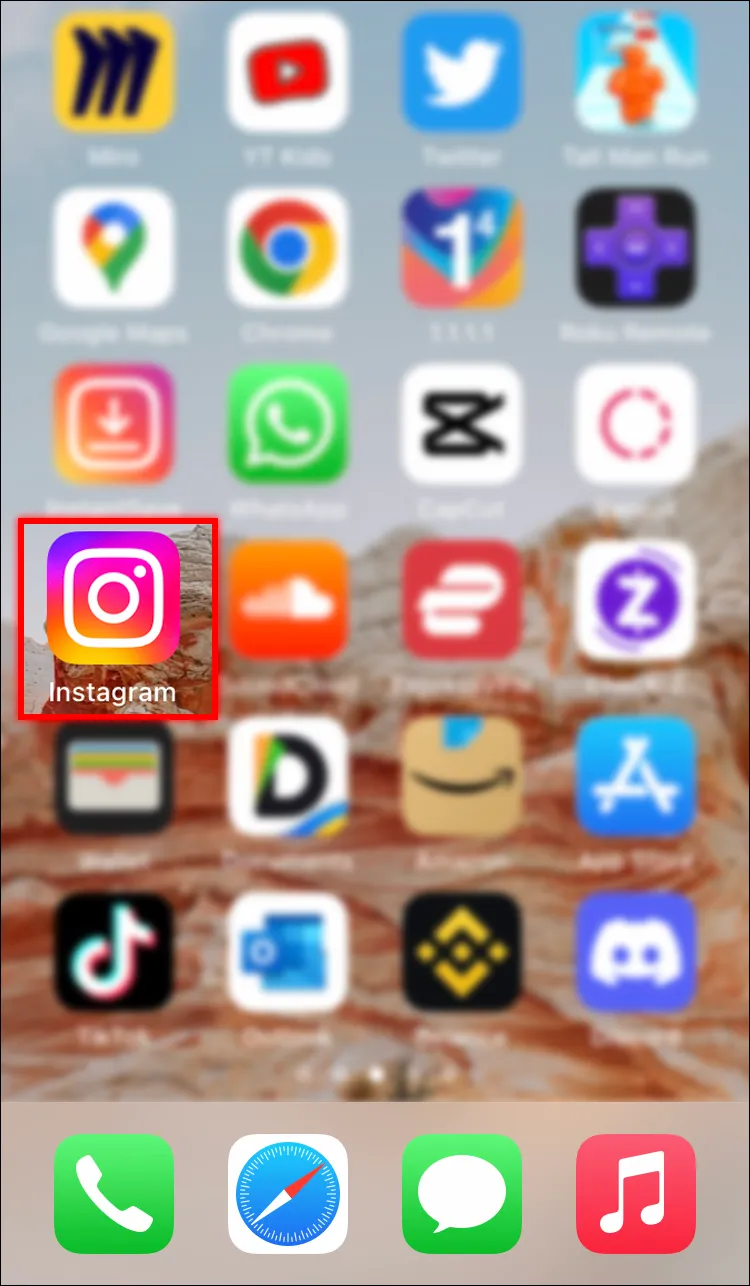
- Tap the “+” icon located at the top of the screen.
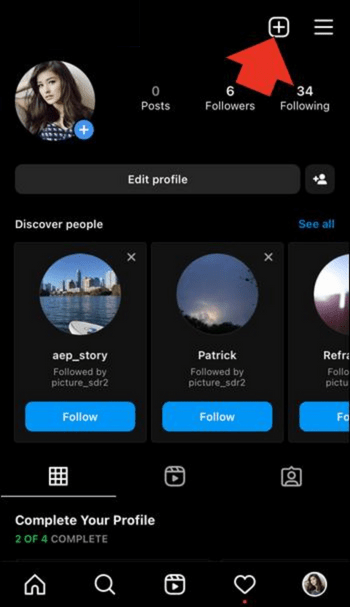
- Press the word “Reel” at the bottom of the screen to open the Reels camera. Then click the “three stars” icon located on the left side of the screen.
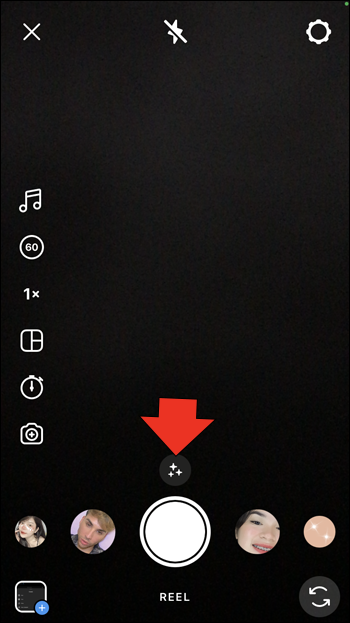
- Select the “Magnifying Glass” icon and type in “3D Lyrics.”
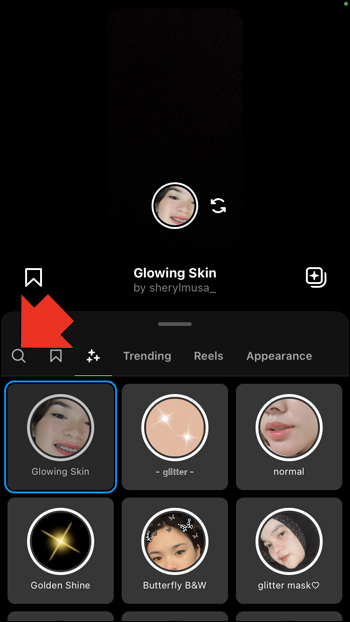
- Tap on the “3D Lyrics” icon.
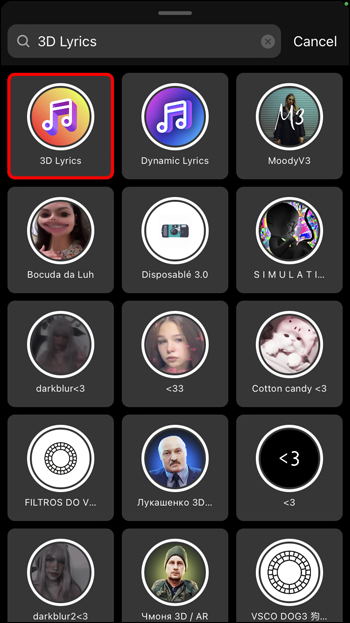
- You’ll be prompted to select a song. Click the “Music” icon and select a song with lyrics.
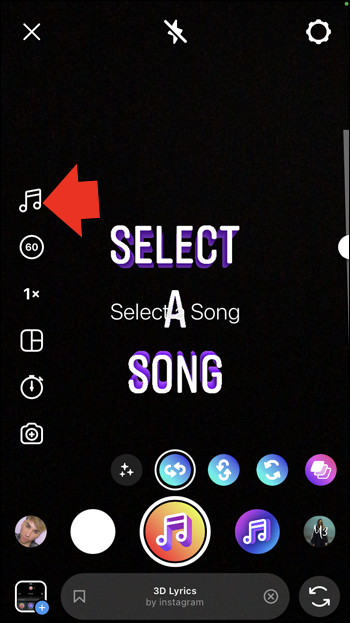
- You can customize the text of the lyrics by tapping it.

- Record your video. As you are recording, the lyrics will appear on the screen.
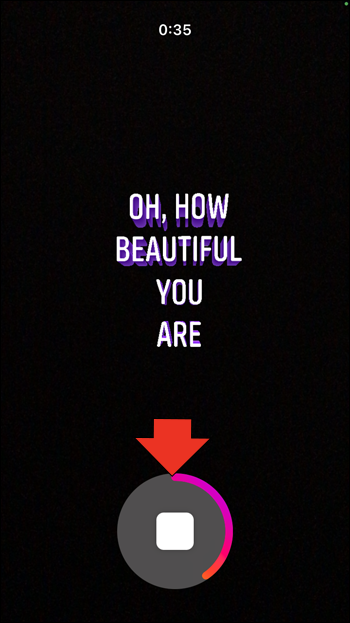
- Once completed, hit the “Upload” button.
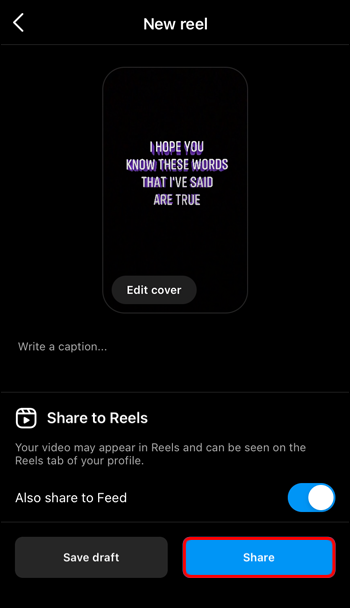
Sadly, not all Instagram songs have lyrics set up. You may want to choose a different song if the one you’ve chosen to include in your Instagram Reel video lacks lyrics. Alternately, there might be other renditions of the same song with lyrics included.
Related Articles:
- How To Share A YouTube Video To Instagram Story
- How To Post An Instagram Story From Your Pc or Laptop?
- How To Create Engaging Stories On Instagram?
- How To Add Link To Instagram Post
How To Add Song Lyrics to Instagram Reels on an Android Device
On an Android device, including song lyrics in your Instagram Reels is a great way to increase viewership. Popular creators enjoy adding more flair to their reels, and one method they use to do so is by including song lyrics. Here is how to include song lyrics in your upcoming reel upload.
- Launch the Instagram app on your Android device.
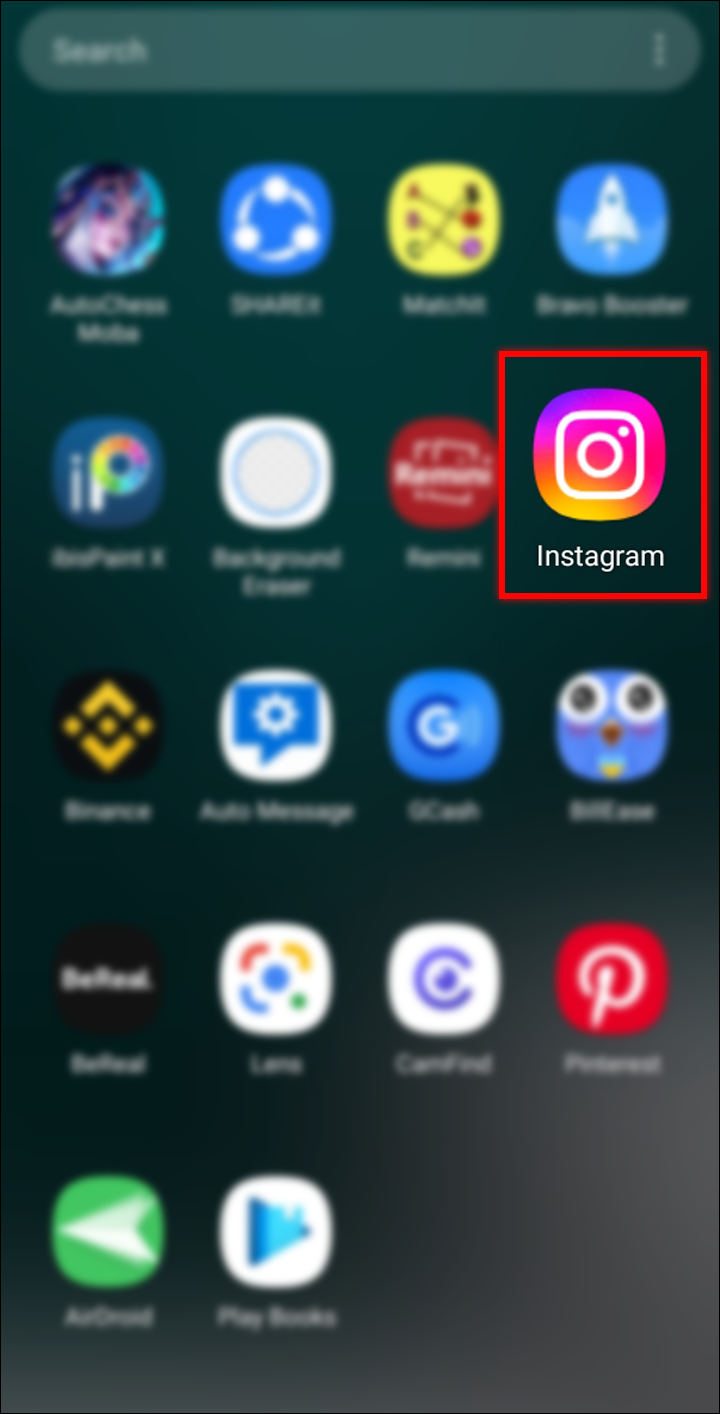
- Tap the “+” icon on the top of the screen and select “Reels.”
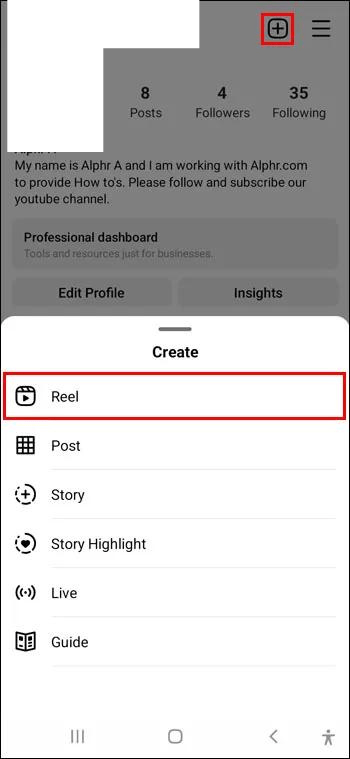
- Hold the “Record” button and create your video.
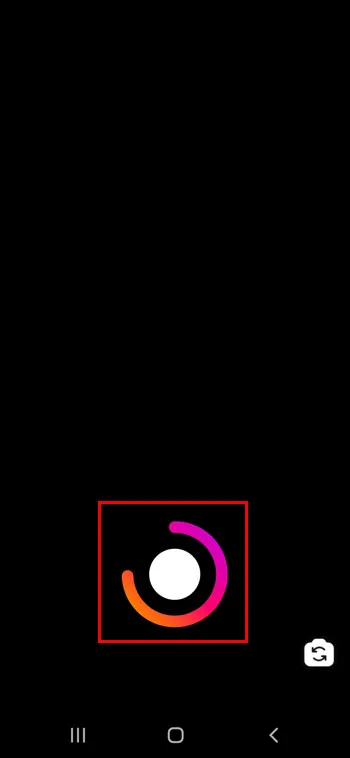
- Choose the “Stickers” icon from the top of the screen and then select the “Music” icon.
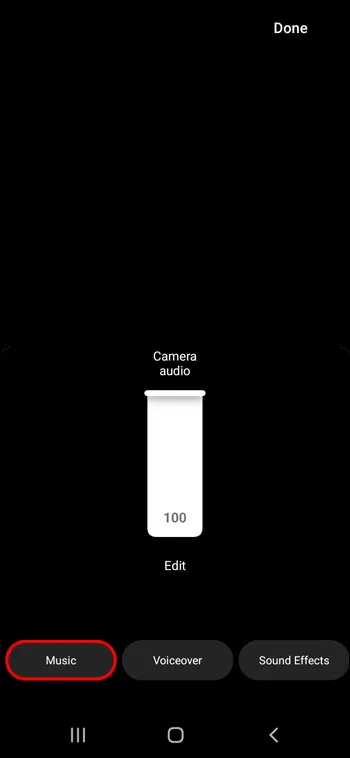
- Scroll through the list of songs or use the search window to type in a song’s title.
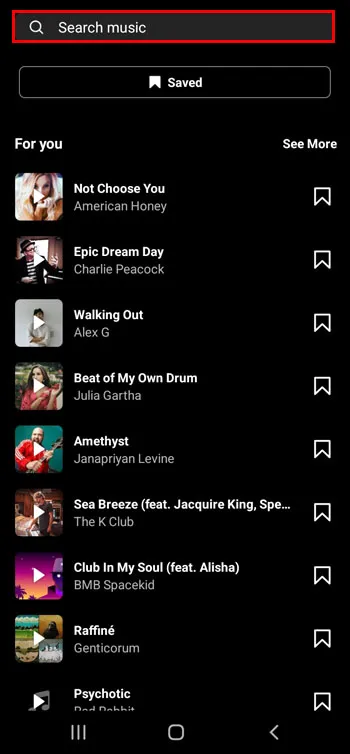
- If your song choice has lyrics available, they’ll be displayed. If not, try another song.
- Once you’ve found one with lyrics that you want to use, hit the “Done” button. This will save your video, but the lyrics and song won’t be included yet.
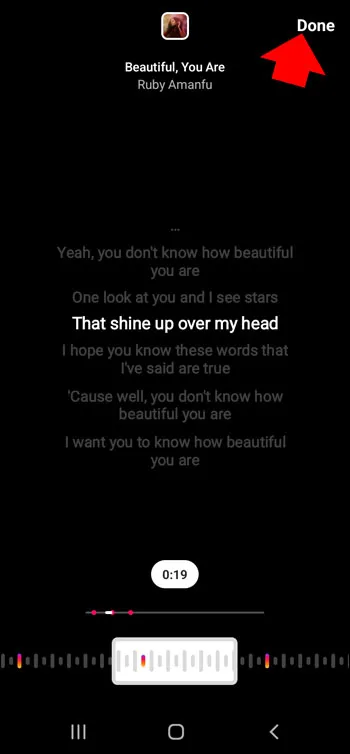
- On the bottom of the screen, select “Reels” and tap the small box on the lower left of the screen to select the video you just recorded.
- Press the “Music” icon on the left side of the screen and find the song that you selected previously. Tap on “Done.”
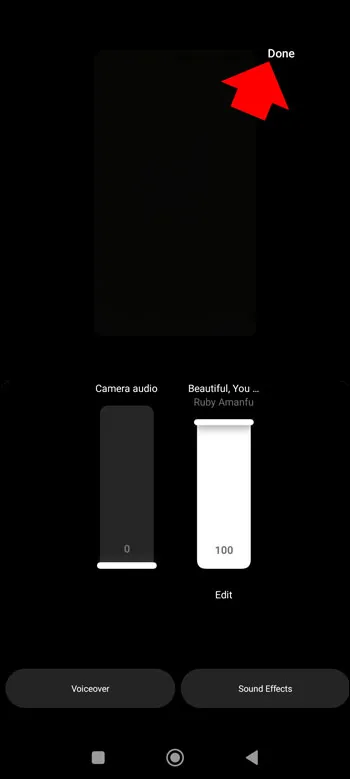
- Hit “Preview,” “Next,” and “Next.”

Your video now has song lyrics and has been uploaded into the Instagram Reels newsfeed.
Conclusion
There are thousands of songs available on Instagram, though not all of them have lyrics. You can add lyrics to your videos whether you’re using the Instagram app on an iPhone or an Android device. It’s become very popular to add lyrics to reels, which is a great way to give your reels some personality and creativity. By including song lyrics to your video uploads, you can encourage your followers to sing along to your Instagram Reels.
Related Articles:
- How To Share Instagram Reels On Facebook
- Instagram Reels Not Working, How To Fix It
- How To Add Link To Instagram Post
- How To Pin A Comment In Instagram
ad


Comments are closed.