How to Hide and Unhide Chats in GBWhatsApp
GBWhatsApp offers a range of enhanced features, including the ability to hide and unhide chats, which sets it apart from the original WhatsApp messenger app. This feature allows users to maintain privacy and security by concealing specific chats from the home screen of GBWhatsApp. If you’re interested in discovering how to hide chats in GBWhatsApp, continue scrolling to find step-by-step instructions and useful tips.
 GBWhatsApp, mainly recognized as the most popular modded version of WhatsApp, has a plethora of exciting and unique features. These features include the ability to forward messages to more than five people, to hide online and typing status, to customize font styles and sizes, to use an online notifier, to accommodate up to 250+ members in a group, to access a vast collection of free themes, to enjoy unlimited stickers, to support over 60+ languages, to download statuses, to send large-sized files, and much more. Users of GBWhatsApp can enjoy an upgraded messaging experience that goes beyond the limitations of the ordinary WhatsApp app.
GBWhatsApp, mainly recognized as the most popular modded version of WhatsApp, has a plethora of exciting and unique features. These features include the ability to forward messages to more than five people, to hide online and typing status, to customize font styles and sizes, to use an online notifier, to accommodate up to 250+ members in a group, to access a vast collection of free themes, to enjoy unlimited stickers, to support over 60+ languages, to download statuses, to send large-sized files, and much more. Users of GBWhatsApp can enjoy an upgraded messaging experience that goes beyond the limitations of the ordinary WhatsApp app.
ad
To take use of the exciting features of GBWhatsApp, such as the option to hide and unhide chats, it is recommended that you update your GBWhatsApp app to the most recent version. The current version, as well as other popular modded versions of WhatsApp such as FMWhatsApp and YoWhatsApp, may be simply downloaded through our website. You may access all of GBWhatsApp’s amazing functions and enhancements by remaining up to date with the latest version.
Steps to Hide Chat in GBWhatsApp on Android
Refer to the following step-by-step guide on how to hide chats in GBWhatsApp for Android smartphones before disclosing the hidden chats.
Step 1: Open your GBWhatsApp chat window.
ad
Step 2: Long-press on any chat to select it.
Step 3: Tap on the three-dot menu option.
Step 4: From the menu, select the “Hide Chat” option.
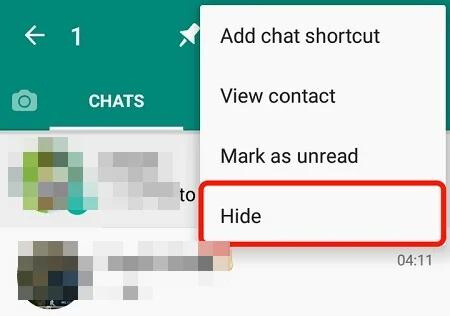 Step 5: Choose a lock option, either a PIN or a pattern.
Step 5: Choose a lock option, either a PIN or a pattern.
Step 6: Draw your desired pattern or enter a PIN twice to confirm.
Step 7: Your chat is now successfully hidden and secured.
How to Show Hidden Chat in GBWhatsApp Without Archive?
To access hidden chats in GBWhatsApp on your smartphone, follow these steps:
Step 1: Open GBWhatsApp on your smartphone.
Step 2: Tap on the GBWhatsApp logo located at the top left corner of the chat screen.
 Step 3: Enter the security code that you previously set when hiding the chat.
Step 3: Enter the security code that you previously set when hiding the chat.
 Step 4: You can now view and reply to the chats that were hidden before, gaining full access to the previously hidden conversations.
Step 4: You can now view and reply to the chats that were hidden before, gaining full access to the previously hidden conversations.
How to Unhide Chat in GBWhatsApp?
To unhide chats in GBWhatsApp on your Android phone, follow these steps. These steps can also be used to unhide group chats:
Step 1: Open the GBWhatsApp chat window.
Step 2: Tap on the GBWhatsApp logo located at the top left corner.
Step 3: Enter the security code that you previously set while hiding the chats.
Step 4: Long-press on the chat that you no longer want to hide.
 Step 5: Tap on the three-dot icon and select the “Unhide Chat” option.
Step 5: Tap on the three-dot icon and select the “Unhide Chat” option.
 Step 6: Re-enter the security code you created for the second time.
Step 6: Re-enter the security code you created for the second time.
Step 7: The previously hidden chats will now be displayed again on the home screen, allowing you to access and interact with them as before.
Conclusion
GBWhatsApp is a flexible alternative for people who want more control and privacy over a conversation. Users can retain confidentiality and selectively limit the visibility of their communications by hiding and unhiding chats. Individuals can quickly conceal certain chats from a specific page by following the easy procedures provided in this article. This protects sensitive information. Similarly, unhiding chats is a simple operation that gives users access to previously hidden conversations. GBWhatsApp provides users with customizable choices, allowing them to have a more personalized chat experience. Remember to always use the most recent version of GBWhatsApp to take advantage of the latest features and updates. Accept the power of GBWhatsApp and enjoy increased privacy and control over your chats.
ad


Comments are closed.