HeavyLoad Free Stress Test Software Download
HeavyLoad is a free stress test software for Windows that intended to stress all resources of a PC (like CPU, RAM, hard disk, network, operating system, etc.) to test if it will run reliably under heavy load. This is useful for the assessment of essential files or database servers before using them productively or to check if your new PC might get too hot when used intensively.
The individual test methods employed by HeavyLoad can be customized to fit your needs. On a system featuring multiple processor cores, for example, you can select how many of the available cores shall be used or set the speed at which the test file is to be written on your hard disk. Free Stress Test Software for Your Windows PC! Enjoy.
The application is easy to use and its main interface displays charts that describe the CPU usage, the disk free space, the available memory, and the frames-per-second rate, enabling you to view the evolution of these indicators before and during the simulation, in real-time.
 You can set the application to perform the tests continuously or end them automatically after a predefined time. The process can be paused whenever you want and you can select the time interval to update the statistics charts.
You can set the application to perform the tests continuously or end them automatically after a predefined time. The process can be paused whenever you want and you can select the time interval to update the statistics charts.
The testing methods can be customized as you desire. For instance, you can set the program to simulate full load on the CPU or just a specified number of cores, as well as choose the thread priority. The graphics card processor’s reliability is tested by running a 3D rendered graphic application, enabling you to view how it behaves under heavy load.
System Requirements
| Operating System | Windows XP, Vista, Windows 7, 8, 10 |
Features of HeavyLoad Free Stress Test Software
- Stress CPU: Use your processor or even a specific number of processor cores to full capacity. It performs complex calculations to simulate the load on your processor.
- Write Test File: Check how your system behaves when faced with dwindling disk space. It writes a test file to your hard disk with variable speed. You can define the amount of remaining disk space; once this limit is reached, It overwrites the file again and again until more disk space is freed up.
- Allocate Memory: You would like to test how well your computer works with scarce memory? HeavyLoad can help: it reserves memory and even allows you to define how much memory should be kept free and how fast the memory should be allocated.
- Simulate Disc Accesses: How much can your hard disk take? Is it reliable? With a combination of HeavyLoad and the scan function of TreeSize Free, you can find out today. It simulates a number of hits on files and folders on all local disks.
- Stress GPU: How does your graphics card handle stress? With the program, you can utilize your graphics card processor to capacity. HeavyLoad employs a 3D rendered graphic to simulate a high load on the GPU. Free Stress Test Software for Your Windows PC!Use HeavyLoad everywhere
Be mobile: Install HeavyLoad as a portable version e.g. on a USB stick and use it wherever needed!
Screenshots of HeavyLoad For Free Stress Test Software
Task Manager
Official Video Intro HeavyLoad
HeavyLoad Software FAQ
How To Solve LoadLibrary Failed Error With 1114 Code In HeavyLoad Software?
- Please Check your system Settings.
- Open Power Settings under Control Panel -> All Controll Panel Items -> Power Options.
- Click “Change plan settings”.
- You’ll find “Change advaced power settings”.
- Search for “Switchable Dynamic Graphics” in the “Power Options” dialog and change the “Global Settings”, “On battery” and “Plugged in” to “Maximize performance”
- Now both, HeavyLoad and other programs which have the same problem should work again.
- Also, make sure you have the latest drivers installed for your graphics cards.
ad
How To Solve Rendering 3D Graphics is not supported on this system?
Please make sure that the latest drivers for your graphic card have been installed and that the program is not running on a virtual machine or via remote session.
ad
If Heavyload Tests Do Not Show A Result On How Well My System Performs?
The purpose of HeavyLoad is to put your system under stress to analyze its behaviour and to determine if it runs stable at this utilization.
HeavyLoad is not a benchmarking tool and will not evaluate on how well a system performs in comparison to similar setups.
Please also keep in mind that stress testing a system can always lead to crashes and bluescreens and because of that, important data should be saved before running the tests.
ad
A few hints on telling if a test was successful:
- You should run a test at least for one hour. Usually, new issues won’t be found if the system is running stable under the test for more than 5 hours.
- If the machine does not show any bad symptoms the load test was successful.
- If not successful, the machine might crash or show a blue screen of death.
ad
HeavyLoad Older Versions
| Version Name | Size | Download |
| HeavyLoad-x64-Setup | 14.82 MB | Download |
- OCCT
- Prime 95
- Furmark Benchmarking Software
- AIDA64 Extreme Software
HeavyLoad Software For PC Overview
HeavyLoad Stress Test Software

| Software Name | IMVU Online Chatting Software |
| Version Name | 3.6 |
| File Size | 14.82 MB |
| Languages | English |
| License | Free |
| Developer | JAM Software |
Conclusion
Heavyload provides you with a set of benchmarking tools that you can use to stress all the system resources and bring them to their limits. It comes in handy for viewing whether your PC runs reliably when used intensively.
ad



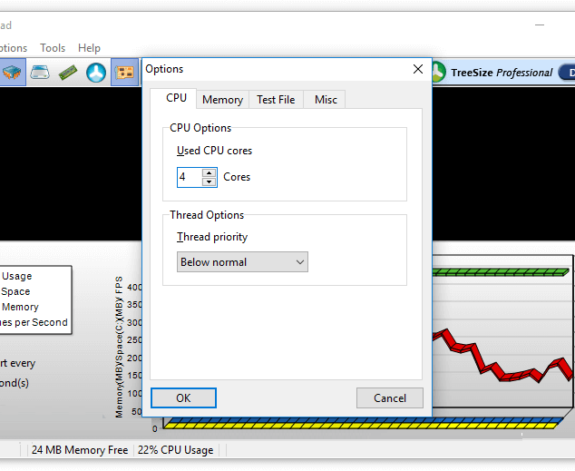
Comments are closed.