GOM Player Best Video Players Software Download For PC
GOM Player is a free alternative Best Video Players with a range of advanced features. The software supports a wide range of file types and provides the user with extensive customization options. It also integrates with GOM mobile apps, allowing to control your computer’s media player using your mobile device as a remote control.
GOM Player is a fantastic free Best Video Players. It is well known for its high video and audio playback quality and support of multiple video formats, but there’s much more to this program than codec support.
Not only will GOM Player give you high-quality video and audio playback, but it also plays broken, damaged and downloading files, where many other media players fail. It even supports VR and 360° video playback. With custom configuration options, advanced users can enhance the video view experience.

With access to the largest subtitle database in the world, This Player users can easily add correct subtitles to videos. Once you play your video, This Player automatically searches the database and gives you a list of compatible subtitles to choose from in available languages. Once you’ve chosen the subtitle you want to use, simply click apply and it will automatically download, be applied, and sync to the audio playback.
Another highlighting feature of this player is the GOM Remote. You’ll be able to sync this player to your smartphone to enhance your playback experience, without getting out of your seat! You’ll be able to play/pause videos, select videos, adjust volume, dim your screen, and more.
Overall, it is a brilliant free media player for Windows. With VR and 360° video playback capabilities, and the GOM Remote smartphone-sync, you’ll be able to enjoy your music and movies in style. Try it for yourself today with the free download, or upgrade to GOM Player Plus for an even better experience.
Features of GOM Player Best Video Players Software
- Optimal Control Panel for Video Playback: Provides various additional features for convenience. Supports essential playback options including subtitle languages, subtitle sync controls and screen capture.
- Ad-free premium video player: Provides every feature you need to play videos but without ads. Experience upgraded GOM Player.
- Smooth UHD, 4K High-Resolution: Playback convenient video player with a product design which is easy to find and understand at once.
Other Features
1. Variety of non-encoded video files including mp4 types can be played.
2. You can play 360 videos
3. Convenient UI, such as sliding menus and intuitive screen options.
4. You can manage the list of your favorite videos.
5. You can screenshot the screen while it is being played.
6. We support sleep timer function
7. It is possible to connect to Dropbox, Google Drive, OneDrive, WebDAV, and FTP
8. We support advanced settings
Screenshots of GOM Player Best Video Players Software
Official Video Intro GOM Player Best Video Players Software
GOM Player Older Versions
| Version Name | Size | Download |
| GOMPLAYERGLOBALSETUP_CHROME.EXE | 25.2 MB | Download |
GOM Player Overview

Technical Specification
| Version | 2.3.66.5330 |
| File Size | 25.2 MB |
| Languages | English |
| License | Free |
| Developer | Gretech Corporation |
ad


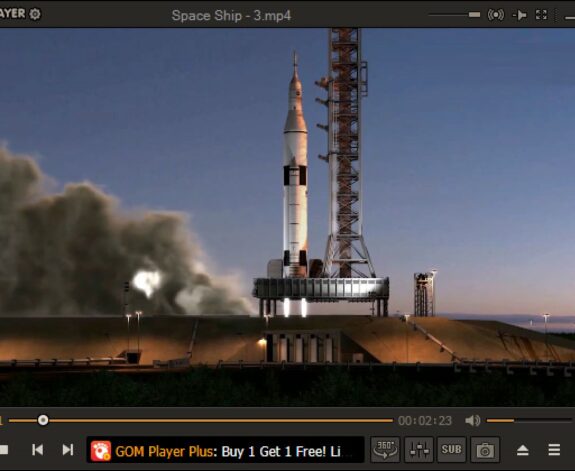
Comments are closed.