Foobar2000 Audio Player Download
Foobar2000 is freeware and an advanced powerful audio player for the Windows operating systems, with a great mix of both basic features that include full Unicode support, Replay Gain support and native support for several popular audio formats, and advanced services that will be attractive to more seasoned users and music professionals who are requiring little more than just simple audio playback. By showcasing playlists, metadata, cover, and 4 tabs of song listings (Current Playlist, Incoming, Recently Added, Recently Player), users get a very intuitive way of accessing their music collection.
| GOM Audio To Play All Audio Files On PC
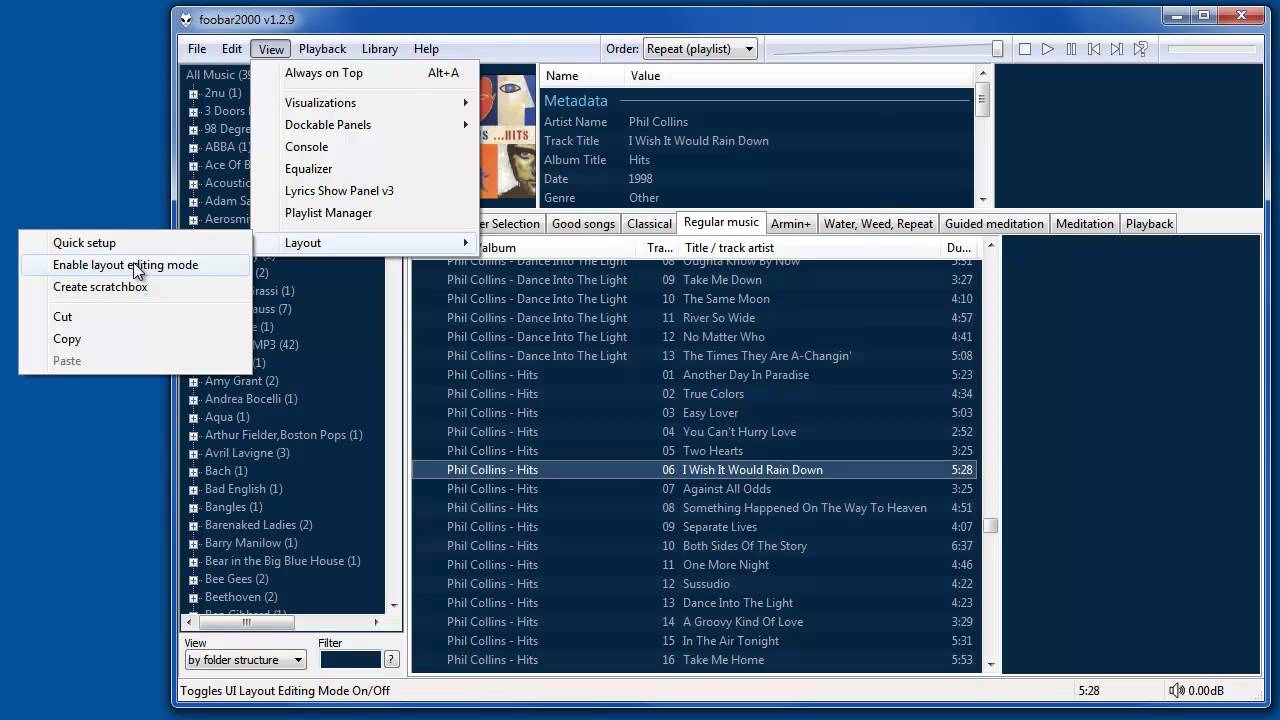
Also, this approach enabled users to resize their player to the size of their choice, never looking for consistency and usability. Custom 3rd party skins have taken Foobar2000’s interface, and made it even more accessible and wild, with templates that were crafted for true music lovers and owners of large digital music library
Foobar2000 does need a fair amount of time to tweak and setup, but once you are done you can use it in just about any way you need to manage your media library.
Foobar2000 Key Features
Lightweight and easy to use
There is no rocket-science hidden behind the interface. Deploying is done almost instantly, after which you are left to get acquainted with available functions, but accommodation is far from being difficult or time-consuming.
Necessary playback options are found in an upper toolbar, with the rest of the space being dedicated to file management. In more technical terms, the application uses an impressively low amount of system resources and little space is taken up on your hard disk drive.
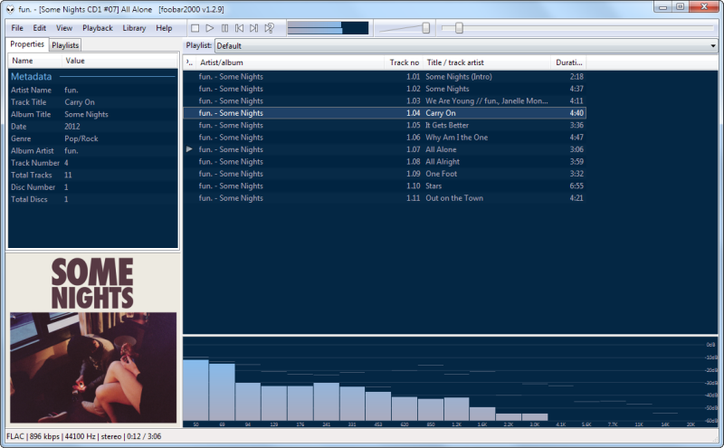
Enhanced sound with various effects
Taking a few moments to go through what the application has to offer, and it has, you manage to stumble upon an 18 band equalizer. Unfortunately, it does not have any presets by default, but you can still create and save your own custom configurations.
Convert files to other formats
The application can pride itself on an integrated feature that lets you change the format of a sound file. Doing so requires you to right-click the desired item and hitting the “Quick Converter” brings up a new window with a list of supported output formats. It also supports ripping Audio CDs as well as transcoding all supported audio formats using the Converter component.
Create and manage playlists
What makes Foobar2000 an almost complete application of its kind is the playlist manager. You can simply drag songs you want to play over the main window and have them saved to a list under a custom name. There is no real limit to the number of audio files or playlists you can add.
Furthermore, for enhanced ease of access, integrated hotkey support come in handy when you don’t plan to bring up the main window each time a song is changed or volume adjusted. Overall, you can further add to the application’s usability by installing various components found all over the Internet.
Screenshots of Foobar2000
Some Nights
Official Video Intro Foobar2000
Foobar2000 FAQs
How Do I Make Foobar2000 My Default Player?
You can associate foobar2000 with different file types at ‘Preferences → File types’ (Windows XP only) or access relevant control panel from ‘Preferences → Shell Integration’.
ad
How Will Upgrading Affect My Settings?
Upgrading from any 0.9.x or 1.x version to the latest version will leave your settings intact, provided you install the new version on top of the old one.
ad
How Do I Install Additional Components?
To install components from the foobar2000 installer that you did not choose to install during the initial installation, just rerun the installer and select them; your settings will be kept intact. Please read on to learn about installing other components.
Note that this content applies to foobar2000 versions 1.1 and newer. If you’re using an older version, please upgrade now to utilize the new interface.
-
Step 1: Open the foobar2000 preferences dialog.
-
Step 2: Go to the Components page.
-
Step 3: Click the “Install…” button and select the component archive, or simply drag it to the list.
-
Step 4: Press “OK”, you will be prompted to restart foobar2000 in order to load the newly installed component.
ad
What Should I Do Before Reporting A Problem?
Most technical problems can be solved by removing any third-party components and resetting the configuration (or doing a fresh reinstall). It is recommended that you backup your foobar2000 directory before doing that, so you can try to restore your old settings/components later, or help us with identifying the exact source of the problem.
ad
Where's The File Types Page In Preferences? I Can't Find It...
You have installed foobar2000 in portable mode. The portable mode does not support Windows shell integration. You need to reinstall in standard mode in order to access relevant functionality.
ad
Foobar2000 Older Versions
| Version Name | Size | Download |
| foobar2000_v1.6.6.exe | 4.54 MB | Download |
- Clementine
- AIMP
- DeaDBeeF
- MusicBee
- Strawberry
- Winamp
- Audacious
- MediaMonkey
- Quod Libet
- Rhythmbox
Foobar2000 Overview

Technical Specification
| Version | 1.6.6 |
| File Size | 4.54 MB |
| Languages | English |
| License | Free |
| Developer | Peter Pawlowski |
Conclusion
All in all, Foobar2000 is a trustworthy application due to its rich feature design, as well as that it uses considerably few system resources to provide flawless quality audio. It is a common media player used today and manages to stay amongst the best of its kind.
ad



Comments are closed.