FL Studio Digital Audio Workstation Software For Windows
FL Studio is a powerful digital audio workstation software solution for recording, editing and producing audio files and that allows the creation of songs and loops using professional tools such as state of the art mixers, equalizers, integrated instruments and more. The music enhancements software developed by the Belgian company Image-Line in 1997.
Seamless setup, yet pretty overwhelming GUI
Although it is such powerful software, it is quite easy to install. It takes a while, but only because it has to copy a lot of instruments and samples.
Less experienced users or those who have never worked with a similar program before might not have an easy time during the first use of FL Studio. It consists of a myriad of buttons corresponding to the multiple options available, which might seem a bit too much.
Nonetheless, comprehensive Help contents are enclosed, so that, in time, beginners can also learn how to handle it.
Use A Virtual Piano And Support For Plugins
While running FL Studio in full screen, this application encompasses a lot of functions on the left side of the screen, while the right side is exclusively used for mixing the uploaded tune. A virtual piano is also included so that you can be sure you can create the song or effect you had stuck in your head.
Plugins can be added for improved functionality, although the software comes with almost everything one might need for taking the first steps as a beginner, such as instruments, mixers, special effects, filters, and many other tools.

Benefits of FL Studio
The Mixer
Mix and master music to the highest professional standards. All the features you need to create today’s most complex productions including effects chains, audio sends, sidechain control, advanced automation, plugin delay compensation and more.

Piano Roll
FL Studio’s Piano roll has a well-deserved reputation as the best Piano roll in the business. The Piano roll is used to send note and automation data to plugin instruments (sequencing). It includes a wide range of tools to aid complex score editing and manipulation.

Browser and Playlist
No other DAW(digital audio workstation) matches the flexibility of FL Studio’s Playlist. Sequence all elements of the project to make the final song. Tracks can hold notes, audio, and automation. Place any data type anywhere and even overlay them. Use the Browser to organize all the data in your project. Free your workflow and your mind!
Over 80 plugins included
FL Studio Producer Edition includes over 80 instrument and effect plugins covering automation, sample playback/manipulation, synthesis, compression, delay, equalization filtering, flanging, phasing, chorus, reverb, distortion, bit-crushing, and more. With this music creation software, you will be ready to create just about any style.
System Requirements
| Processor | 2Ghz Intel Pentium 4 / AMD Athlon 64 (or later) compatible CPU with full SSE2 support. |
| RAM | 1 Gb or more RAM recommended |
| Hard Disk Space | 1 Gb free disk space |
| Sound card and Driver | Soundcard with DirectSound drivers. ASIO/ASIO2 compatible required for audio recording |
FL Studio music creation Features
- Internal 32 bit floating point mixing, up to 96kHz stereo.
- Supports DirectSound and ASIO enabled sound cards for audio output.
- Ability to function as a VSTi, DXi, and a ReWire client.
- Ability to host ReWire clients.
- Real-time linear interpolation & sophisticated interpolation algorithms at rendering time.
- Open architecture allowing third-party instruments (enhanced proprietary FL instruments standard, VSTi and DXi2) and effects (enhanced proprietary FL effects standard, VST, VST2, and DirectX).
- A full set of high-precision mastering and special effects filters: reverb, compressor, procedural equalizer, distortion, phaser, flanger, bass boost, delay line and other.
- Advanced sequencing methods allowing quick entering of realistic drum loops (step sequencing grid) and composing complex instrumentals (advanced piano roll, arpeggiator, keyboard tracking, real-time gate).
- Unique note properties morphing ability (pitch, cutoff, resonance, panning).
- Advanced playlist & full-featured audio tracks.
- Live to the record of control movements & integrated automation events editor.
- Easy MIDI remote controlling of most parameters (VST plugins supported as well).
- Procedural control over parameters by using special controller plugins.
- Click removal & volume ramping to avoid pops.
- Imports *.WAV, *.SYN (SimSynth 1 & 2), *.DS (DrumSynth) files, with effects applied.
- Imports MIDI sequences and controller events.
- Exports audio to 16 Bit or 32 Bit *.WAV file, *.MP3.
- Can export MIDI notes & controller events to a standard MIDI file.
Screenshots of FL Studio
Current Project
Official Video Intro FL Studio
- LMMS
- Ableton Live
- Reaper
- Ardour
- Caustic
- Bitwig Studio
- Logic Pro
- AudioTool
- Cubase
- Soundtrap
FL Studio Overview

Technical Specification
| Version | 20.8.3.2304 |
| File Size | 928.57 MB |
| Languages | English, Dutch, Chinese |
| License | Free Trial |
| Developer | Image-Line Software |
Conclusion
FL Studio is quite light on computer resources, yet a faster machine allows users to perform more actions at the same time or edit tracks without being bothered by huge loading times. Also, you should know that significant storage space is required for saving the generated tunes, as well as the additional samples and instruments that one may download from the Internet.
To conclude, This is a well-rounded and efficient piece of software, yet it is mostly dedicated to professionals, as many novices might find it confusing. FL Studio mac free download is also available.
ad



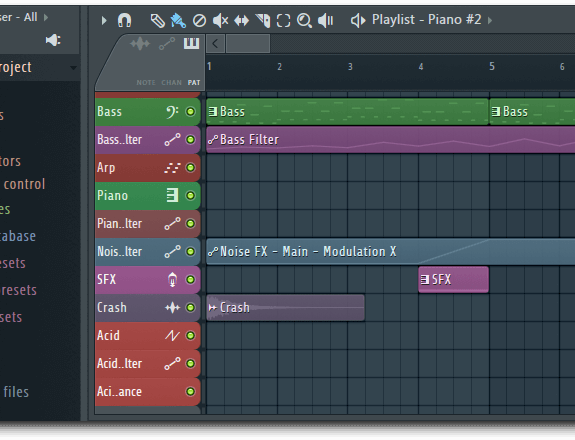
Comments are closed.