FastKeys Automation Software For PC Download
FastKeys is a lightweight software application that comes packed with several automation tools for getting you rid of repetitive tasks.
Its purpose is to help you configure programs to start different activities on your computer, assign keystrokes for performing various operations, specify abbreviation strings for your frequently used text, and draw mouse gestures.
You are allowed to run programs, open files, directories, and websites, as well as execute commands and scripts for automatic actions.

FastKeys Software Benefits
Touch Start Menu
Build your own fully configurable START MENU – Launcher to start any activity on the computer. Simply touch the screen edge to call the menu. It is always there and is fully adaptable to your needs. Great for Windows 8.
Shortcuts
Make your keyboard or mouse SHORTCUTS to do just about anything with a keystroke. Run programs, open files, folders, and sites or make your own powerful scripts to automate Windows desktop and applications.
Text Expander
Create customized abbreviations for your frequently used text. Type out a couple of letters and the TEXT EXPANDER replaces it with a whole sentence or paragraph or even simulates keyboard presses. Great productivity tool.
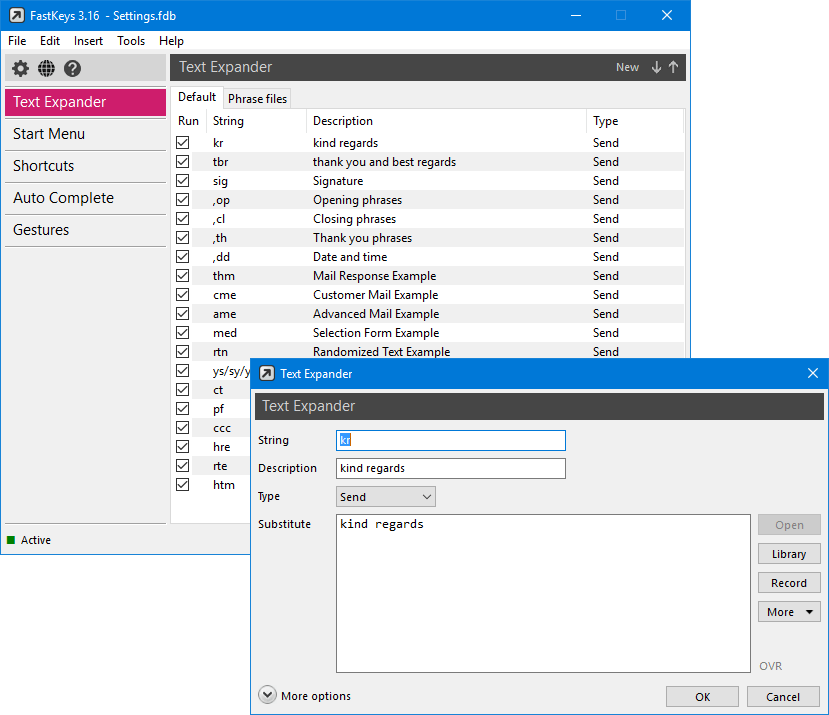
Macro Recorder
Record keystrokes and mouse actions to teach the computer to perform tasks automatically.
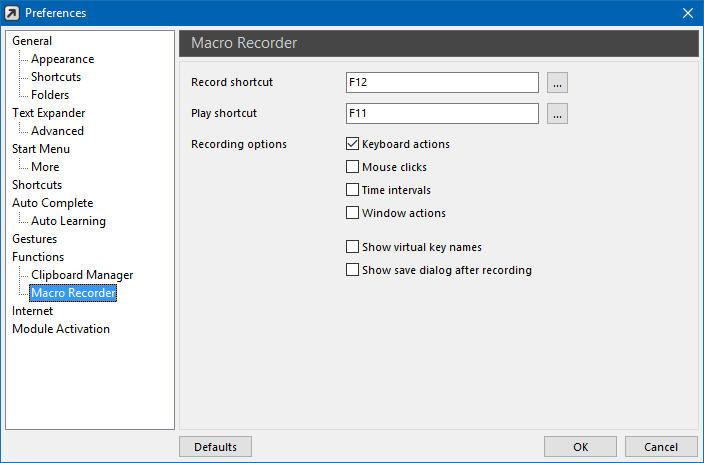
Mouse Gestures
Execute tasks by using mouse gestures. Keep a hand on a mouse and automate anything with a quick movement.
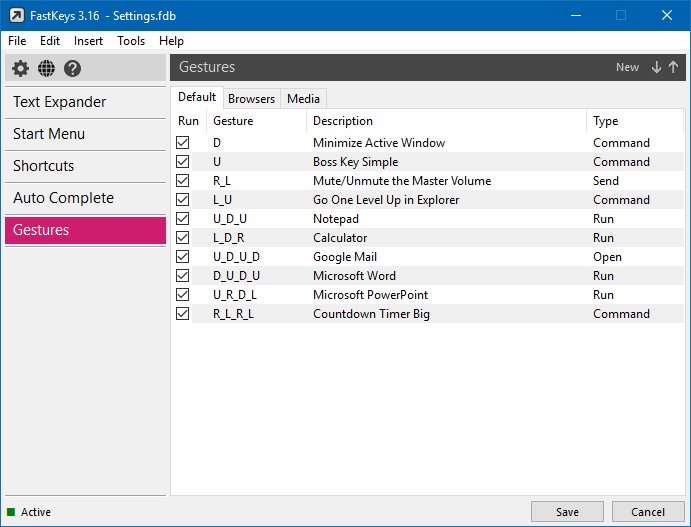
Clipboard Manager
Keep track of everything you copy into your clipboard and quickly access any item from the history.
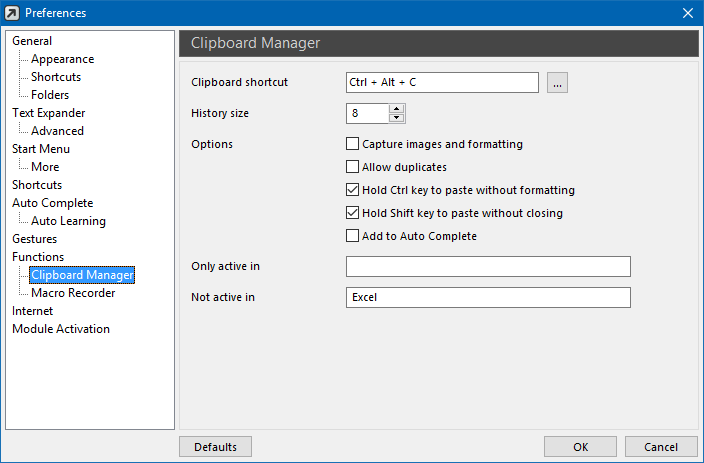
Start Menu
Build a fully configurable Start Menu to start any activity on your computer. Touch the screen edge to show the menu.
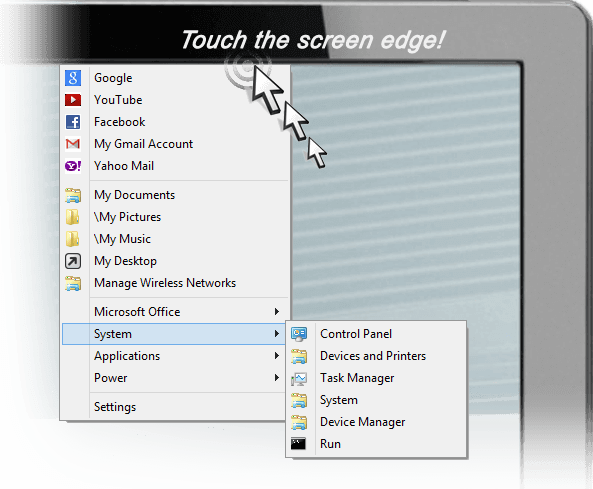
FastKeys Software Features
- Easy to use: Get up to speed in minutes.
- Works in any application: Use it in any Windows program.
- Universal Spelling correction: Corrects typing mistakes as you type.
- Fast and unobtrusive: Extremely lightweight, tiny memory usage, absolutely clean and safe.
- Customizable Text Templates: Manual Text Input and Selection forms.
- Extensive Library: More than 500 ready-to-use commands to automate anything.
Hundreds Ready-to-Use Presets, including:
- Audio: Control volume with a mouse wheel, switch audio device, mute, control audio or video players, search and play songs… * WINDOWS – Double Esc to close, minimize, maximize, make always on top, Alt-drag, auto-resize, zoom, make transparent
- Search: Fast Google and Wikipedia search, translate webpages. EMAIL AUTOMATION – Auto send an email, auto-replies, context-aware response, auto signature.
- General: Swap or disable keys, change system shortcuts, run user commands.
- Send Text: Write text and keystrokes with time and date variables, create user macro commands
- Games: Auto clicker, rapid-fire, auto shooter, jump, crouch, improve accuracy in 3rd person shooters, auto fire on pixel color, scripts for popular games (CoD, WoW, LoL, Minecraft, etc.)
- Utilities: Clocks, timers, stopwatches, countdown timers, weather stickers, handy notes, change caps, screen capture, date&time functions… any many many more. More than 500 preset commands and keys are currently available.
What’s New:
- New module: Mouse Gestures,
- Text expander: default prefix and clipboard paste method,
- Various improvements and bug fixes.
System requirements
| Operating System | Windows |
Technical Specification
| Title | FastKeys Automation Software |
| File Size | 2.70 MB |
| Version | 4.21 |
| Operating System | Windows |
| License | Free |
| Date Added | June 3, 2019 |
| Developer | FastKeys http://fastkeys.vze.com/ |
Official Video Tutorial of FastKeys Text Expander Software
- AutoHotKey
- Ditto
- Keypirinha
- AutoIt
- PhraseExpress
FastKeys For Windows Overview
Technical Specification
| Version | 4.21 |
| File Size | 2.70 MB |
| Languages | English |
| License | Free Trial |
| Developer | FastKeys |
ad


Comments are closed.