Edraw MindMaster Mind Mapping Software For Windows Download
Edraw MindMaster is a versatile, user-friendly, and professional free mind mapping tool for Windows OS. Available on multiple platforms, including PC, tablet, mobile, and web, you can create mind maps and access them from each platform. With this excellent collaborative mind mapping tool, working with teammates has never been easier. Creating mind maps with Edraw MindMaster, concept maps, timelines, and fishbone diagrams with a rich gallery of examples and templates.
Mind mapping tools can help improve productivity at work, create well-structured presentations, manage projects easier, assign tasks optimally, generate multi-functional charts, and more. There are many such programs available out there, and Edraw MindMaster tries to stand out from the crowd.

Wrapped in a professional-looking interface, It comes bundled with rich features dedicated to mind maps, from customizing the page to putting on a slideshow. Its options are intuitive enough to be handled with ease even by users less experienced with such software.
The utility has blank templates for putting together radial, right, tree, org-chart and concept maps from scratch, as well as local examples, such as six thinking hats, conference, family meeting, negotiation, decision making, book analysis, keeping a balanced diet, reducing global warming, and being more effective at work.
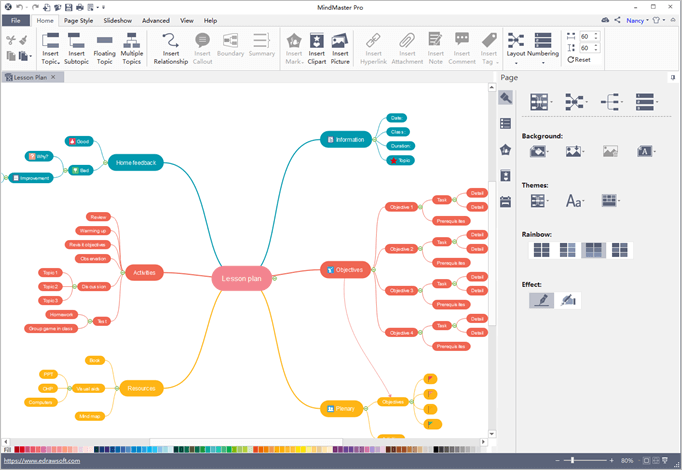
MindMaster Free Mind Mapping Tool For Windows Features
- Build Mind Map You Want: Choose the best structure, style, theme, and colors to express your ideas. Tailor your mind maps with endless possibilities.
- 12 Different Structures: In addition to the traditional radial map, also has a treemap, fishbone, timeline, sector map, circle map, and bubble map.
- 33 Themes: Quickly find a suitable style with 33 predefined themes. There should be one can make your mind map stand out.
- 700+ Stylish Cliparts: Use ready-made clipart to decorate your mind maps and visualize your creative ideas.
- Customize Every Detail: Change the fill, line, and branch color as you like. Choose different connection styles in Wondershare Edraw MindMaster for PC. Replace the topic shape with oval, hexagon, rhombus, star, and more.
- Enrich Your Mind Map: Let your mind map speak loudly and accurately by adding more information such as callouts, relationships, summaries, marks, notes, hyperlinks, and so on.
- Brainstorming Mode: With the brainstorming mode, you can conduct group brainstorming sessions effectively. Simply record ideas with different colors on the left pane, and later drag them to the right pane to generate a mind map.

- Project & Task Management: Switch to Gantt view to track task start/end date and progress. Task information is also editable in Gantt mode.
- Presentation: With just a few clicks, you can effortlessly present your stunning mind map in the MS PowerPoint file.
- Progress Tracking: Visualize tasks, dates as well as completing percentage. Track progress in real-time.
- Available on Multiple Devices: No matter your PC operating system is Windows, Mac, or Linux, you can easily view, edit, and save your files. At the same time, you can use Edraw MindMaster on your mobile device and the web.
- Export and Share: You can easily export your mind maps to other files such as Office, PDF, Evernote, and graphic files. Meanwhile, you can also share your amazing work on Facebook and Twitter through the HTML link!

You can insert topics, subtopics, floating or multiple topics, set relationships, add callouts, clipart, hyperlinks, attachments, notes, comments, and tags, and check out the outline of the project. Various graphical elements can be inserted to represent priorities, progress, or the business scene, for example. When it comes to task information, you can edit the resources, priority, progress, start and end date and duration, as well as mark milestones.
MindMaster has options for changing the layout, numbering, picking the map theme, theme font and colors, setting normal or hand-drawn style, modifying the background color or image, and applying watermarks. Slideshows can be played and exported to PPT or PDF filetype. Advanced features give you the possibility to generate Gantt charts and configure settings, find and replace the text with advanced filters, use a spellchecker, and recover files from saved history.
Pros and Cons of MindMaster For Free Mind Mapping Tool
| Pros | Cons |
| Suitable for all sorts of diagrams, plans, and charts | Not many options suitable for sharing |
| Includes many templates and graphic material | |
| Very easy to use: just drag and drop | |
| Works with many file formats |
System Requirements
| Operating System | Windows: Windows Vista, 7, 8, 10 Mac: Mac OS X 10.10 or later. Linux: Debian, Ubuntu, Fedora, CentOS, OpenSUSE, Mint, Knoppix, RedHat, more. |
| Processor | Intel 1st Gen processor or later. |
| Memory | 1 GB of RAM. |
| Storage Space | 800 MB of hard disk space. |
| Display Resolution | 1024 x 768 or higher resolution |
Official Video Intro MindMeister Software
- Lucidchart
- yEd Graph Editor
- LibreOffice – Draw
- XMind
- Freeplane
- PlantUML
MindMeister Software Overview

Technical Specification
| Software Name | MindMaster Software For Windows V 9.0.6 |
| File Size | 1.19 MB |
| Languages | English, Italian, French, Spanish, Polish, Chinese, German, Japanese |
| License | Free Trial |
| Developer | EdrawSoft |
Conclusion
Considering its clear-cut interface and options, Edraw MindMaster for Mind Mapping Tool should meet the requirements of many users looking for a comprehensive, yet easy-to-use mind mapping tool.
ad


Comments are closed.