Filmora Screen Recorder for Windows
Filmora Screen Recorder is an all-in-one solution for gamers, content creators, educators, and professionals looking to capture high-quality screen recordings with crystal-clear audio and webcam integration. Whether you’re showcasing gameplay, creating YouTube tutorials, or delivering software demos, Filmora Scrn offers a user-friendly interface, powerful editing tools, and seamless performance on Windows 10, 8, and 7 PCs. If you’re searching for a robust Filmora screen recorder with audio, webcam overlay, and quick post-production tools, this comprehensive guide will walk you through everything you need to get started—from free download to advanced recording tips.
Let’s dive into the complete details, FAQs, system requirements, alternatives, and how to get started with the Filmora screen recorder for PC—including the Filmora screen recorder without watermark tips.
ad

🎥✨ What is Filmora Screen Recorder?
Filmora Scrn is an intuitive screen recording and video editing software developed by Wondershare. Designed primarily for gamers and tutorial creators, it allows you to record your PC screen, webcam, audio, and even console gameplay simultaneously. Thanks to its integrated editing suite, users can also enhance videos instantly without switching apps.
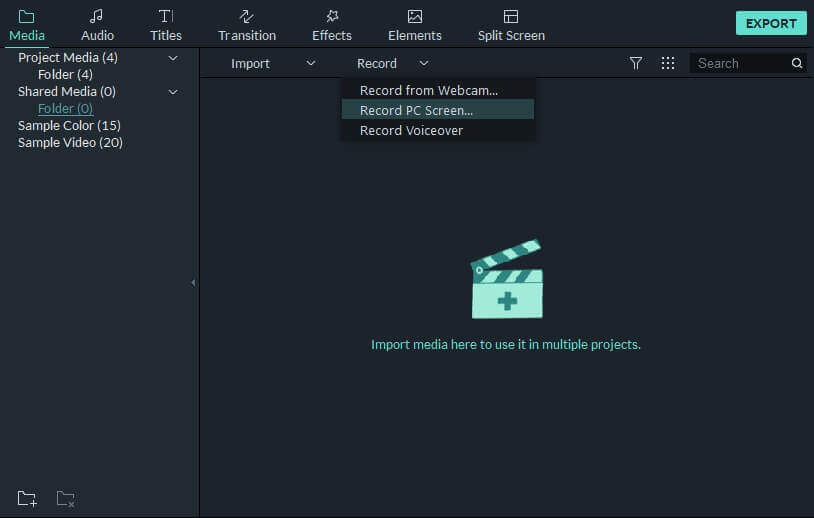
ad
🟨 Key Feature Highlights:
| 🔧 Feature | 🎯 Description |
|---|---|
| 🎥 Dual Recording | 📸 Record webcam and screen at the same time. |
| ⚡ FPS up to 120 | 🕹️ Capture fast-paced games without lag. |
| 🖥️ Custom Recording Area | 🪟 Choose a specific screen portion or full screen. |
| 📝 Annotations | ✍️ Add text, arrows, and highlights to guide viewers. |
| 🎭 PIP Mode | 📹 Overlay webcam for tutorials or facecam during gaming. |
| 🖱️ Cursor Effects | 🎨 Customize cursor size, color, and shape. |
| 🔄 Import/Export Formats | 📂 Supports MP4, MOV, GIF; imports over 50 formats. |
| 🧠 Draw On Screen | 🧑🏫 Perfect for tutorial demonstrations. |
📲 Download & Installation Guide
✅ How to Get Filmora Screen Recorder Free Download
You can get the Filmora screen recorder for Windows 10 directly from Wondershare’s official site:
- Go to Wondershare Filmora
- Click “Download Free Trial”
- Run the installer and follow on-screen instructions
🔔 Note: The trial version adds a watermark. To remove it, you’ll need to activate the full version.
📱 Filmora Screen Recorder APK & Android Options
While Filmora Scrn is primarily designed for Windows and Mac, Android users often search for Filmora screen recorder APK. However, Wondershare has a separate mobile app known as FilmoraGo, optimized for video editing on Android.
For mobile screen recording with similar features, consider:
- AZ Screen Recorder
- Mobizen Screen Recorder
🔊 Screen Recording with Audio
One of the best features is the Filmora screen recorder with audio support. You can:
- Record system sound and microphone simultaneously
- Add background music or commentary
- Adjust audio levels in the editor
🧰 Advanced Editing Suite for Gamers & Creators
Once you finish recording, Filmora Scrn automatically opens the file in its editor. Here, you can:
- Trim & cut
- Apply effects and filters
- Use transitions
- Zoom & crop
- Adjust frame rates
This makes it one of the most versatile tools for those who want more than just a raw screen capture.
🖼️ Supported Input & Output Formats
🎞️ Input File Types:
- Video: AVI, MP4, MOV, MKV, FLV, WMV, etc.
- Audio: MP3, WAV, FLAC, OGG, WMA, etc.
- Images: JPG, PNG, BMP, GIF
📤 Export Options:
- Video: MP4 (HEVC), MOV
- Images: GIF
- Audio: MP3
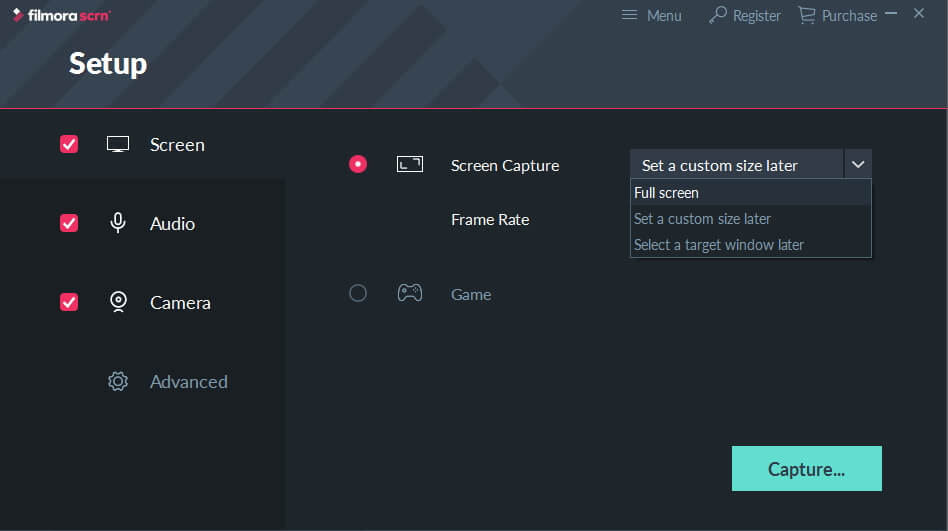
⚖️ Pros & Cons of Filmora Scrn
| 👍 Pros | 👎 Cons |
|---|---|
| ✅ Simple and intuitive interface | ❌ Trial version includes watermark |
| 🎥 Dual screen and webcam recording | ❌ Lacks advanced video editing features |
| 🎮 Supports up to 120 FPS for smooth gaming | ❌ Doesn’t support multi-monitor recording |
| 🪶 Lightweight installer (only ~1.25 MB) | ❌ Limited export options compared to full Filmora |
💻 System Requirements
| 🧩 Component | 💾 Minimum Requirement |
|---|---|
| 🖥️ OS | Windows 7, 8, 10 |
| 🔧 Processor | Intel i3 or higher, 2GHz+ |
| 🧠 Memory (RAM) | 3GB (8GB recommended for HD/4K) |
| 💽 Storage | 2GB+ free (SSD recommended) |
| 🔍 Resolution | 1366×768 or higher |
| 🌐 Internet | Required for activation and online features (like Filmstock) |
🔄 Alternatives to Filmora Screen Recorder
| 🛠️ Tool | 💡 Unique Feature |
|---|---|
| 🎬 Camtasia Studio | Advanced editing tools for tutorials |
| 📹 Bandicam | High compression for smaller file sizes |
| 🎮 Nvidia ShadowPlay | Hardware-accelerated game recording |
| 📘 Wondershare DemoCreator | Built-in tutorials & animations |
| ✏️ ModuleArt Quick Screen Recorder | Lightweight & simple interface |
🧾 Technical Specification
| 🖥️ Specification | 📌 Details |
|---|---|
| 💻 Software Name | Filmora Scrn Software for Windows V 4.1.0.0 |
| 📦 File Size | 1.97 MB |
| 🌍 Languages Supported | English, Italian, French, Spanish, Polish, Chinese, German, Japanese |
| 🆓 License Type | Free Trial |
| 🧑💻 Developer | Wondershare |
❓ Frequently Asked Questions (FAQs)
1. Can I use Filmora screen recorder without watermark?
Yes, but only in the paid version. The free trial includes a watermark on output files.
2. Is there a Filmora screen recorder for Android?
There’s no exact Android version of Filmora Scrn. But you can use FilmoraGo or third-party screen recorders like AZ Recorder.
3. Is it good for YouTubers and Vloggers?
Absolutely! With annotations, cursor effects, and picture-in-picture, it’s a top choice for educators, gamers, and vloggers.
4. Does it support audio recording?
Yes, it supports both microphone and system audio recording. You can mix them during editing.
5. What’s the difference between Filmora and Filmora Scrn?
Filmora is a full-featured video editor. Filmora Scrn includes a screen recording component with basic editing features.
🏆 Conclusion: Is Filmora Screen Recorder Worth It?
For those looking for an all-in-one solution to record, edit, and share gameplay or tutorials, Filmora Screen Recorder is a fantastic choice. It’s particularly ideal for beginners and intermediate users who want a powerful tool without a steep learning curve.
The integration of screen recording with audio, webcam capture, and a lightweight editing suite makes it a smart pick for gamers, vloggers, and educators alike.
So, if you’re on the lookout for the best Filmora screen recorder for Windows 10 or a Filmora screen recorder free download, look no further. Just make sure to explore the features, test the free version, and consider unlocking the full tool to enjoy watermark-free exports and advanced features.
ad


Comments are closed.