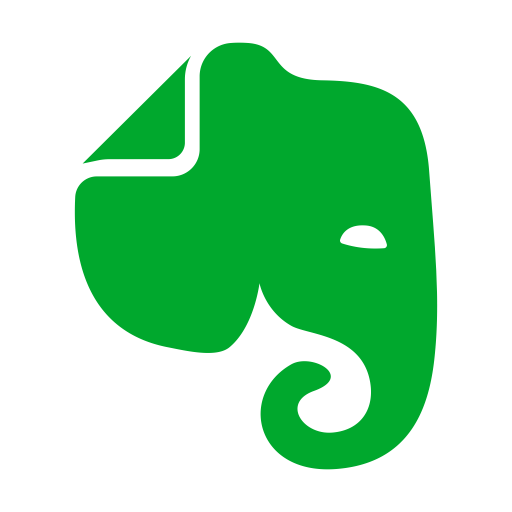
Evernote Note Taking App Download 6.24.2.8919
Evernote is a comprehensive application that offers a new workspace for managing notes, ideas, lists, and events in one place. It comes in two editions for personal and business purposes alike.
Evernote is the software that keeps your notes organized for Desktop PC. Memos are synced so they’re accessible anywhere, and searchable so you always find what you need. It allows you to capture information in any environment using whatever device or platform you find more users, and makes this information accessible and searchable at any time, from anywhere.
ad
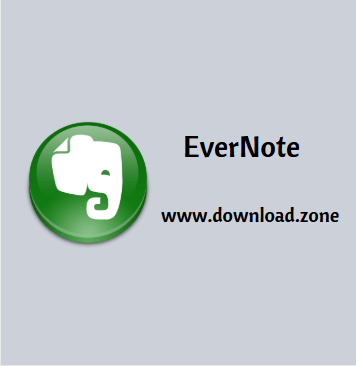
Use this tool to take notes, create to-do lists, clip your entire Web pages, manage passwords, and record audio. Everything added to Evernote is automatically synchronized across platforms and devices and made searchable. It will even recognize printed or handwritten text in photos and images.
The tool has a portable counterpart for carrying all your notes around on a USB drive, and it offers support for iOS devices, Android, Windows Phone, and Blackberry. It syncs data to the cloud and can be accessed from a web interface. It’s necessary to sign up for a free account to use this tool (doesn’t require email confirmation).
The interface is clean and attractive, with a well-organized layout divided into multiple panels. You can create notes and assign tags, format font settings, insert tables and horizontal rules, hyperlinks and checkboxes (for to-do lists), as well as count words and resources. Notes can be sent via email or posted on Facebook, Twitter or LinkedIn.
ad
It is possible to set source URLs, locations, and author details, export notes to ENEX, HTML, MHT or HTML format with filtered attributes, drag them to the “Shortcuts” panel for quick access, as well as create ink, audio or webcam notes.
The Note Taking App also lets you create notebooks locally or synchronize them, designed for organizing notes by the goal. Furthermore, you can use a widespread search function and expand the program’s functionality by exploring supported apps via “Trunk”.
Other options enable you to import data from Microsoft OneNote, attach files, print data, link your account to other users, use a spellchecker, merge notes, import folders for monitoring and adding new and updated files, customize the toolbar, configure hotkeys, enable email notifications, and change the UI language.
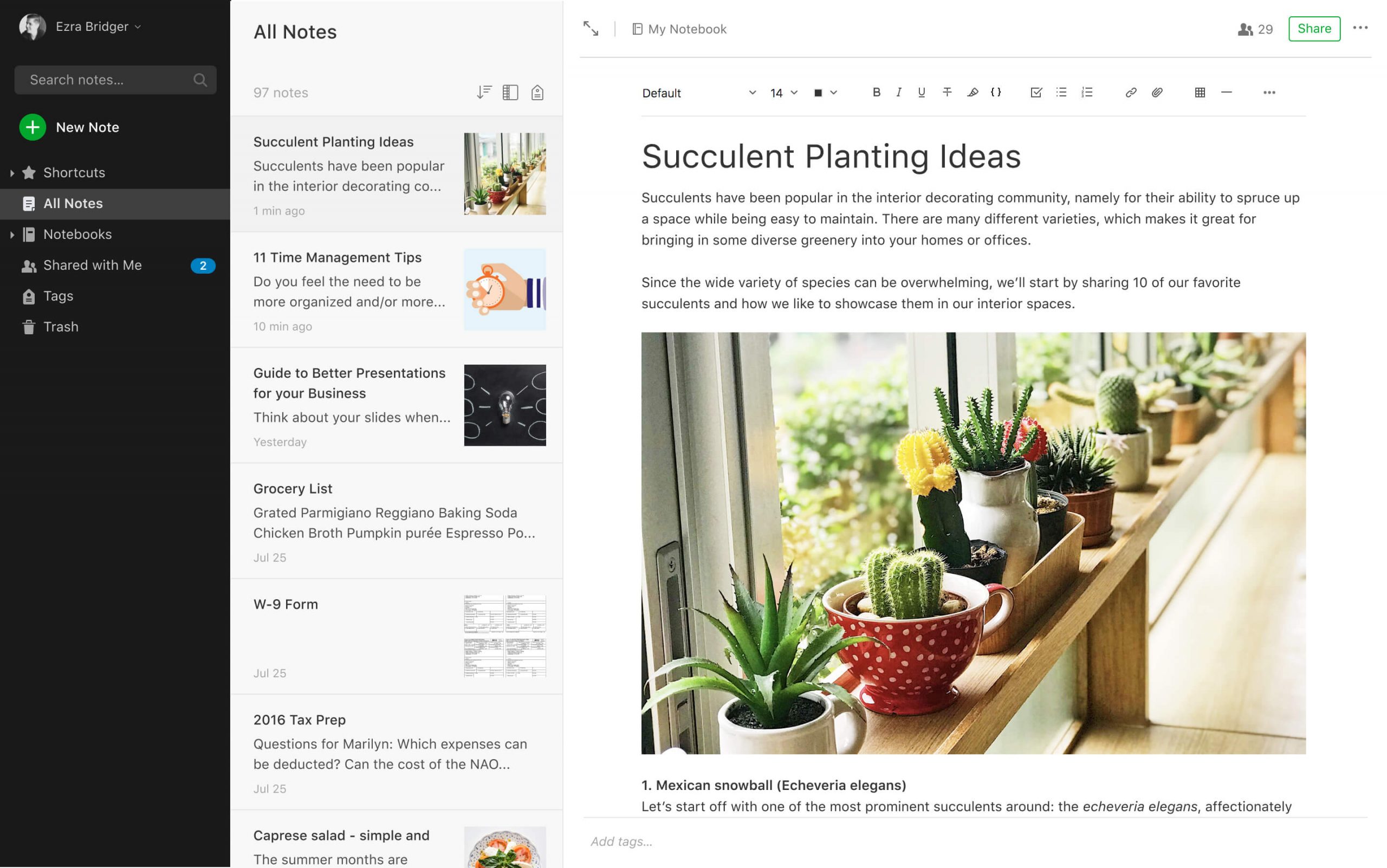
Evernote App Features
Write
From short lists to lengthy research, no matter what form your writing takes, the software keeps you focused on moving those ideas from inspiration to completion.
Collect
Easily gather everything that matters. Clip web articles, capture handwritten notes, and snap photos to keep the physical and digital details of your projects with you at all times.
Discuss
Connect your work with the people who help you get it done. Communicate, collaborate, and share in real-time with anyone in the world without ever leaving Ever note.
Present
Have fast, effective meetings by presenting your work as it evolves. No need to build slides, just one click, and your notes are transformed into a beautiful screen-friendly layout.
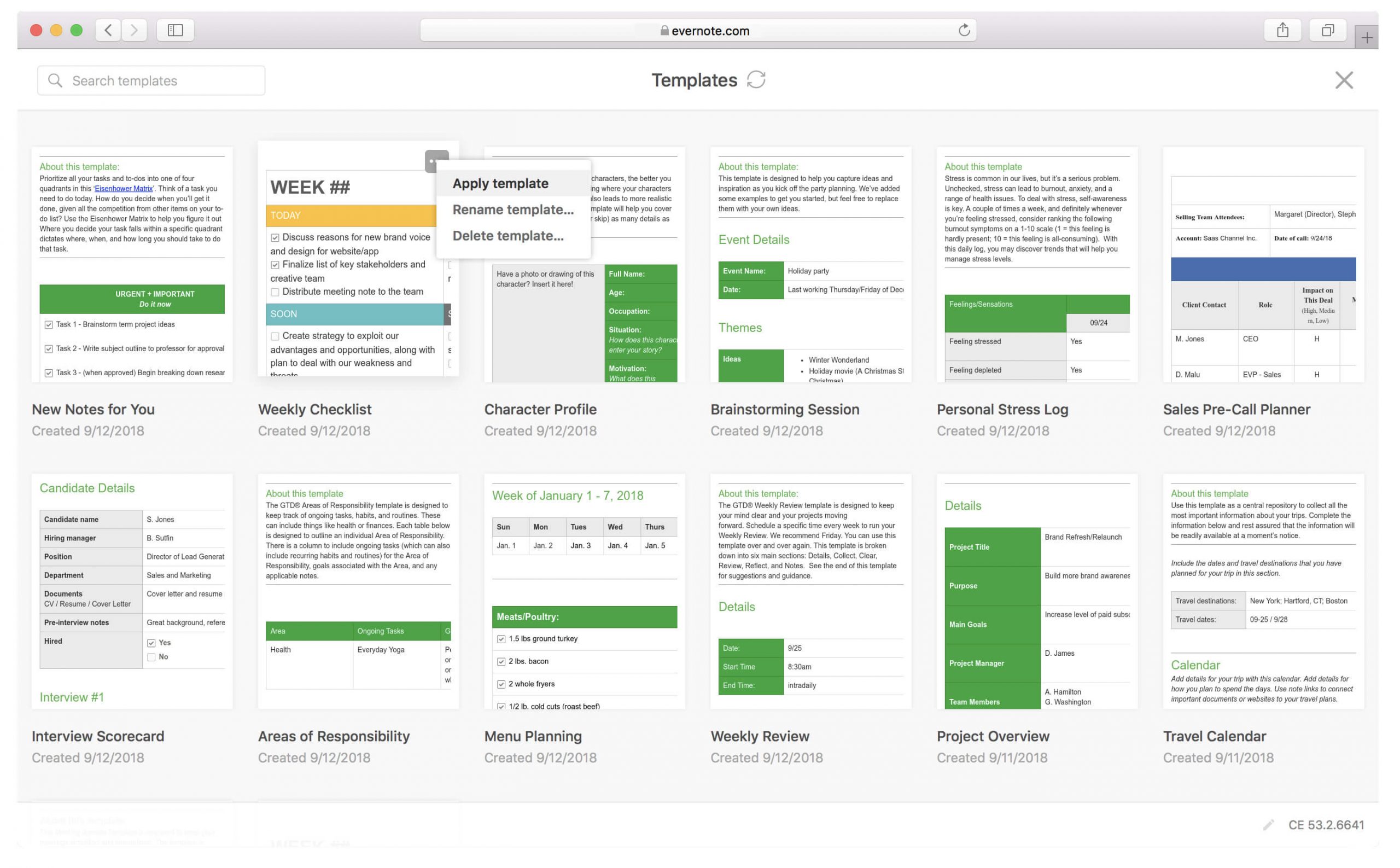
Pros and Cons of Evernote
| Pros | Cons |
| Capture anything | Organization: Items are organized by notebook and journal entry, but sometimes it can still feel a little disorienting when searching for items. |
| Add notes, images, passwords, etc. | Image clippings: For some odd reason, this functionality does not work for the team members that use it. |
| Evernote allows you to organize your topics and thoughts into digital notebooks. | |
| Integrations – Evernote works with Google Chrome and can help you search, clip, and paste things into your journals. |
System Requirements
| Operating System | Windows XP, Windows Vista, Windows 7, Windows 8, Windows 10 |
| Required Account | Evernote Account |
Technical Specification
| Software Name | Evernote Software For Windows V 6.24.2.8919 |
| File Size | 125 MB |
| Languages | English, Italian, French, Spanish, Polish, Chinese, German, Japanese |
| License | Free Trial |
| Developer | Evernote Corporation |
This note-taking app has minimal impact on system performance, a good reaction time, and excellent speed for synchronizing data. When it comes down to it, Evernote offers excellent utilities for managing notes across multiple platforms, backed up by a highly intuitive workspace.
Download Software For PC




Comments are closed.