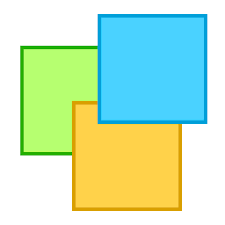
Notezilla Sticky Notes App For Windows Free Download 9.0.14
With desktop Sticky Notes, you can organize yourself, your studies, your office, and your household by creating notes, type, ink or add a picture, add text formatting, can be used for everything from leaving a note on the fridge to say you need milk, to labeling the mess of cables behind the TV or stick them to the desktop, move them around there freely, close them to the Notes list, and sync them across devices and apps like OneNote Mobile, Microsoft Launcher for Android, and Outlook for Windows.
Notezilla Desktop sticky notes, formerly known as ‘Quick Notes Plus’ is a digital sticky notes app for Windows & Phones, specially designed to keep you well-organized & equipped well to streamlined all your schedule and tasks onboard. It lets you take quick notes on sticky notes, right on your Windows desktop & gives you the best virtual sticky notes experience.
With the optional cloud synchronization feature, you can sync sticky notes between computers, access them from any smartphone using the free apps for iPhone/iPad, Android, etc or send sticky notes online to any contact across the globe.
What is Notezilla Sticky Notes?
Notezilla is a web-app, professionally designed, simple & elegant desktop sticky notes software. Over the last 15 years, it has gained an excellent reputation from all over the world.
The notes created/modified using the web-app are synced back to your Windows PC using Notezilla (Sticky notes app for Windows). The Windows app lets you stick 3M Post-It® like digital notes on desktop, programs, websites, folders or documents. Other feature includes reminders, tags, sending notes to contacts, syncing, skins etc.
This web-app is available to you so that you can access your notes from Windows Phone, Mac, Blackberry etc. It is compatible with any modern Internet Browser.
More About Notezilla Desktop Sticky Notes
Notezilla can automatically sync sticky notes between your computers. See them on all your desktops. Access sticky notes from anywhere. Sync sticky notes with the cloud & access them from any smartphone like iPhone, Android, Windows Phone, iPad, Blackberry, or access from a Mac from an Internet Browser.
Send sticky notes to any contact across the world. Notezilla users will receive those sticky notes right on their desktop. Others will receive them as email. Suitable for instant interoffice communication.
Restore all your sticky notes from the cloud on your newly purchased PC. Also, your notes are at multiple locations (locally on different PCs & on the cloud). So it is all safe!
Instantly type what’s on your mind on desktop sticky notes without changing your task in hand. It provides a lot of ease. For this reason, sticky notes are better than other types of note programs.
Keep sticky notes always on top of other apps using the ‘Stay on top’ option. Very convenient when working with other websites, programs etc.
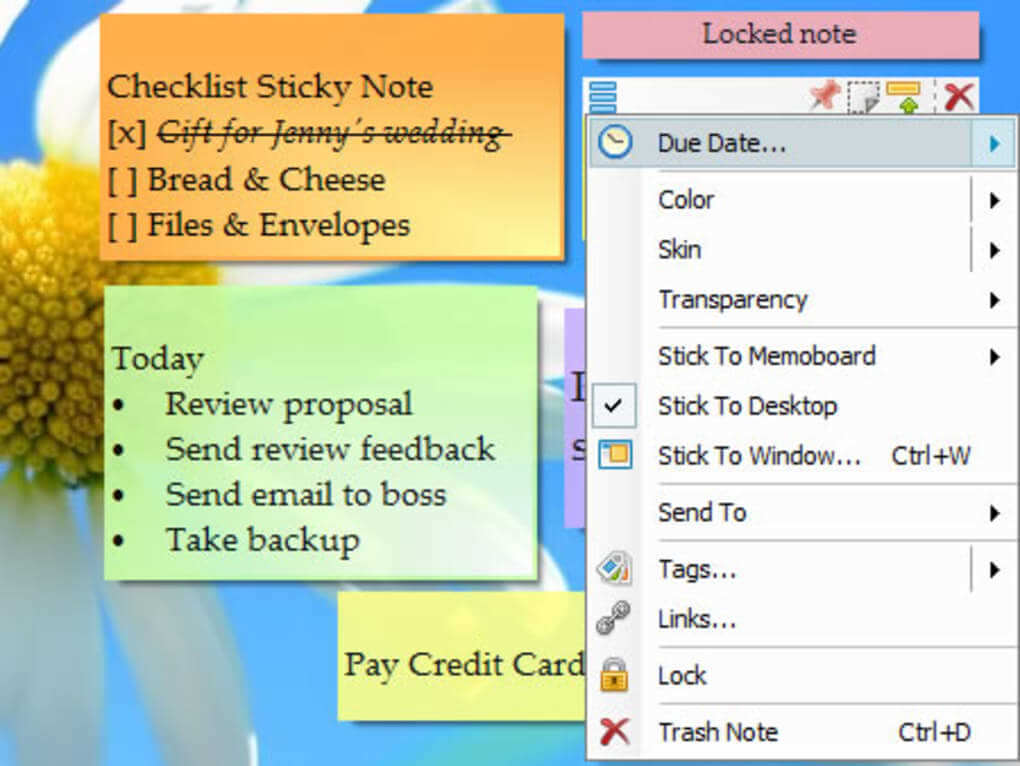
Set reminders to sticky notes. Never miss an important task or appointment. You would not need another reminder software.
Do you wish to keep your desktop tidy? Move your sticky notes into folders called memo boards & keep your desktop clean & distraction-free.
Too good to be true! Stick notes to webpages, documents, programs, apps, folders, or any window. Automatically see the right note when you access that website, doc, etc. Can you imagine its usefulness?
The unique checklist sticky notes allow you to create a to-do-list with checkboxes that you can tick-off. It’s fun to mark the tasks completed 🙂
Insert pictures inside desktop sticky notes. Yes! you can do that as well. Just copy from any website & paste images inside sticky notes.
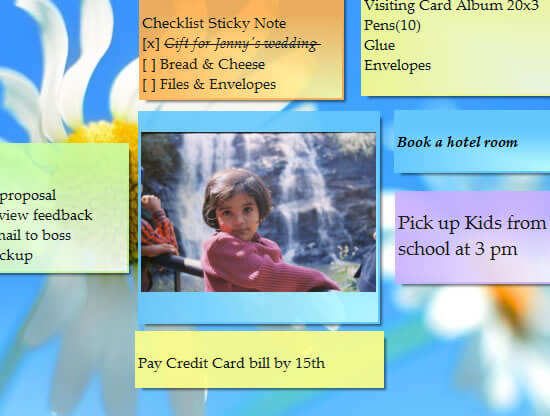
Group & organize sticky notes using tags. Assign tags/labels to sticky notes to quickly access related sticky notes.
Move away from boring looks & limited colors. Paint beautiful paper-like skins & textures to sticky notes with unlimited colors.
To ensure quick action and receive a quick response from your co-worker, use Notezilla for intraoffice communication. Send virtual sticky notes across local network (LAN), exchange notes between computers.
Notezilla Highlights
Desktop sticky notes
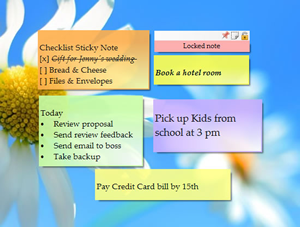
Notezilla desktop sticky notes allow you quickly create sticky notes (like 3M Post-It® Notes) on Windows desktop. The advantage of desktop notes is that it takes the least effort to write what’s on your mind. Just jot down & move on with your task at hand. In this screenshot, you can see desktop sticky notes, password-protected sticky notes, sticky checklist notes, formatted & transparent sticky notes.
Sticky notes with alarm, checklist, tags, etc

Set reminder alarms to sticky notes. Get reminders as emails right in your inbox. Create checklist sticky notes to easily check off each to-do list item. Lock & encrypt sticky notes with a master password to protect sensitive information. Change color, skin, transparency, link files & folders, assign tags to sticky notes.
Assign tags to sticky notes
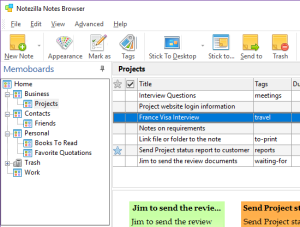
Group and categorize sticky notes using tags. You can tag a desktop sticky note based on contexts, topics, projects etc. Getting things done is easy using tags. We can significantly boost our productivity if we use tags creatively.
Spell check & rich-text formatting
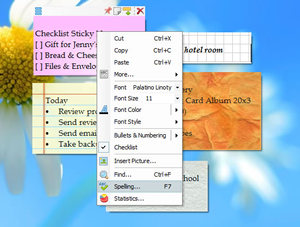
Notezilla provides sophisticated text formatting features such as font style, color, text alignment, word-count, and more. It also includes the ability to insert current date/time & paste as plain, unformatted text.
Find sticky notes quickly
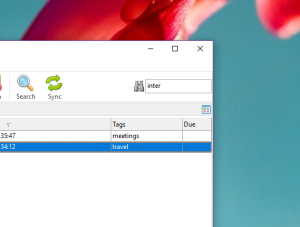
Locating a sticky note in Notezilla is very fast. Just type, and the sticky note is right there. It also provides find-as-you-type, search by content, tags & hotkey support.
Convenient reminder popup window
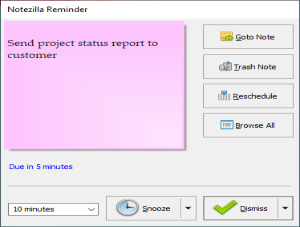
The reminder popup window’s design is sleek and non-distracting. You can quickly snooze by x minutes, hours, days etc, reschedule or dismiss a reminder & delete a sticky note directly from the reminder popup window.
Attach sticky notes to docs & websites

Stick notes to documents, web pages, programs, folders, emails or any other window. Whenever you open the document or web page, the attached sticky note appears automatically. Use hotkey to attach a sticky note to the current document, also has wildcard (*) support to stick a note to multiple pages of a single website or numerous documents belonging to a single folder.
Organize sticky notes, keep desktop tidy

Keep your desktop less cluttered by moving your sticky notes to different folders.
The Notes Browser (as in picture) lets you keep virtually unlimited sticky notes inside folders. You can use Notezilla to store a variety of information.
Work with multiple sticky notes at once.
Access sticky notes right from your phone

Once you sync your Notezilla sticky notes with the cloud, you can access them from any smartphone or tablet. Access sticky notes using our Android app, iPhone/iPad app or the web app. On Windows Phone, Mac etc., you can use the web app to access your digital sticky notes.
Skins

Sticky notes in Notezilla can wear interesting themes such as ruled paper, antique paper, etc. These skins can be downloaded from this website.
Use sticky notes as an alternative to Notepad

Sticky notes in Notezilla are not only meant for writing short notes. You can use them as an alternative to Notepad. Notezilla allows you to work on desktop sticky notes that are as wide as your display monitor. This way, you can also use sticky notes to store important content such as reference material, web snippets, scripts, drafts, etc. You don’t have to worry about saving your collected data to separate files.
Official Video Intro Notezilla Software
Notezilla Software Overview

Technical Specification
| Version | 9.0.14 |
| File Size | 26 MB |
| Languages | English |
| License | Free Trial |
| Developer | Conceptworld Corporation |
ad



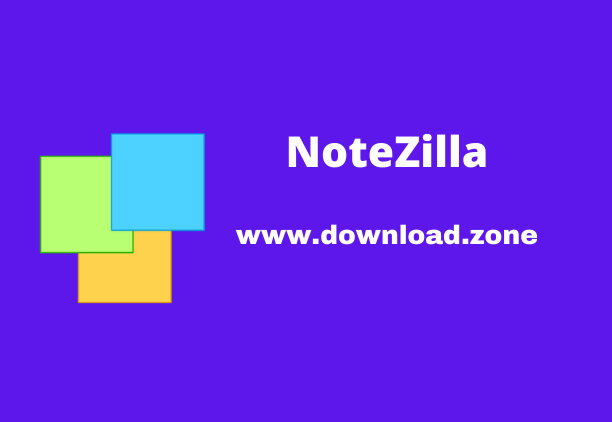
Comments are closed.