
SourceGuardian PHP Encoder Download 11.3
SourceGuardian PHP Encoder protects your PHP code by compiling the PHP source code into a binary bytecode format, which is then supplemented with an encryption layer. Protect source code with the powerful PHP Encoder Software. Includes full PHP 4, PHP 5 and PHP 7 compatibility including 7.3. Lock your code based on IP address, domain name and much more. Create trial versions with time limiting and many other features.
To protect your scripts from unauthorized usage SourceGuardian for PHP has added features that can optionally lock your scripts to run only from predefined IP addresses, domain names or LAN hardware addresses (MAC). It can also easily produce trial versions of your scripts by setting an expiry date for your PHP scripts or by limiting the number of days that your protected script will work. To protect against local date changes for trial versions of your protected scripts there is an option for time checking using atomic online time servers.

For larger projects, This software provides an option to protect an entire project so that all scripts used in the project will work only with other protected scripts. This way scripts may include a protected script from an unprotected script and this adds another level of protection.
It gives you the possibility to select the files that you want to encrypt. In addition, you may add the content of an entire folder to the list.
You are allowed to encode data as a PHP script or template and exclude user-defined files from being encoded or copied to the destination folder. In addition, you may copy items into the destination directory as unencrypted, such as text, javascript, configuration, and images.
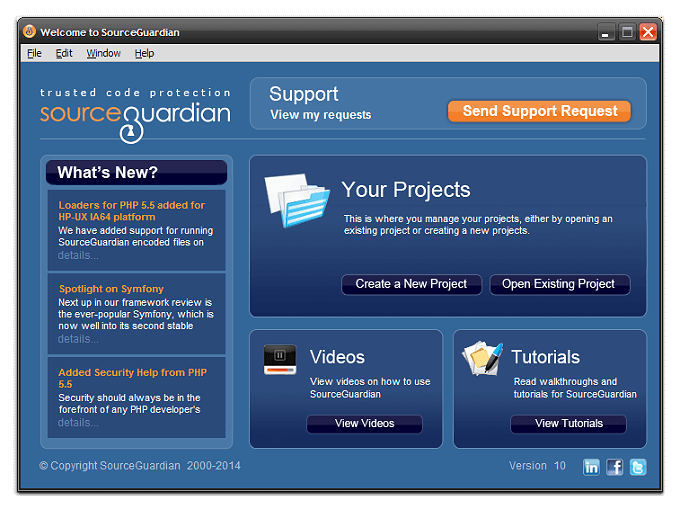
PHP Encoder Software Features
- Full Bytecode Encryption – protect your files by removing the original PHP Source Code
- Fully encode and deploy for PHP5 (and PHP4)
- Choice of Windows/Linux/Mac OS X encoding clients
- Command-line encoder available now
- Encrypt to a domain name
- Encrypt to IP
- License generator for encoded scripts
- Easy to use Wizard interface and Advanced mode in GUI
- Automatic backup of source files
- Deployment options
- Lock to domain names, IP addresses or LAN hardware
- Timeout your scripts at specific dates or days in the future
- Encoded files run under Linux, FreeBSD, Windows, Mac OS X, Solaris, HP-UX
- Require no changes to the standard web server installation
The PHP Encoder Application helps you specify the file types (e.g. PHP, HTML, INC) that are encoded as PHP scripts by default, exclude items from the encryption mode based on file types (e.g. CSV, TXT), and define the default PHP target versions and locking options.
How does SourceGuardian work?
The following will give you an overview of how to protect PHP scripts using SourceGuardian. We will focus on the Windows version of SourceGuardian, but the process is very similar for Mac OS X and Linux. The following covers using the GUI, but if you wish to see how to use the command line interface works.
The following are the basic steps that you need to protect your PHP code with SourceGuardian
-
- You write your PHP Scripts! In all seriousness, you probably have a PHP project that you already need to protect. Your project may consist of many files, with many includes or it may include only one file. It doesn’t matter as you can protect it anyway.
- You run the SourceGuardian encoder, create a new project, add your PHP project folder or separate files to it. Then you choose a destination directory where your encoded files will be written to.
The opening SourceGuardian screen looks like this:
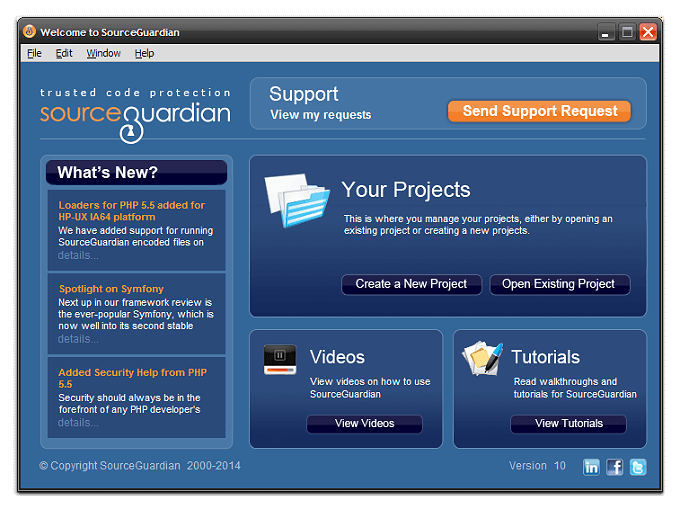 The working screen, for adding files, etc looks like this:
The working screen, for adding files, etc looks like this:
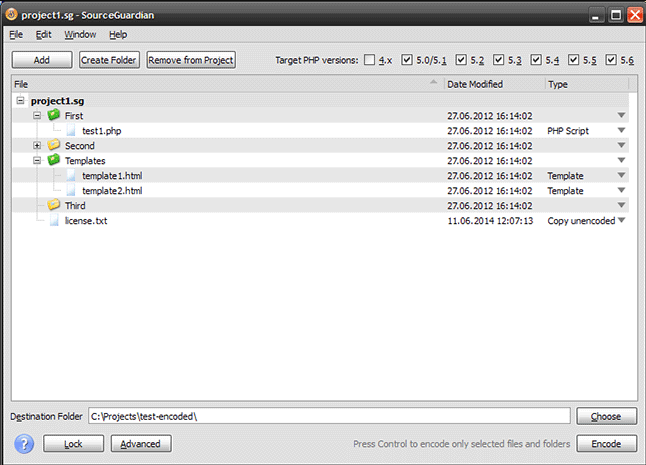
Next, you can set the PHP mode, locking options and any advanced options that you require for protecting your scripts. You need to choose if your protected PHP code will under PHP4 or PHP5. You can also add locks to your protected files. This is a useful, but optional, functionality and is useful if you need to create a trial version or your PHP code or if you need to allow your code to work only with one domain, IP address or machine.
You may add the following locks to your protected scripts:
-
-
- Set expiration date
- Lock to IP address
- Lock to domain name, with wildcards
- Lock to hardware Mac addresses
- Restrict protected scripts to work with unencoded scripts
- Lock to an external license file which will be required to run the protected scripts
- Set custom constants which will be written into the encoded script and which will be available from the protected code
-
You can see a screenshot for the locking options below:
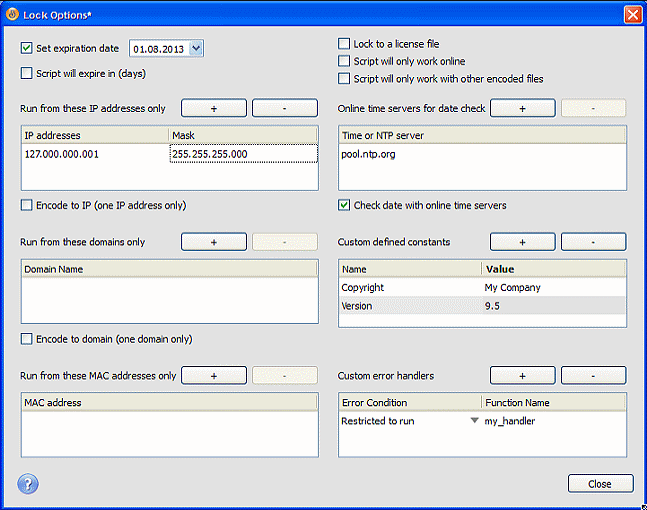
You click “Encode” to run encoding for your files. A progress window will be shown displaying all encoded files.
If you use Windows this will look like this:
System Requirements of SourceGuardian
| Operating System | Windows XP, Windows Vista, Windows 7, Windows 8, Windows 10 |
- Turck MMCache
- Transfon Swoole Compiler
- ionCube
SourceGuardian PHP Encode Overview

Technical Specification
| Software Name | SourceGuardian Software For Windows V 11.3 |
| File Size | 822 KB |
| Languages | English, Italian, French, Spanish, Polish, Chinese, German, Japanese |
| License | Free Trial |
| Author | SourceGuardian Limited |
Conclusion
SourceGuardian gathers under its hood a suite of advanced features for helping you protect your PHP scripts from viewing and editing. The locking options are particularly useful as they allow you to lock your files based on the server IP, domain name, MAC address or a defined time period.



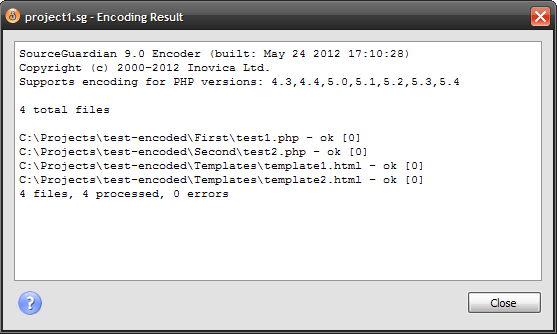
Comments are closed.