
Cisco Webex Download – Online Video Conferencing App 41.8.0.19868
With Cisco Webex Meetings, joining is a breeze – with one button to push, audio and video are clear, and screen sharing is easier than ever. It helps you forget about the technology, to focus on what matters.
Video conferencing is as simple and seamless as meeting in person. With the Webex mobile app, you can meet absolutely anywhere. Hosting is easy and joining is easier—simply click on your link to join. You can even learn about the people you’re meeting for the first time, with instant access to participants’ backgrounds and companies.

Seeing is believing. Share your screen so everyone can view your document, spreadsheet, or application. Hosts can record the live video meeting so others can get up to speed later.
Users can organize or join conferences via cell phones, tablets, desktops and laptops. They can share screens in meetings to help colleagues all get on the same page.
The solution offers calendar integration with Google, Outlook, Office 365 and more. Users can invite as many people as necessary to a single conference.
Users can record conferences and share with those who were not present for the session. On completion of meetings, users receive an email containing an MP4 recording file, making broadcasting, sharing and reviewing meetings possible.
Easily start or join using Productivity Tools. Now you can join a video meeting with no dialing in. You can also host or join without a download by using the Webex desktop app.

Webinars
With Cisco Webex Events, host interactive webinars with HD video and broadcast-quality audio for audiences up to 3,000.
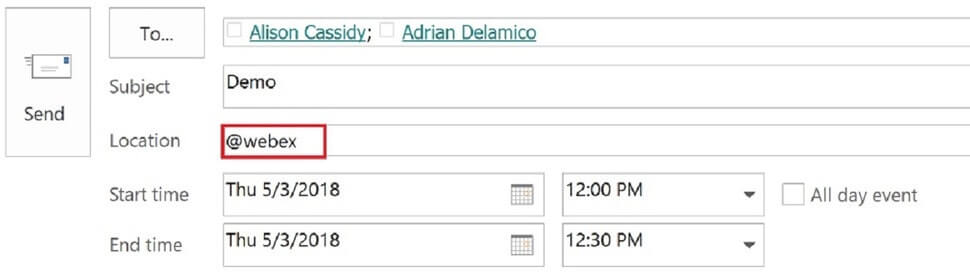
Webcasting
Host large-scale virtual events for up to 100,000 participants with expertise from Cisco Webex Webcasting to ensure it’s a success.
Online learning
Lead live or on-demand training with Cisco Webex Training. Host breakout sessions, testing and automated grading with over 1,000 participants.
Remote support
Cisco Webex Support provides efficient customer service with remote desktop control and live chat.
Cisco Webex Meetings Features
In both the free and premium plans, Cisco offers the full suite of standard video conferencing features. These include screen sharing, call scheduling, calendar app integration, and file sharing. Cisco Webex Meetings also enables users to create in-call polls and run Q&A sessions for participants. These are useful inclusions that make the platform highly participatory, and a reliable choice for businesses that organize webinars or large video meetings.
Additionally, the premium plans offer more advanced features such as MP4 call recording, custom links for calls, and encrypted cloud storage of data. Another feature that stood out was the ability to access participant information (such as their organization or position) directly from the call. This makes it easy to know who is in the meeting and is ideal for mid- and large-sized businesses.
For administrators, the premium plans enable a high degree of control over users’ accounts and the features available within calls. The Plus and Business options include an administrative portal that provides data-driven insights on how and when employees are using the platform, and also offers analytics and troubleshooting advice.
Interface and performance
On both tablet and desktop, the app looks pleasing and runs smoothly. Important information is displayed prominently, such as the Outlook calendar showing upcoming video conferences and meetings.
The many user were also impressed by both the quality of user’s video call test and the pleasing user interface that made it easy to access the full range of built-in features. In a four-way call (approx. 30–50 Mbps internet connection), the audio was clear, and the video streamed at between 720p and 1080p. The in-built audio options also made it easy to alter settings to maximize sound quality.

Security
Cisco has advanced security options that make it one of the most secure video conferencing platforms available. As a default option, Cisco encrypts all data traveling between the client and the Cisco Webex servers using AES 256-bit encryption. For organizations requiring higher levels of data protection, end-to-end encryption is an available extra.
Additionally, administrators have high-level control over user’s accounts and security and can activate features such as multi-factor authentication and mandated password changes.
Within meetings, all hosts can set a password and require the authentication of attendees before they join the call.
Support
The level of support available is dependent on the pricing plan chosen. For businesses using the Plus or Business plans, 24/7 customer support is included. For companies using the Starter plan, assistance is available during business hours only. Finally, Basic plan users can access online support.
Online support includes several industry-standard options such as community forums, video tutorials, and how-to guides. For more complicated issues, users can open a case with the support team, speak with an AI chatbot, or call the support center directly.
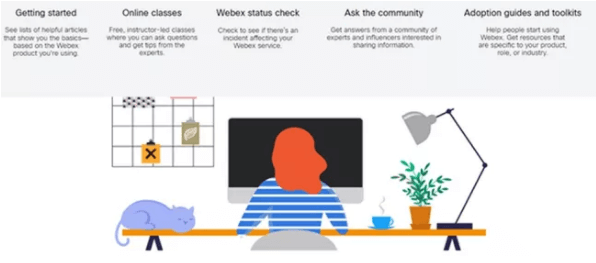
The competition
Editor’s note: Looking for a Video Conferencing Software for your business? If you’re after information to help choose the solution that’s right for you, fill in the questionnaire below and we can provide you with information from a variety of vendors for free:
In a crowded video conferencing market, Cisco Webex Meetings is among the highest quality products. It is also one of the more expensive options. Those looking for a cheaper solution with similar features might look to two of its closest competitors, Microsoft Teams and Zoom
How to use Cisco Webex Meetings
How to join Webex Meetings
System Requirements
| Processor | Intel Core2 Duo CPU 2. XX GHz or AMD processor (2 GB of RAM recommended) |
| Enable Javascript | JavaScript and cookies enabled. |
| Active X | Active X enabled and unblocked for Internet Explorer (recommended) |
| Java Software | Java 1.6. 0_33 to Java 1.6. 0_35 or Java 1.7. 0_5 to Java 1.7. 0_7. |
Screenshots of Cisco Webex Meetings
Cisco Webex Meetings
Cisco Webex Meetings FAQs
Can you join a Webex meeting without the host?
With ‘Join before Host‘ enabled, attendees can join the meeting without the host being in attendance. Enabling this setting can result in unintended consequences including misuse of teleconferencing minutes. This setting only applies to standard Webex sites.
ad
Can everyone see you on Webex?
Hosts and participants get the rich video and application screen-sharing of the desktop version. You have full control and can see everyone participating.
ad
Do I need a camera for Webex?
No, a camera or a microphone is not required to host a Webex meeting. A camera can be used if you would like attendees to be able to see you face-to-face, but you can also just share your computer screen or use audio only.
ad
Is Cisco Webex meetings free?
Best of all, you can sign up free. Participants connect in a virtual meeting using HD video and audio across web, desktop, mobile or video system. Solutions like Webex also offer sophisticated video conferencing features like screen sharing, meeting recording and transcription, AI-powered meeting assistance, and more.
ad
Can a host key be used to start a scheduled Webex session?
Quickly find your host key for your scheduled Webex meetings. With the host key, you can start the meeting from a video system or reclaim the host role in a live session.
ad
Cisco Webex Older Versions
| Version Name | Size | Download |
| Webex 41.4.0.18516 | 195 MB | Download |
- Zoom
- GoToMeeting
- Google Meet
- BlueJeans Meetings
- TeamViewer
Cisco Webex Overview
Cisco Webex Teams

Technical Specification
| Software Name | Cisco Webex Meetings Software For Windows V 41.8.0.19868 |
| File Size | 241.7 MB |
| Languages | English, Italian, French, Spanish, Polish, Chinese, German, Japanese |
| License | Free |
| Developer | Cisco Systems, Inc. |
Conclusion
Cisco Webex Meetings is a high-quality video conferencing platform that would suit businesses of all sizes. It is, however, most likely to appeal to medium- and large-sized firms. The platform not only comes equipped with all the standard features expected in a video conferencing package today but also offers innovative features that separate it from some of its competitors.
ad



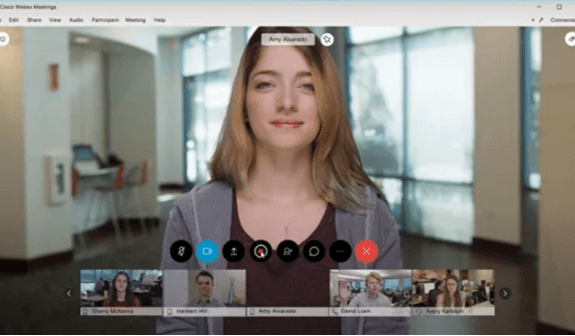

Comments are closed.