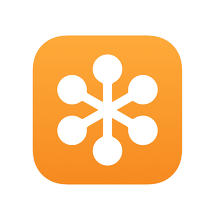
GoToMeeting Video Conferencing App Free Download Latest Version
The app aims to facilitate communication between people who are in different locations, no matter how many miles away. It enables users to host and join online meetings by their Android device, whether they are on a business trip abroad, driving on the way to work, or even at home. So the GoToMeeting App is a powerful application that delivers a rich array of features and components for online meetings and collaboration. Its robust construction allows for high definition videos and conferences, which are achievable through VoIP technology.
The advantages that result from working with it make quite the list. First and foremost, a boost in productivity is granted, as projects can be completed faster through online collaboration.

You can schedule and start a video conference without a hitch. The mobile solution has an easy-to-use interface and offers plenty of customization options to suit various requirements perfectly. The first thing you need to do when deciding to plan a future meeting is to mention the topic, specify whether that session is recurring or not, and select the date. Then, you must send invitations.
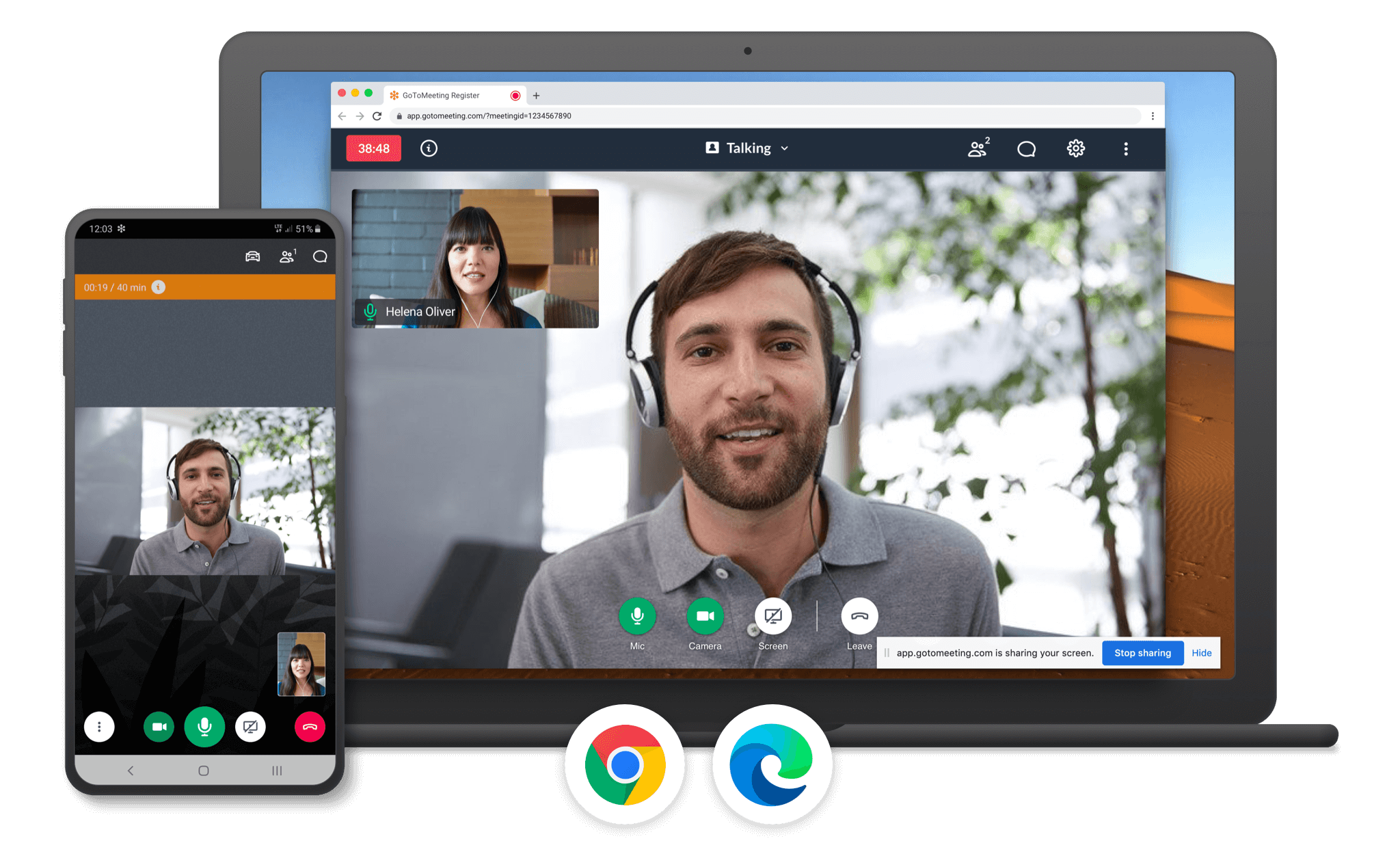
The meetings are carried out via phone and/or a simple microphone, with the possibility to record video and audio streams, as well. The mouse and keyboard can become shared devices, allowing them to cooperatively edit anything on the screen.
Speaker identification will make it possible to see who is talking at the moment while chatting via text is also available. Moreover, presenters can quickly switch between one another, in order to visualize each other’s work.
The administration center provides options to allocate seats, as well as monitor usage, while attendance is being tracked and recorded in comprehensive reports.
Worry not about security breaches, because GoToMeeting provides an SSL-encrypted environment and 128-bit AES encryption for all communications. This is complemented by the inactivity time-out feature that disconnects idle users and by the safety-oriented user interface.
System Requirements of GoToMeeting App
| Operating System |
|
| Web browser (Applies to Web App only) |
|
| Memory | 2 GB of RAM (minimum), 4GB or more of RAM (recommended) |
| Additional Requirements | Microphone and speakers (USB headset recommended) |
Features of GoToMeeting App
- Commuter Mode: Host or attend meetings on the go with confidence and save data with a reliable, distraction-free experience.
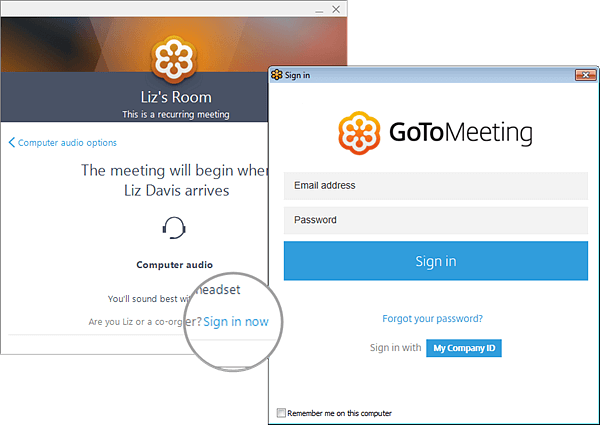
- Room Launcher: Book a nearby GoToRoom and start the meeting directly from your GoToMeeting app.
- Voice Commands: Start or join your next online meeting or audio or video conference session in an instant just by asking Siri.
- Cloud Recording: No need to take notes while hosting a meeting on the go, cloud recording is now available on the mobile app.
- One-Click Meetings: Launch meetings quickly from a variety of locations including Microsoft Office, email, and instant-messaging tools.
- Personal Meeting Room: From now on, busy meeting rooms are a thing of the past. Create your own personal meeting room is just a few clicks away – no matter where you are.
- HDFaces Video Conferencing: Collaborate face to face with up to 25 high-definition video feeds per session.
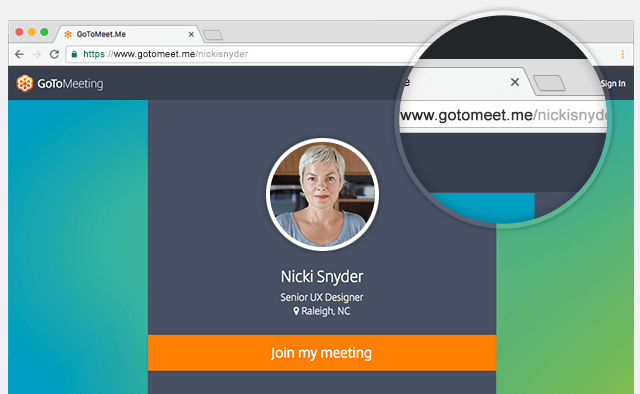
- Desktop/Application Sharing: Broadcast a view of your desktop to a specific application.
- Drawing Tools: Direct attention using drawing tools while sharing your screen.
- Hand Over Control: Pass keyboard and mouse control at any time.
- Virtual Whiteboard: Brainstorm on a virtual whiteboard and show your participants.
Screenshots of GoToMeeting Software
Join My Meeting
Official Video Intro GoToMeeting Software
GoToMeeting Software FAQs
How long will my past meetings appear in my Meeting History?
Past meetings will appear in your meeting history for 90 days after a meeting’s scheduled end time. If you’re on a GoToMeeting corporate plan, you can view meeting history up to 12 months after a meeting’s scheduled end date.
ad
What happens when I stop showing my screen? What do my attendees see?
When you click the Stop button, your attendees will see the default Viewer until you resume screen sharing. If you’re on a GoToMeeting corporate plan, you can customize the Waiting Room and display a logo to attendees.
ad
Can I change a meeting in Outlook without going into GoToMeeting to change the time manually?
No, once you generate the invitations and calendar event, you must change the meeting time in GoToMeeting if you want to reschedule the meeting.
ad
What happens if I have two monitors?
You can choose to either display one or both of the monitors. However, sharing two monitors may cause problems of resolution and visibility for your attendees if you display both monitors simultaneously.
ad
- TeamViewer
- Skype
- AnyDesk
- Jitsi Meet
- Zoom
- LogMeIn
- UltraViewer
- Remotely
- Google Meet
Join My Meeting Overview

Technical Specification
| Version | 2021 |
| File Size | 756 KB |
| Languages | English |
| License | Free Trial |
| Developer | LogMeIn |
Conclusion
GoToMeeting makes a great choice for companies interested in more modern communication technologies that could boost productivity by virtualizing meetings that otherwise are a pain to organize.
ad



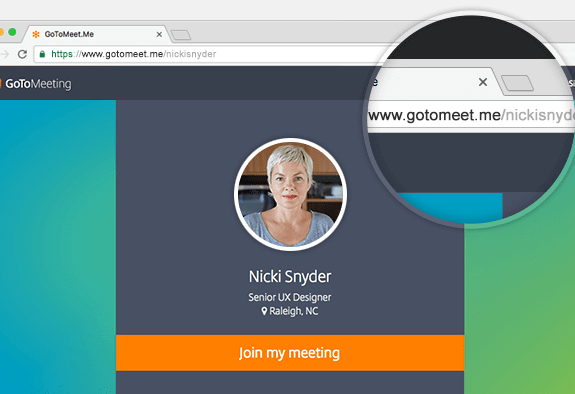
Comments are closed.