BurnInTest Professional Hardware Testing Software For Windows Download
BurnInTest Professional is software that tests your system and generates reports and allows all the major sub-systems of a computer to be simultaneously stress tested for endurance, reliability, and stability. The best value professional Windows hardware test tool on the market! Just press the start button and have the BurnInTest test your system hardware.
![BurnItTest Software]() What is BurnInTest Professional Tool?
What is BurnInTest Professional Tool?
With the burnintest hardware testing tool, the user can select the hardware components to test and individually adjust the load placed on each one via slide bars. Each test report results to its own window and results are summarised along with any errors detected in the main program window. CPU, hard drives, CD ROM, CD burner, DVD, sound card, 2D graphics, 3D graphics, memory, network connection, serial ports, parallel port, USB 1.x and 2.0 ports, tape drive, video playback, and printer can all be tested at the same time.
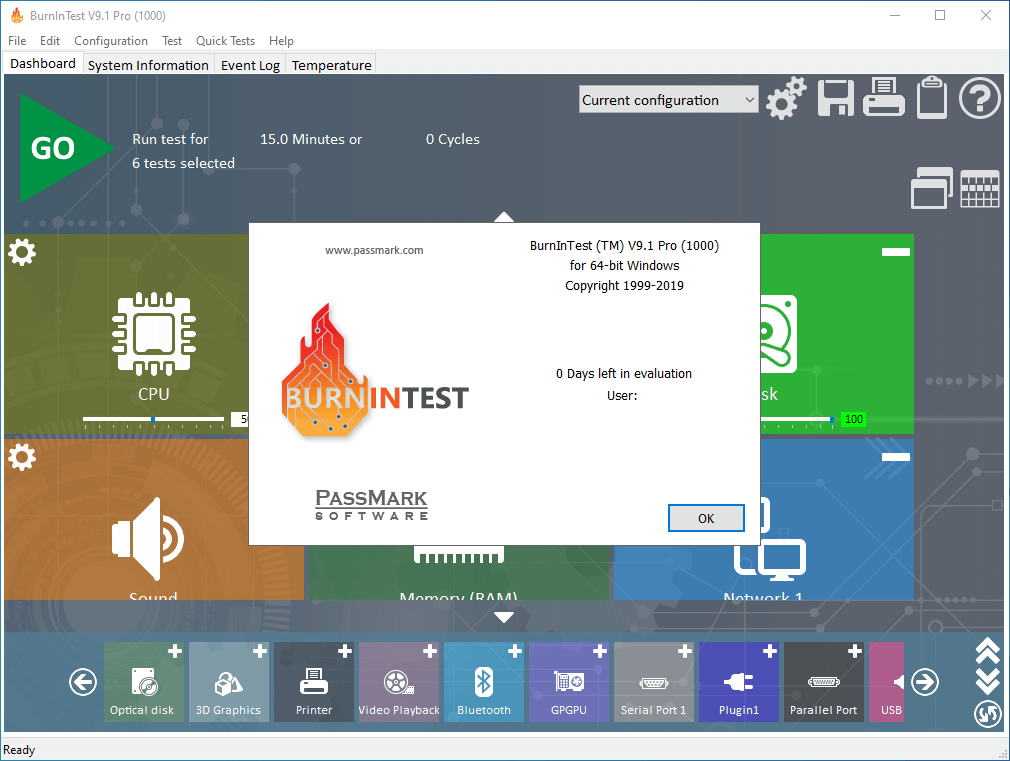
System test results can be saved to disk, printed or exported as a graphical image. Other features include periodic logging, a temperature monitoring interface, timed test runs, the display of system information such as the CPU serial number, CPU speed, and L2 cache size.
BurnInTest is also available with serial, parallel and USB loopback plugs and has comprehensive online help. There are also the more advanced features of EMC testing to ANSI C63.4-1992, RAM testing to 64 GB and cyclic rebooting. Society’s reliance on computers means that the cost of hardware failure can be enormous.
BurnInTest thoroughly exercises PC hardware in the shortest period of time so intermittent or hidden problems are found before they turn into a disaster. BurnInTest is suited to computer enthusiasts, hardware manufacturers, systems integrators, and ‘overclockers who want to cost-effectively evaluate their systems.
It will bring intermittent or hidden problems to the surface so that after a successfully run the computer can be used with a much higher level of confidence. It can also be used by overclockers to verify system stability at high clock speeds.
- Assists in PC Troubleshooting and diagnostics.
- Avoid delivering dead on arrival and faulty hardware to your customers.
- Dramatically reduce your test times with simultaneous testing.
- Build your image as a supplier of quality systems.
- Avoid costly downtime, system rebuilds, and lost data.
- Test the stability of a system after configuration changes or hardware upgrades (critical for overclocking and system upgrades).
- The hottest, fastest CPU Burn In tool around!
BurnInTest tests the CPU, hard drives, SSDs, RAM, optical drives (CD, DVD and Blu-ray), sound cards, graphics cards (GPGPU, Video RAM, 2D graphics, 3D graphics and video playback), network ports and printers. The app detects and collects system information and this is displayed in BurnInTest and the test reports. A goal of the program, unlike some other tools, is to include as much useful detailed information as possible, rather than mountains of information that is easy to collect.
The Professional version also has a number of additional tests including microphones, webcams, batteries, tape drives, USB ports (USB 3.0 and 2.0), Serial ports, and Parallel ports (with the use of loopback plugs).
If you have specialized hardware that the app does not test out of the box, you can write your own test and integrate it with the software. For example, PassMark has produced plugin tests for Touchscreens and Keyboards. During testing, this hardware test software will display and log the number of test cycles, operations and errors for each test; as well as test events, such as critical errors, serious errors, warnings and information. On completion of testing, It will display a simple PASS or FAIL.
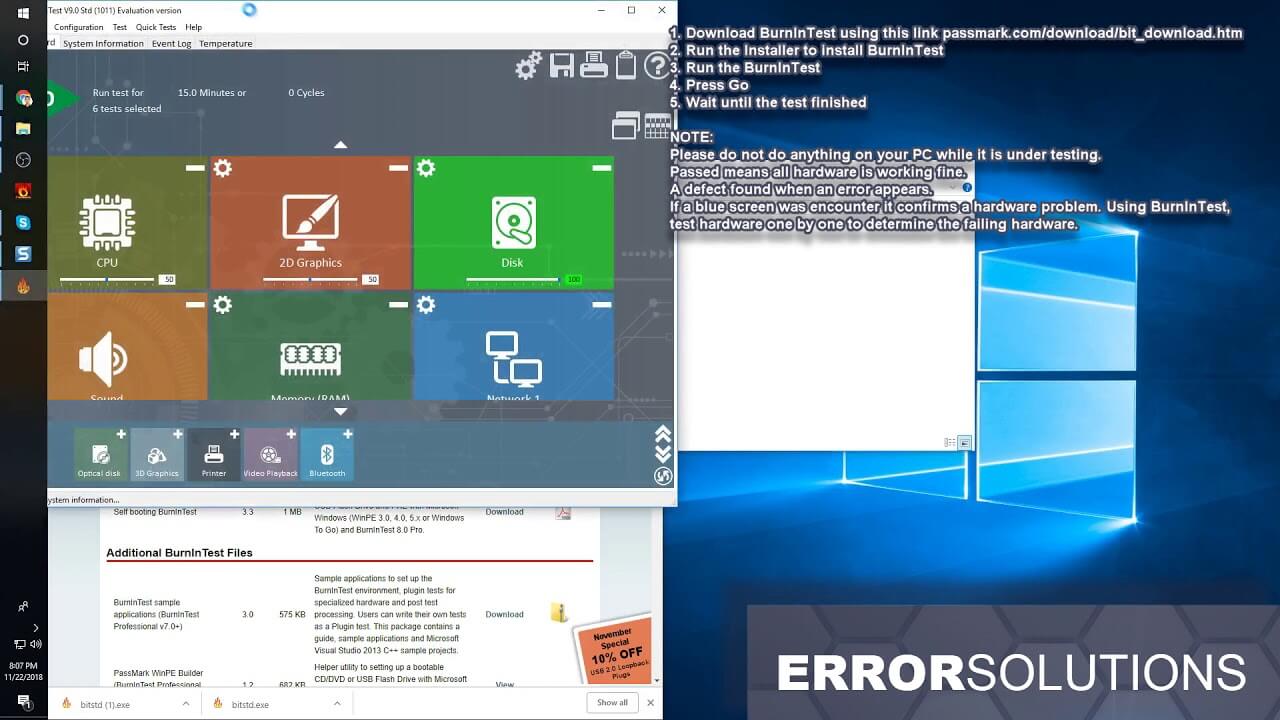
Temperature monitoring during testing can be useful in uncovering temperature-related hardware failures. It provides monitoring, graphical display, and reporting of CPU, GPU and disk drive temperatures. Additionally, the software can raise errors on high-temperature thresholds, and even stop testing if temperatures are too high to protect your hardware.
What’s New:
- Correction to setting the CD burn test drive in preferences.
- Changed the mechanism to check for the required DirectX Direct3D as the previous method did not work on some systems (some W2003 servers).
- Enhanced the mechanism to report memory hardware read errors in the Memory torture test.
System Requirements
| Operating System | Windows XP, Vista, 7, 8, 10, Windows Server 2003, 2008, 2012 |
| Memory | 256 MB RAM |
| Storage Space | 225 MB disk space (more required to run the disk test) |
| DirectX | DirectX 9.0c, DirectX 11 |
Video Tutorial of How To Test Hardware Using BurnInTest
BurnInTest Software For Windows Overview

Technical Specification
| Version | 10.0 |
| File Size | 66.8 MB |
| Languages | English, Italian, French, Spanish, Polish, Chinese, German, Japanese |
| License | Free |
| Developer | PassMark Software |
ad


 What is BurnInTest Professional Tool?
What is BurnInTest Professional Tool?
Comments are closed.